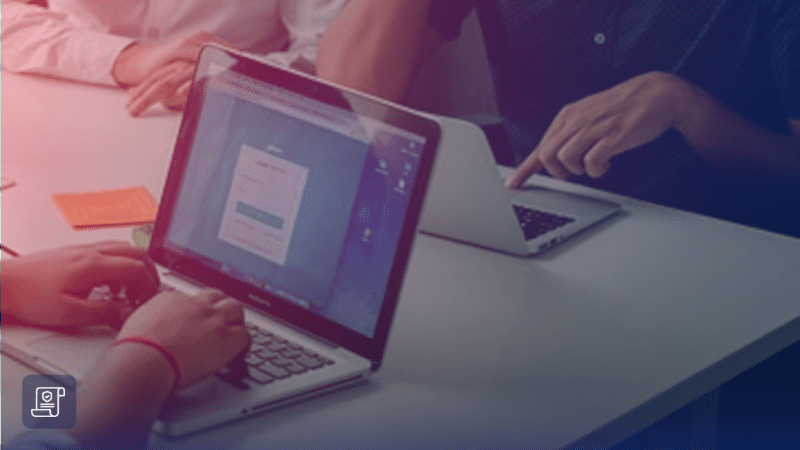Crunchbase is a goldmine for anyone seeking key business data. Learn about the benefits of scraping data from the platform, and the processes involved

Imagine there’s a well-established pharmaceutical company, EPharma Labs (EPL), with a strong portfolio of drugs in various therapeutic areas, including cardiovascular health and neurology. They have a robust R&D department, but are looking to expand into biotechnology and gene therapy.
BioLogiz Inc. (BLI), on the other hand, is an up-and-coming biotech firm, who has recently developed a breakthrough gene therapy that has shown promising results in clinical trials.
For EPL, it makes sense to acquire BLI, and integrate BLI expertise into their portfolio to strengthen their position in the biotech industry.
One of the first steps EPL would take to understand more about BLI would be to visit their Crunchbase profile, and gather as much information as they can. This data goes a long way towards understanding BLI’s organization structure, people, products and technology stacks, gaps, etc., and providing the basis to build an efficient and effective M&A strategy.
In this blog post, we will explore the benefits of scraping Crunchbase, and the basics of extracting valuable data from the platform.
What is Crunchbase?
Crunchbase is one of the leading resources for those seeking to stay informed about the ever-changing business landscape. It is an online platform that serves as a comprehensive database of businesses, startups and entrepreneurs, providing information about companies — their founders, key personnel, funding, industries served, and much more. This information is extremely useful to gather business intelligence, identify business opportunities, track market trends, and facilitate networking and collaboration within the business community.
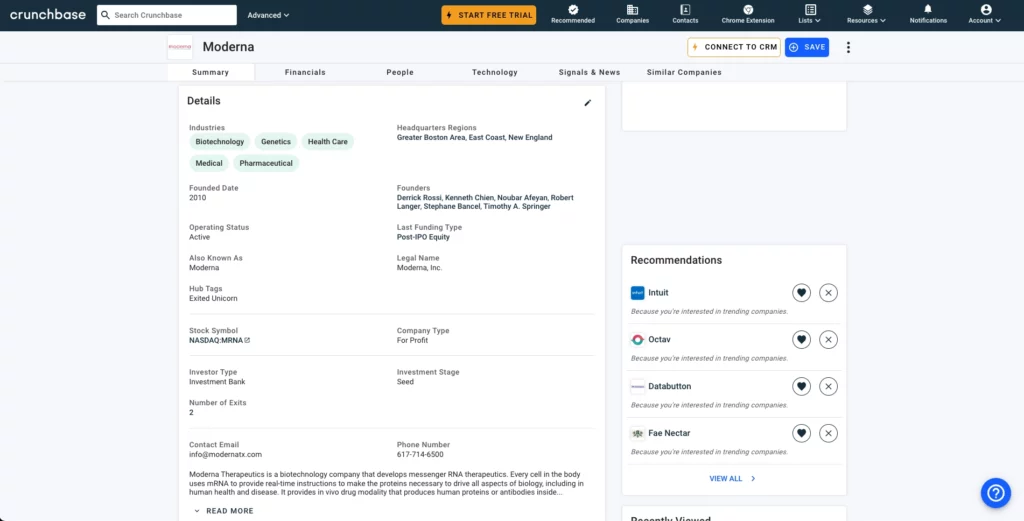
Why Scrape Crunchbase?
Crunchbase is a goldmine of information for businesses, investors, and researchers, providing a wealth of information across industries to fuel business intelligence and decision-making processes.
Here are some compelling reasons to scrape business data from Crunchbase:
Market research & competitive analysis
- Market trends: Crunchbase provides a comprehensive view of industries, enabling you to identify emerging trends, technologies, and consumer preferences. With data from various companies within a specific industry, you can easily analyze market dynamics, and make data-driven decisions.
- Competitor insights: Monitoring your competitors’ profiles on Crunchbase can reveal their funding rounds, partnerships, acquisitions, and product launches. This is valuable information which can help you adapt your strategies, and stay competitive in your market.
Lead generation & sales
- Identify potential customers: Scraping Crunchbase data allows you to compile a list of potential customers based on specific criteria such as industry, location, funding stage, or technology stack. This targeted approach increases the efficiency of your sales efforts.
- Contact information: Extracting contact information of key decision-makers from Crunchbase can streamline your outreach efforts. Whether you’re sending cold emails or connecting on social media, having accurate contact details is invaluable.

Investment & funding opportunities
- Startup identification: Investors can use Crunchbase to identify promising startups and companies seeking funding. You can create a curated list of investment opportunities by scraping data related to funding rounds, valuation, and investor profiles.
- Due diligence: Crunchbase provides insights into a company’s financial history, growth trajectory, and market positioning. Analyzing this data can aid investors in conducting thorough due diligence before making investment decisions.
Strategic partnerships
- Partnership prospects: Scrape data from Crunchbase to identify potential partners or collaborators within your industry. By analyzing the profiles of other businesses, you can find complementary companies with shared goals or customer bases.
- M&A opportunities: Monitor merger and acquisition activities within your sector. Crunchbase can provide information about recent acquisitions, allowing you to identify potential targets or acquirers.
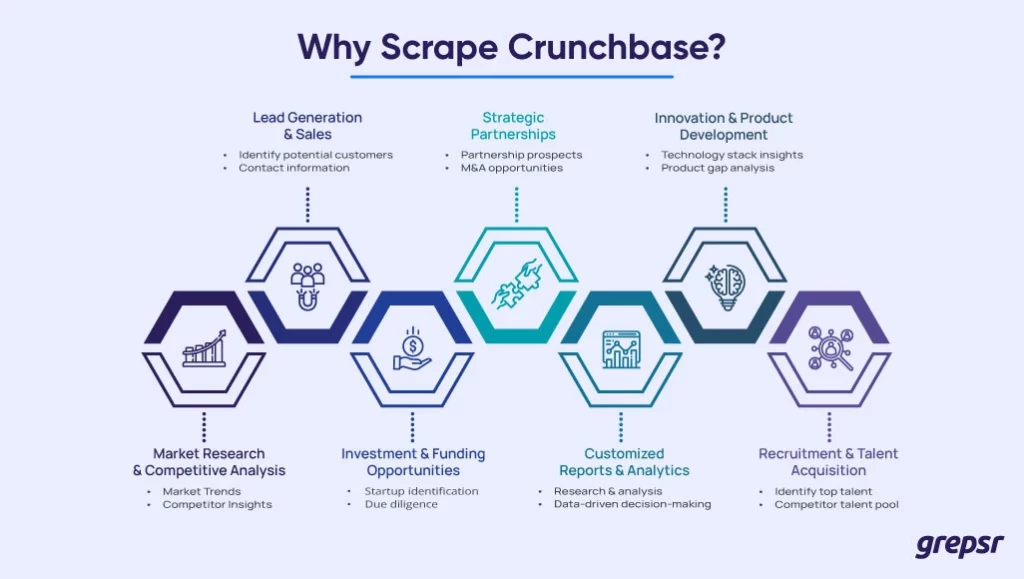
Customized Reports & Analytics
- Research and analysis: Researchers and analysts can use Crunchbase data to generate custom reports and conduct in-depth industry analysis. This data can lay the foundation for research projects, market studies, and strategic planning.
- Data-driven decision-making: In organizations, data-driven decision-making is essential for success. Crunchbase data can be integrated into business intelligence tools to provide executives with real-time insights for informed strategic choices.
Innovation & product development
- Technology stack insights: For tech companies, understanding the technology stack used by competitors and industry leaders can inform decisions about software development, tools, and platforms to adopt or avoid.
- Product gap analysis: By analyzing product features, releases, and customer reviews on Crunchbase, you can identify gaps in the market and potential areas for product improvement or innovation.
Recruitment & talent acquisition
- Identify top talent: Companies often showcase their teams, including key executives and employees, on Crunchbase. Scraping this data can help recruiters identify and target top talent within a particular industry or skill set.
- Competitor talent pool: Understand the talent pool of your competitors by examining their team profiles. This knowledge can help you compete effectively for the best talent.
Now that we understand the value of scraping Crunchbase, let’s delve into the process.
Getting Started with Crunchbase Scraping
Before you begin scraping Crunchbase, there are a few prerequisites:
- Python: You’ll need Python, a popular programming language, for web scraping. Ensure you have it installed on your system.
- Web scraping libraries: Install Python libraries like BeautifulSoup and Requests, which are essential for web scraping. You can do this using pip, the Python package manager.
- Crunchbase account: Sign up for a Crunchbase account if you don’t already have one. Some data may require authentication.
- Respect for Terms of Service: Be sure to review and comply with Crunchbase’s Terms of Service to avoid any legal issues.
Scraping Crunchbase Data
Here’s a step-by-step guide on how to scrape data from Crunchbase:
- Access Crunchbase: Visit the Crunchbase website, and search for the business categories, companies, or information you want to scrape.
- Inspect element: Right-click on the web page and select “Inspect” (or press
Ctrl+Shift+Ion Windows orCmd+Option+Ion macOS). This will open the browser’s developer tools.
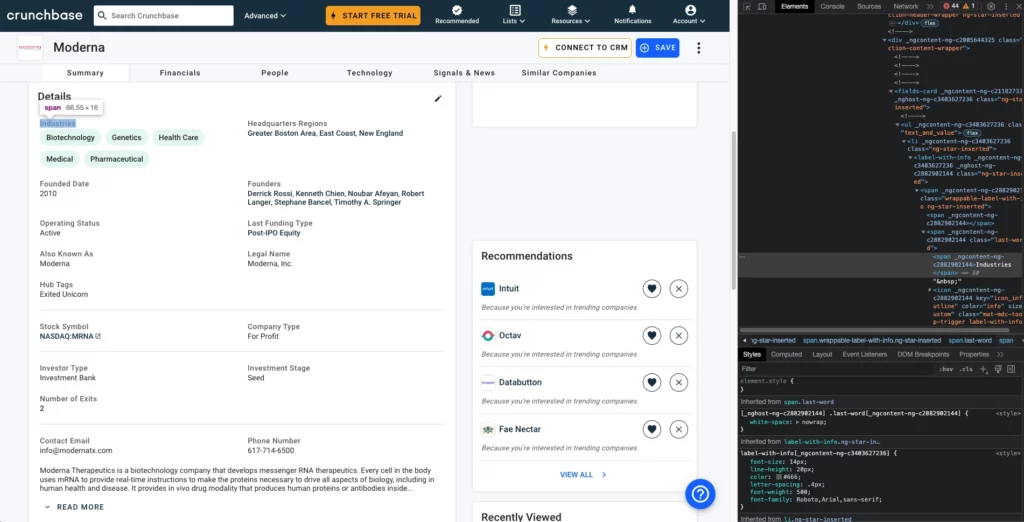
- Identify HTML elements: Use the developer tools to identify the HTML elements that contain the data you want to scrape. These elements might include company names, descriptions, funding details, and more. Note the HTML structure and class or ID attributes.
- Write Python code: Write a Python script that uses the Beautiful Soup library to scrape the data from Crunchbase. Use the Requests library to send HTTP requests to Crunchbase’s web pages. Parse the HTML content, and extract the desired information.
- Handle pagination: If you’re scraping multiple pages of search results, you’ll need to handle pagination. Iterate through the pages, and scrape data from each one.
- Data storage: Once the data is scraped, decide how you want to save it — to a CSV or XLSX file, a database, or any other preferred format.
- Authentication: Some Crunchbase data may require authentication. You can use the requests library to log in to your Crunchbase account, and access restricted content.
- Rate limiting: Be mindful of rate limiting to avoid overloading Crunchbase’s servers. Implement delays between your requests to ensure you stay within their usage limits.
Legal & Ethical Considerations
When scraping data from Crunchbase, or any other website for that matter, it’s essential to be aware of legal and ethical considerations. Always respect the website’s Terms of Service and Robots.txt file. Additionally, be cautious about scraping sensitive or personal information, as this may have legal implications.

Conclusion
Crunchbase data scraping is a powerful way to gather insights, identify opportunities, and stay competitive in the modern business environment.
In our hypothetical scenario, EPharma Labs scraped Crunchbase to gain a profound understanding of BioLogiz Inc.’s organizational structure, key personnel, groundbreaking gene therapies, and technological expertise. This invaluable data served as the cornerstone for EPL’s merger and acquisition strategy, enabling them to navigate the complex world of biotechnology with confidence and precision.
Like EPL, businesses across industries can harness the wealth of information available on Crunchbase to make informed decisions, and drive your business forward. Whether you’re shaping your market strategy, identifying potential partners, or making data-driven decisions, Crunchbase’s wealth of data stands ready to support your journey.
If you’re on the market for business data, rest assured that Grepsr is the perfect solution for you. We have over 10 years of experience in the data extraction game, and have routinely worked with industry leaders to collect data from Crunchbase on their behalf. Get in touch with your data requirements — we’re sure we can find a solution for you!

Related reads: