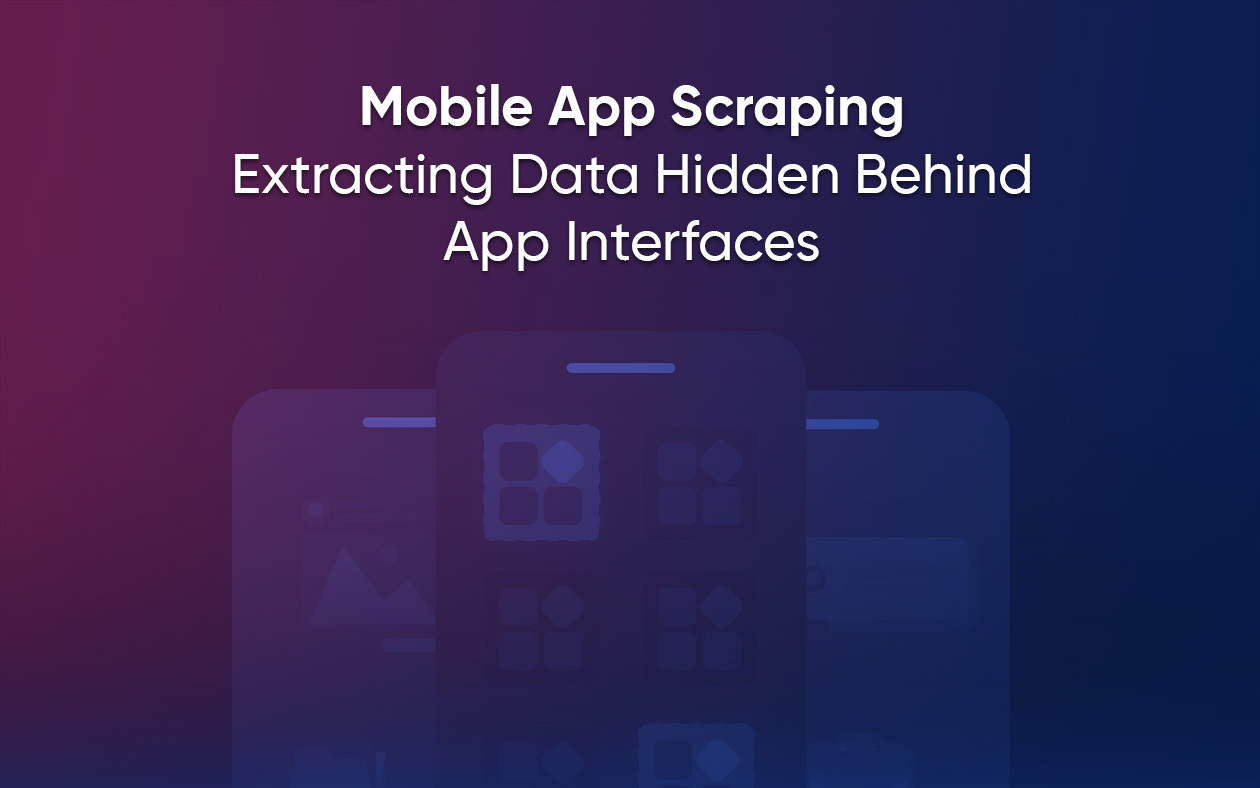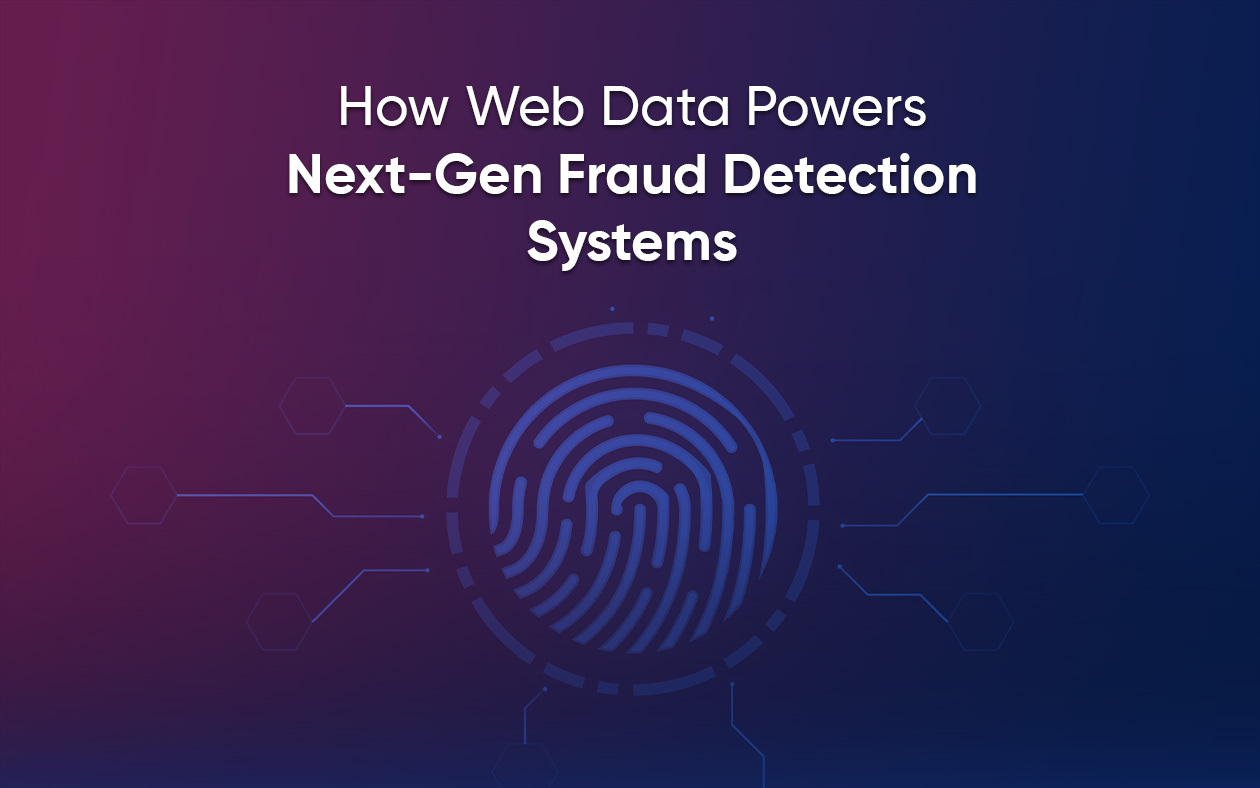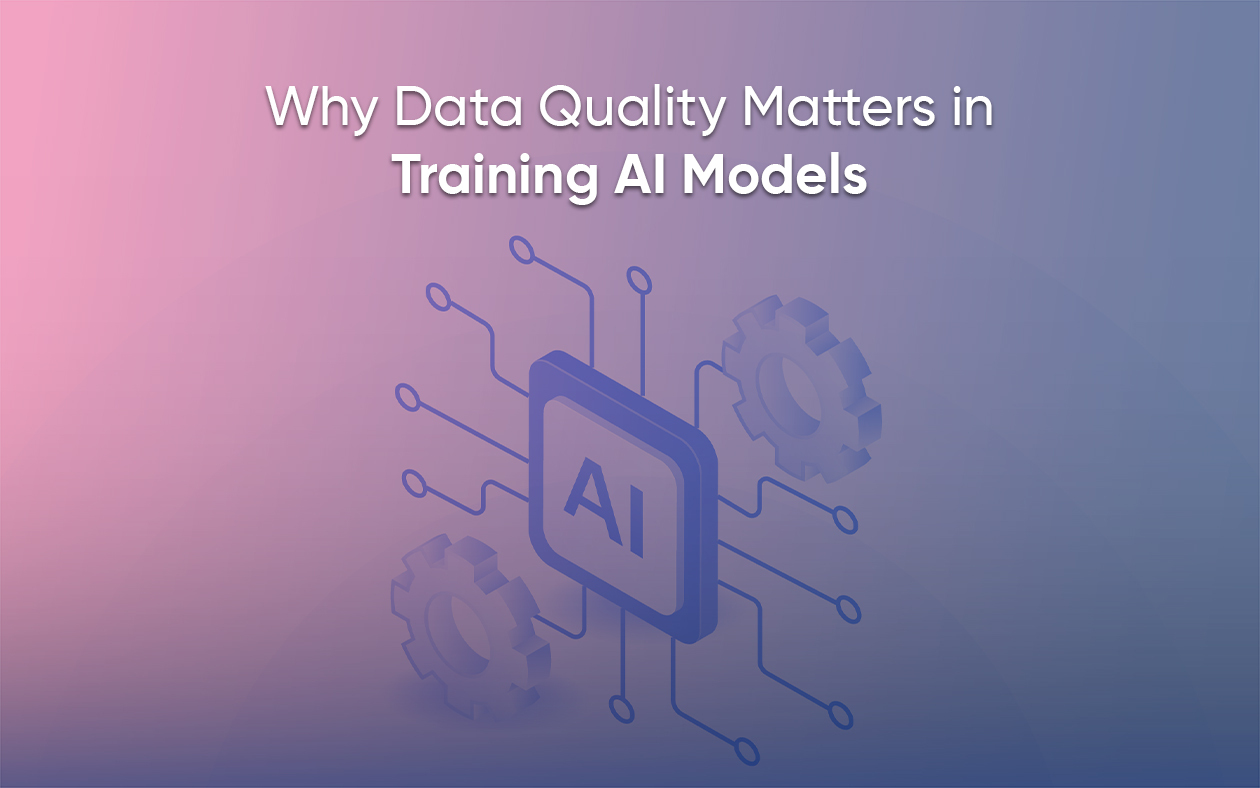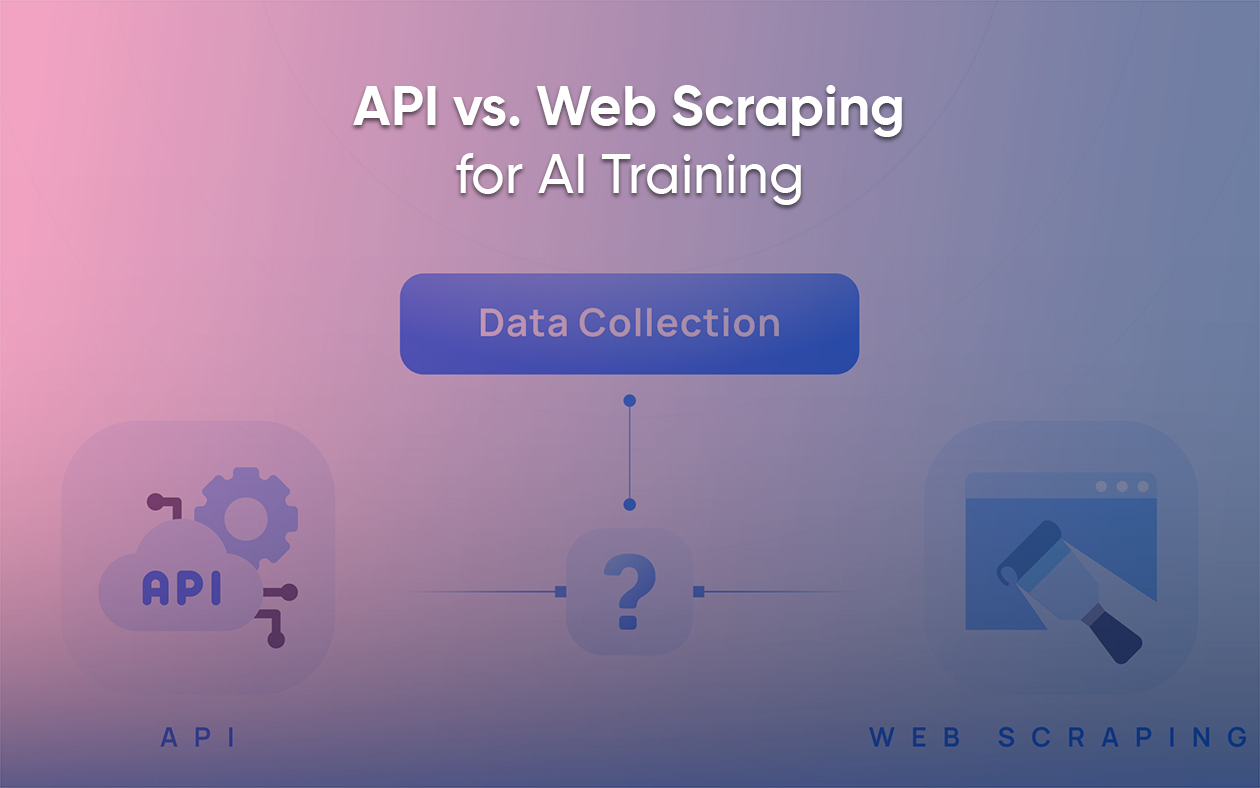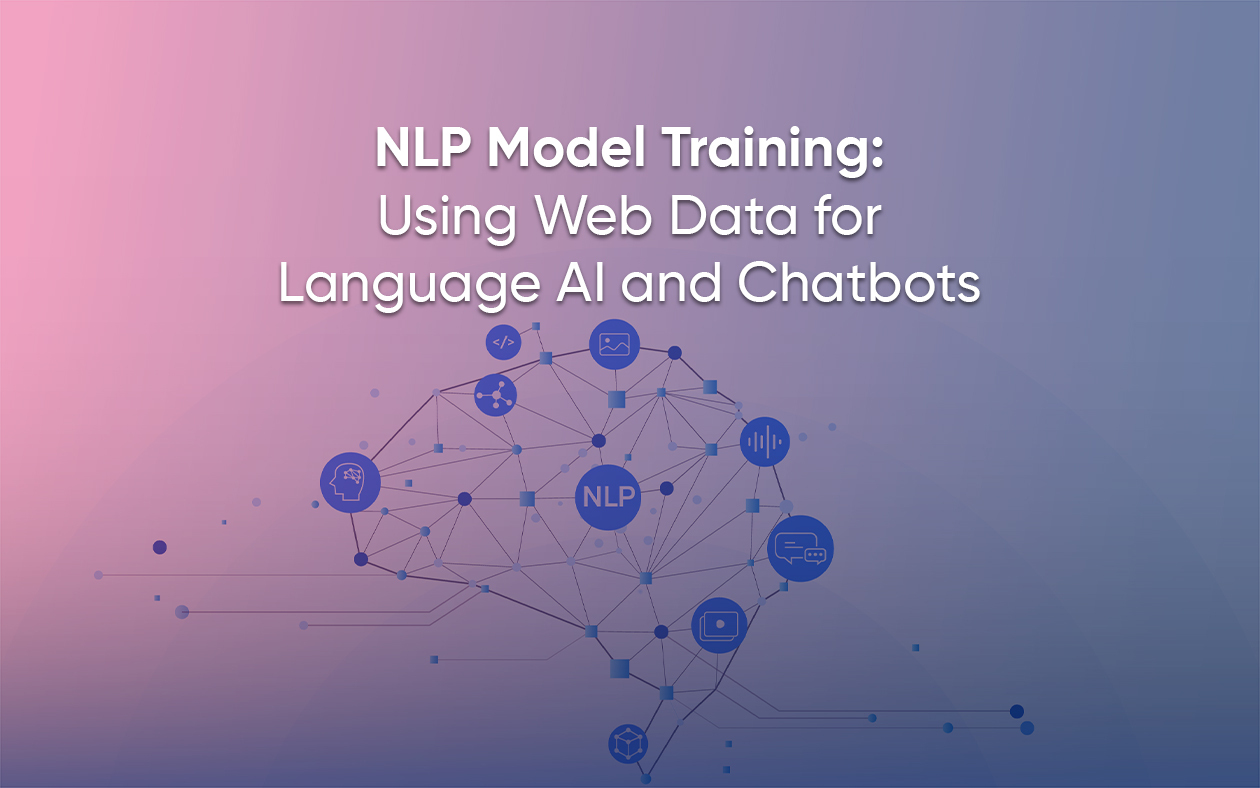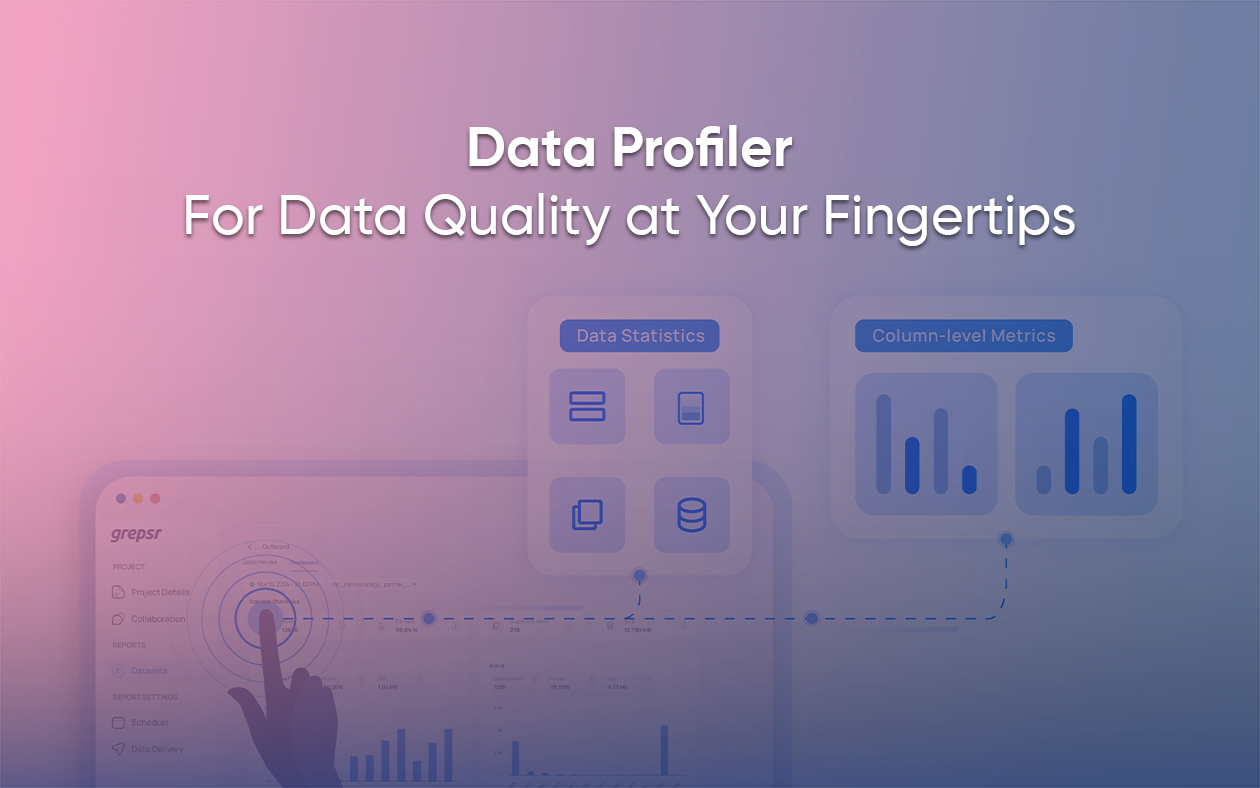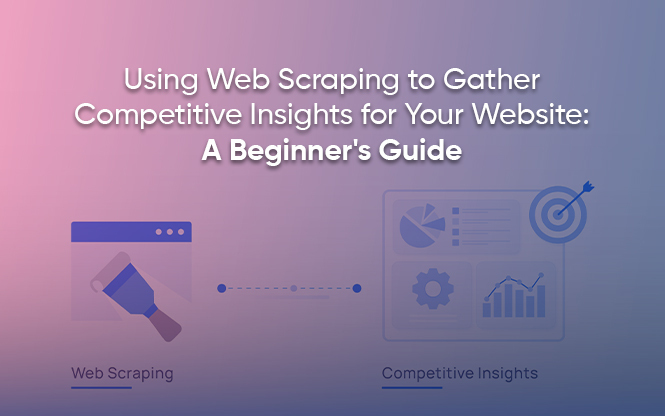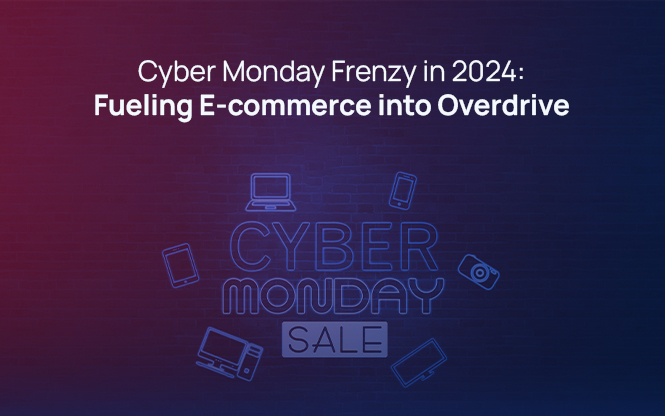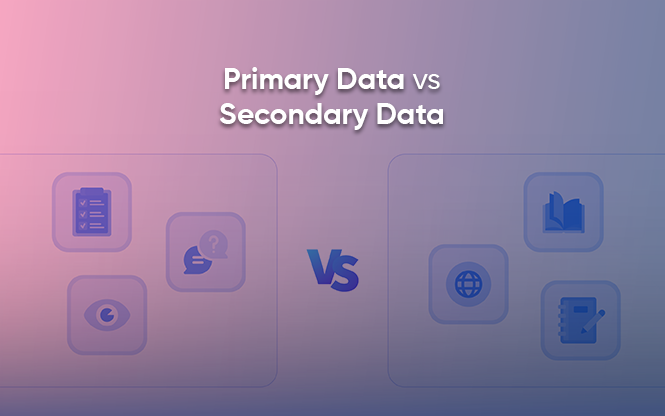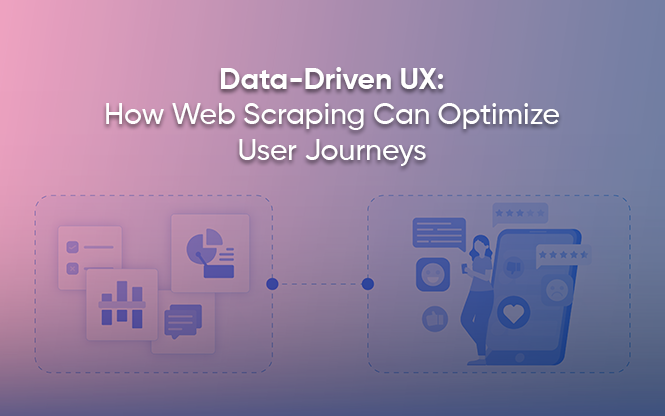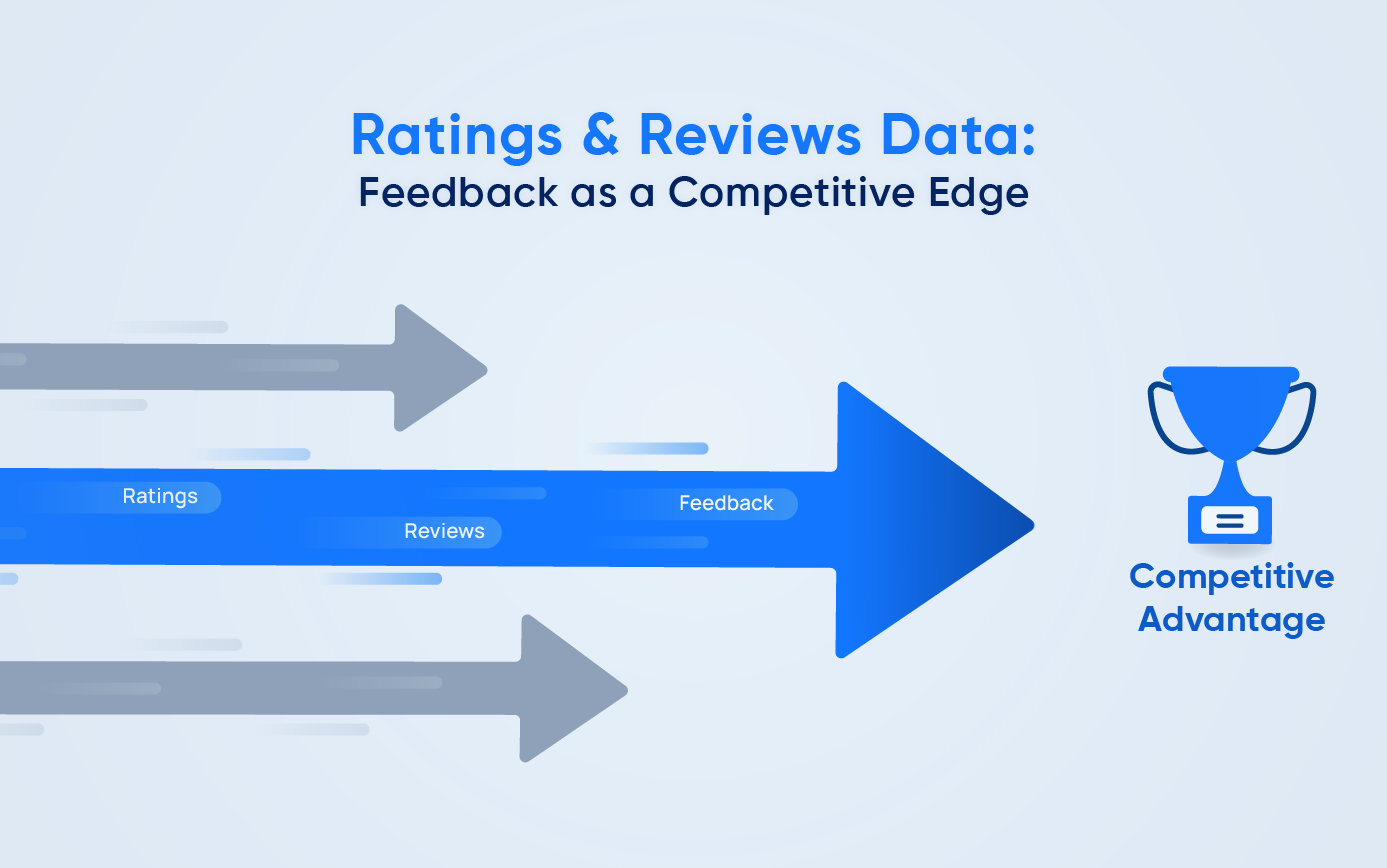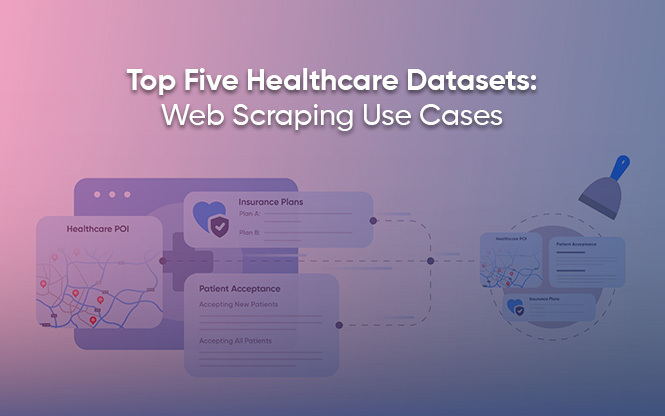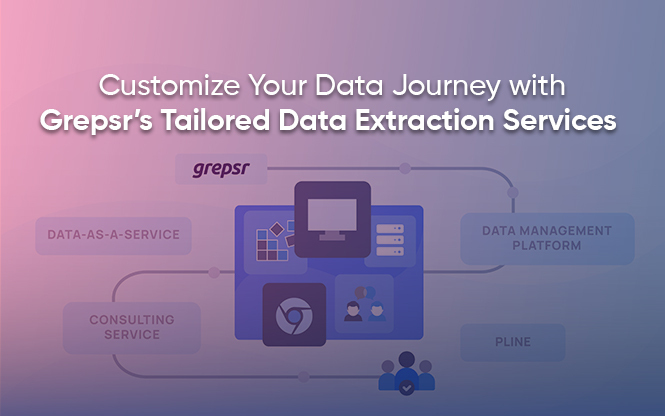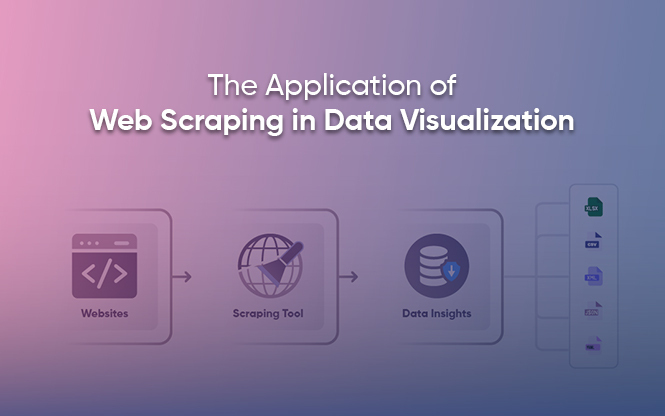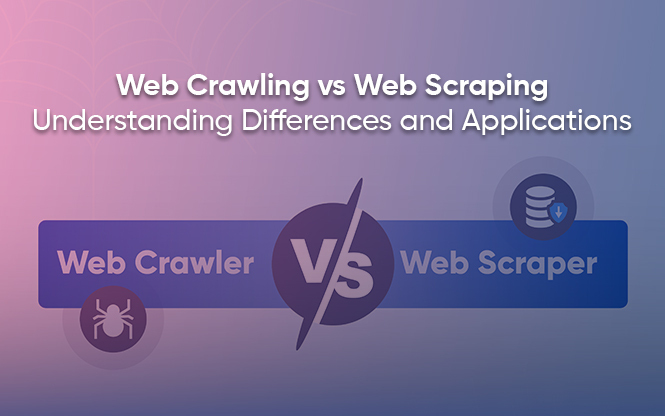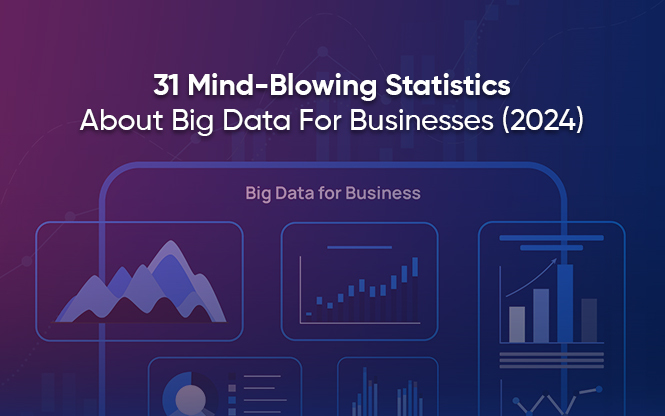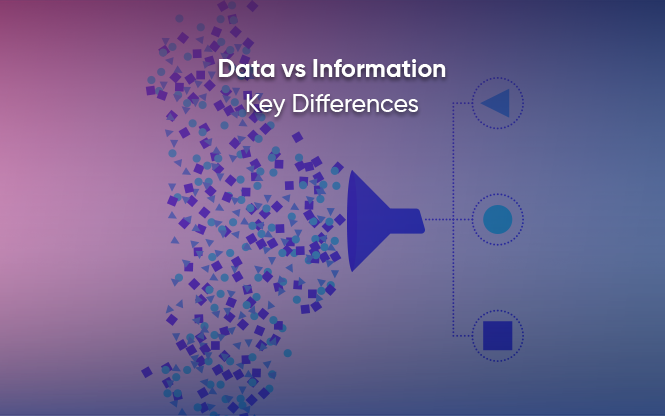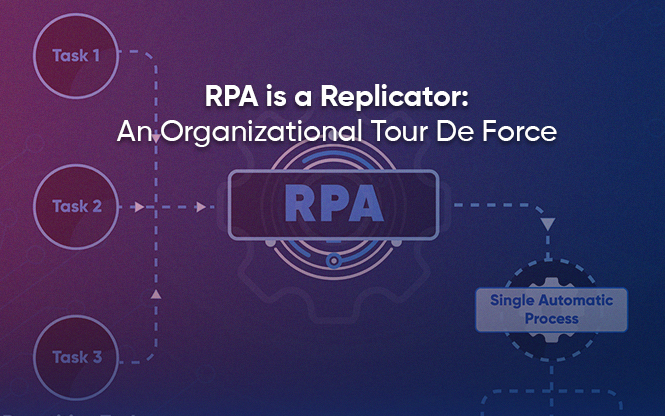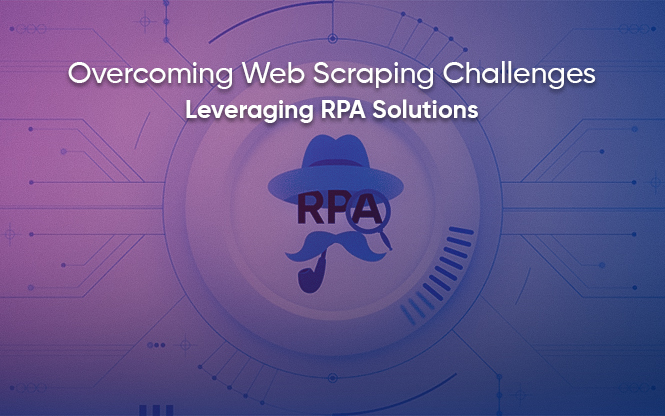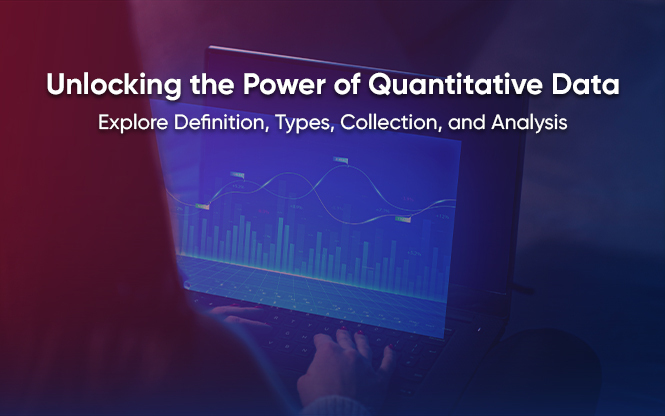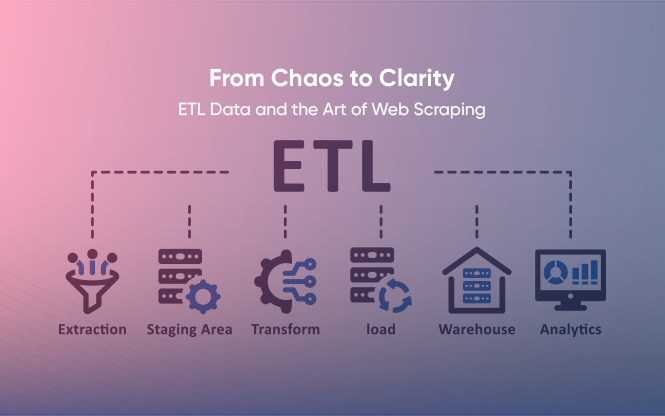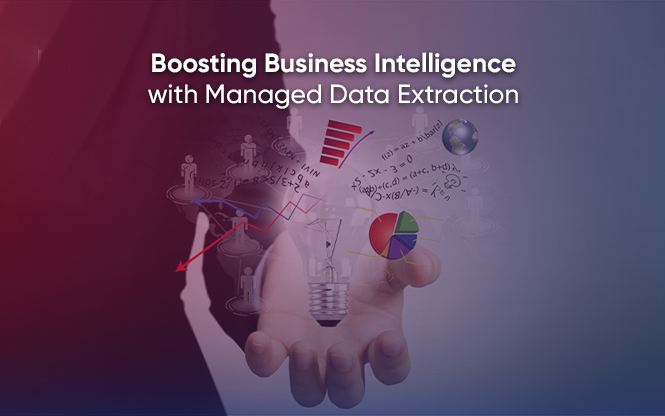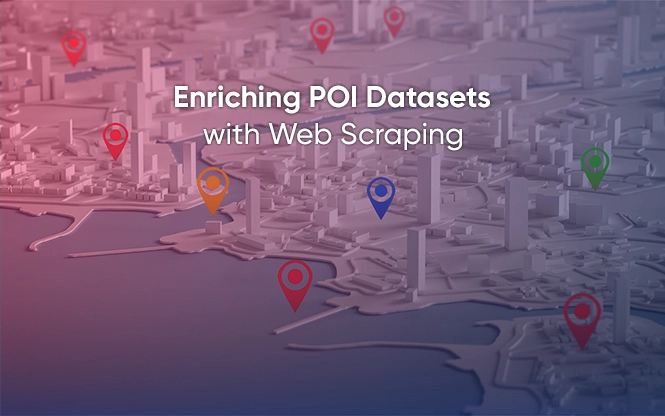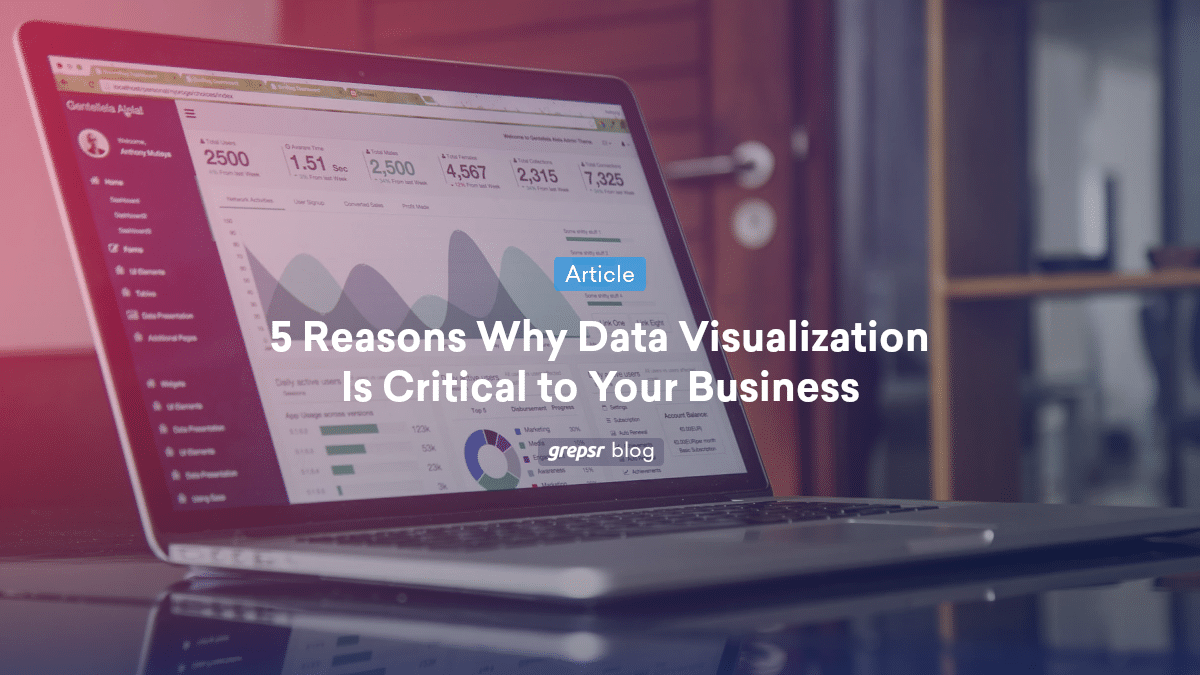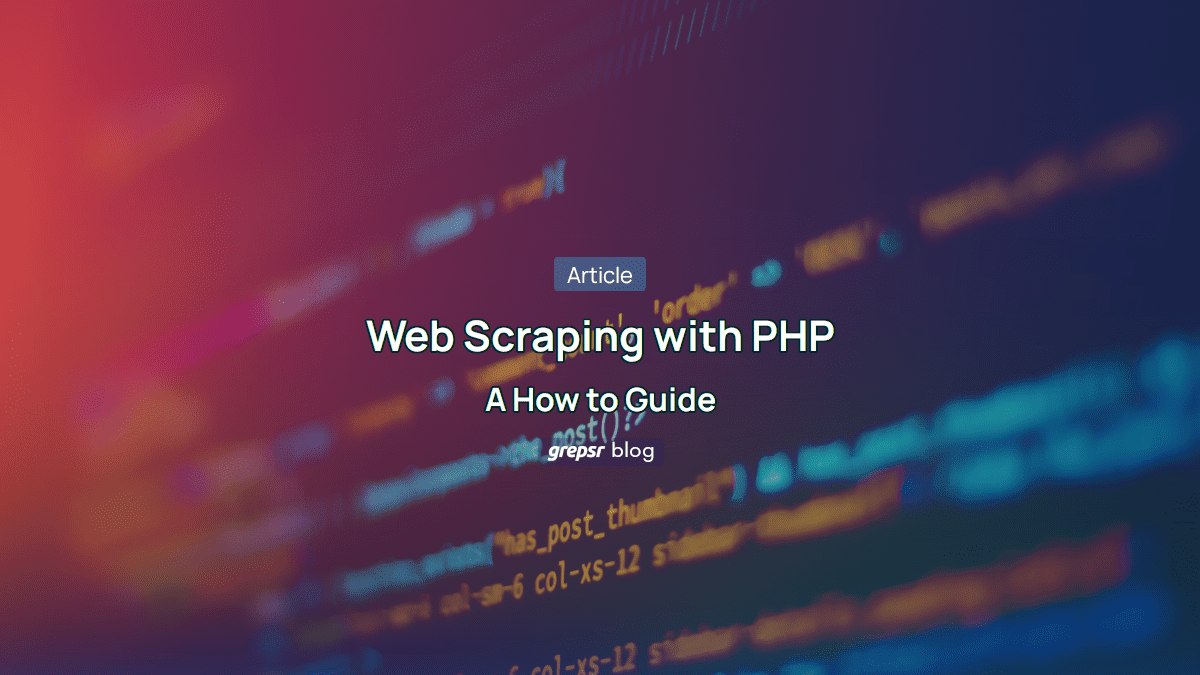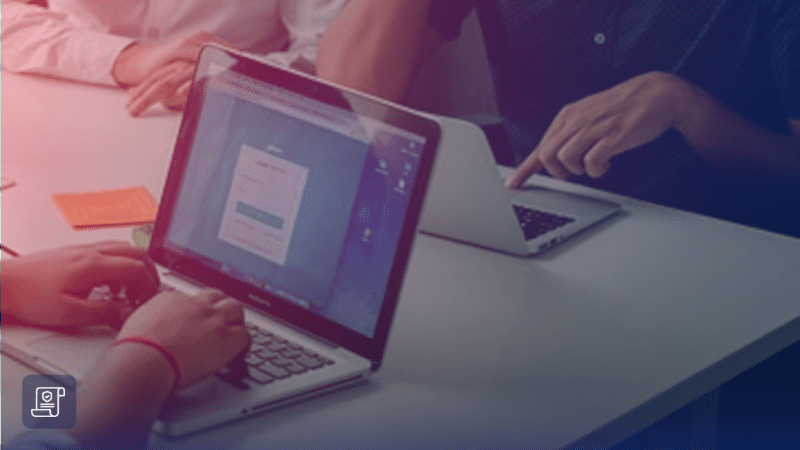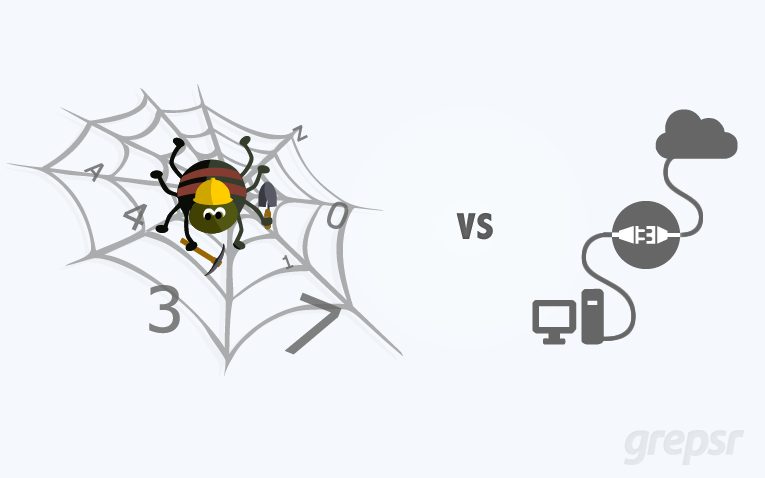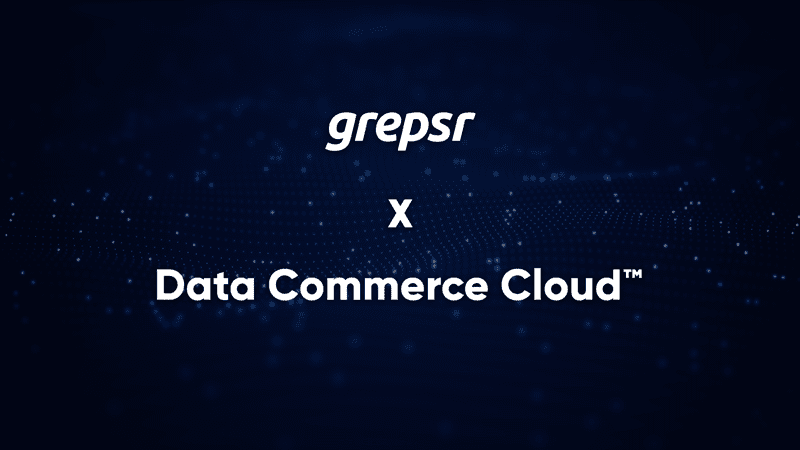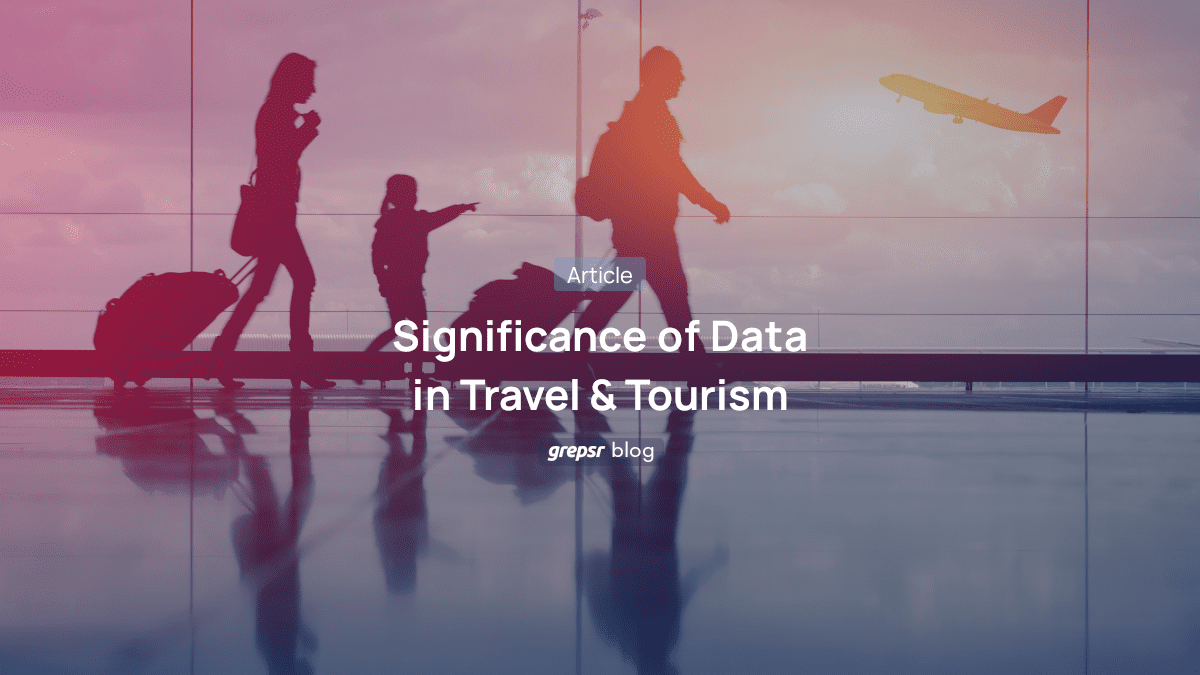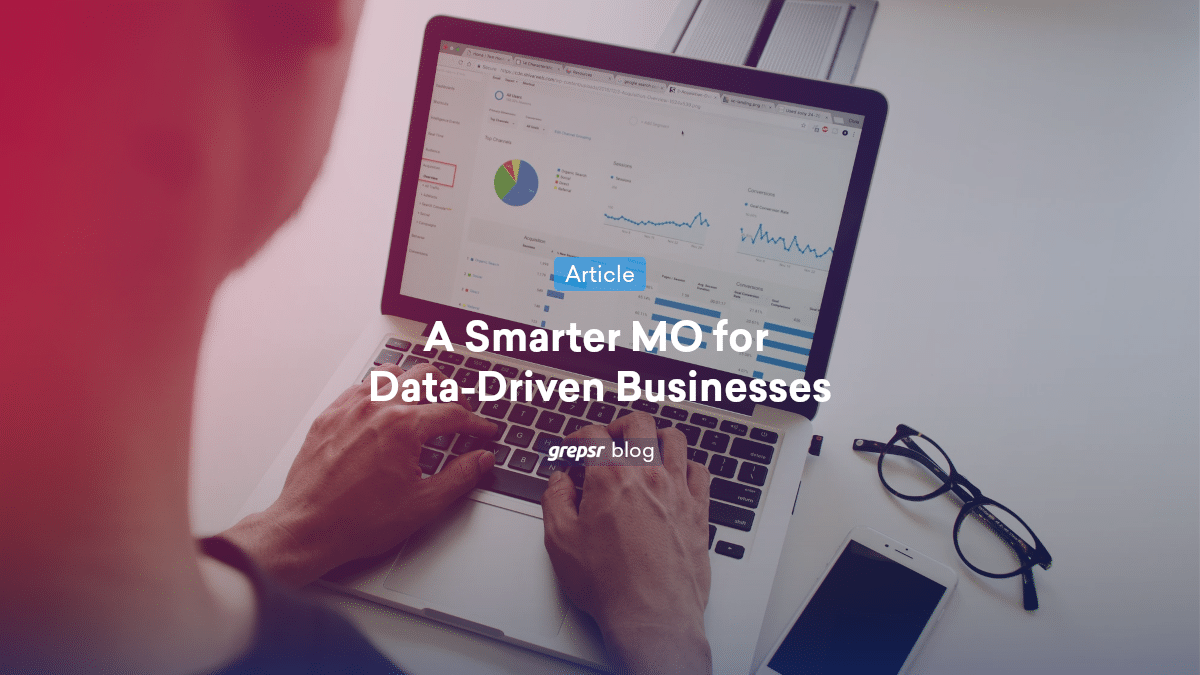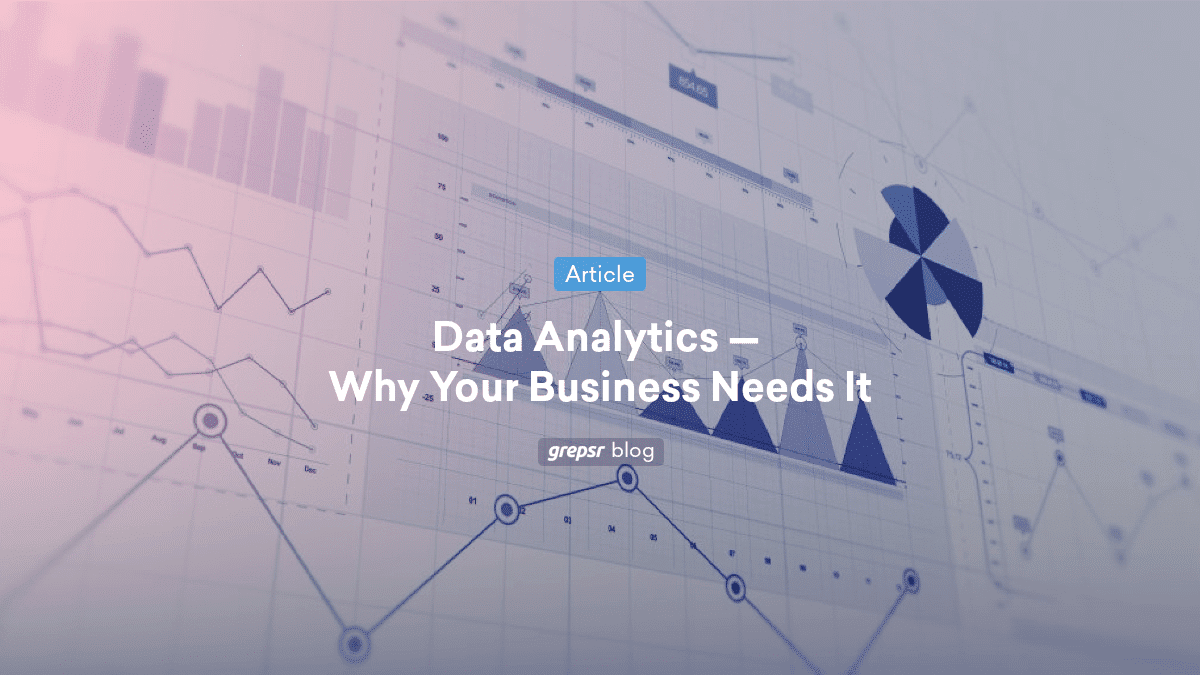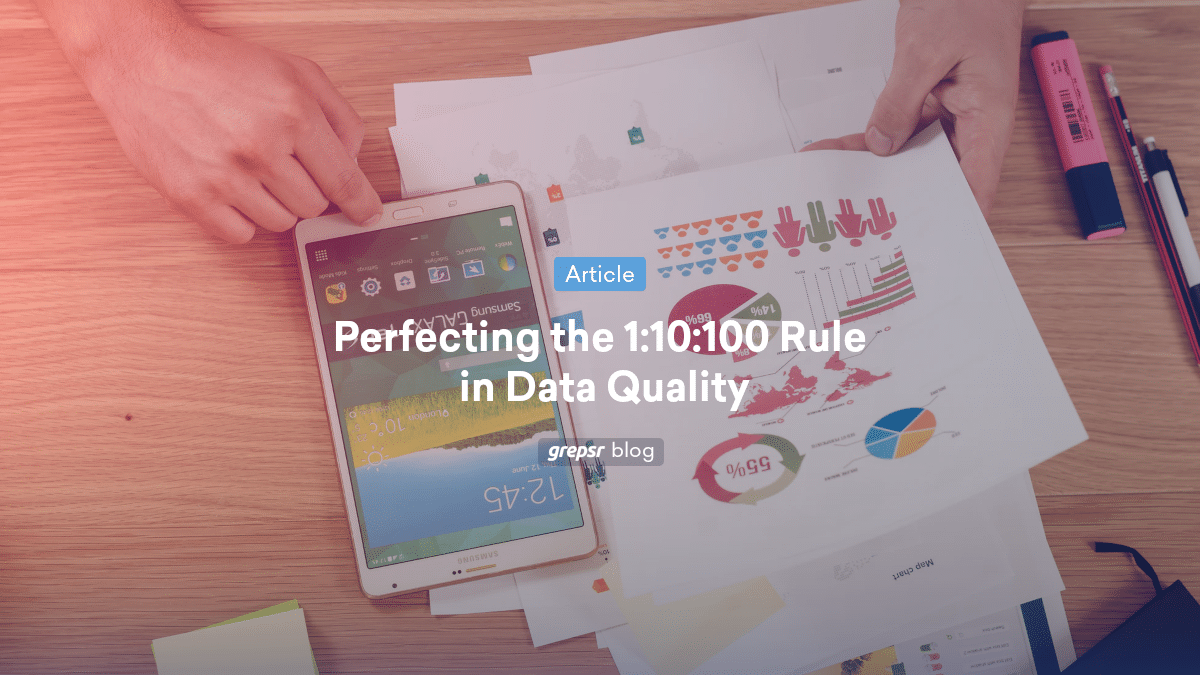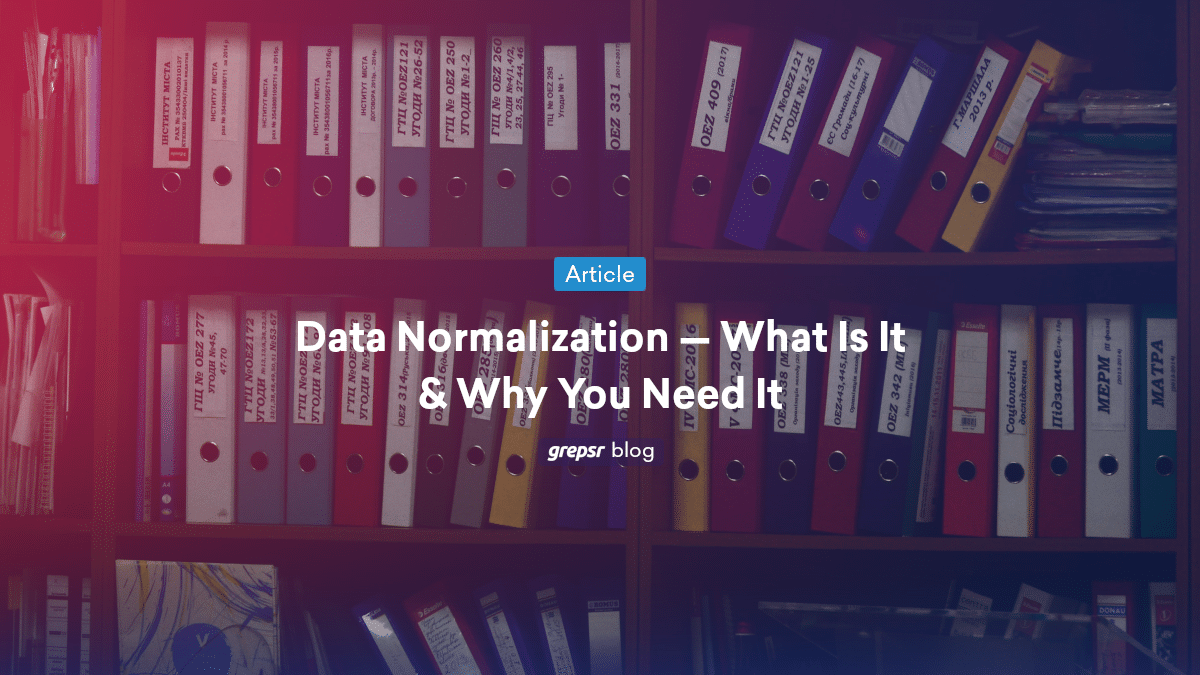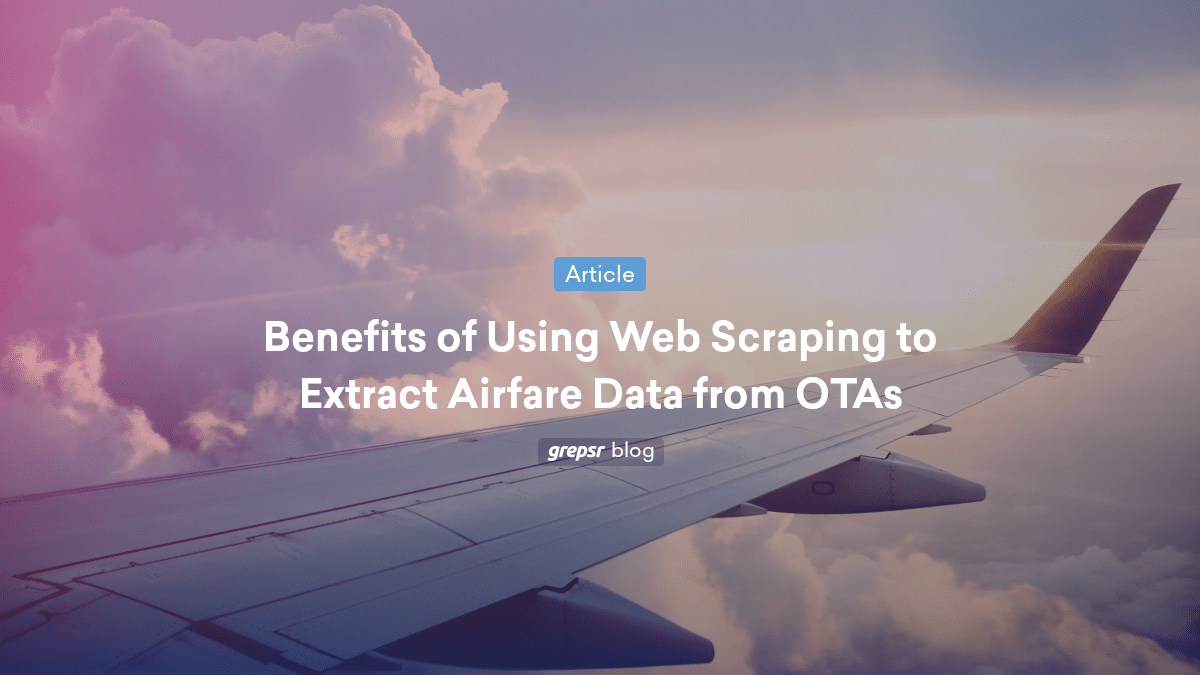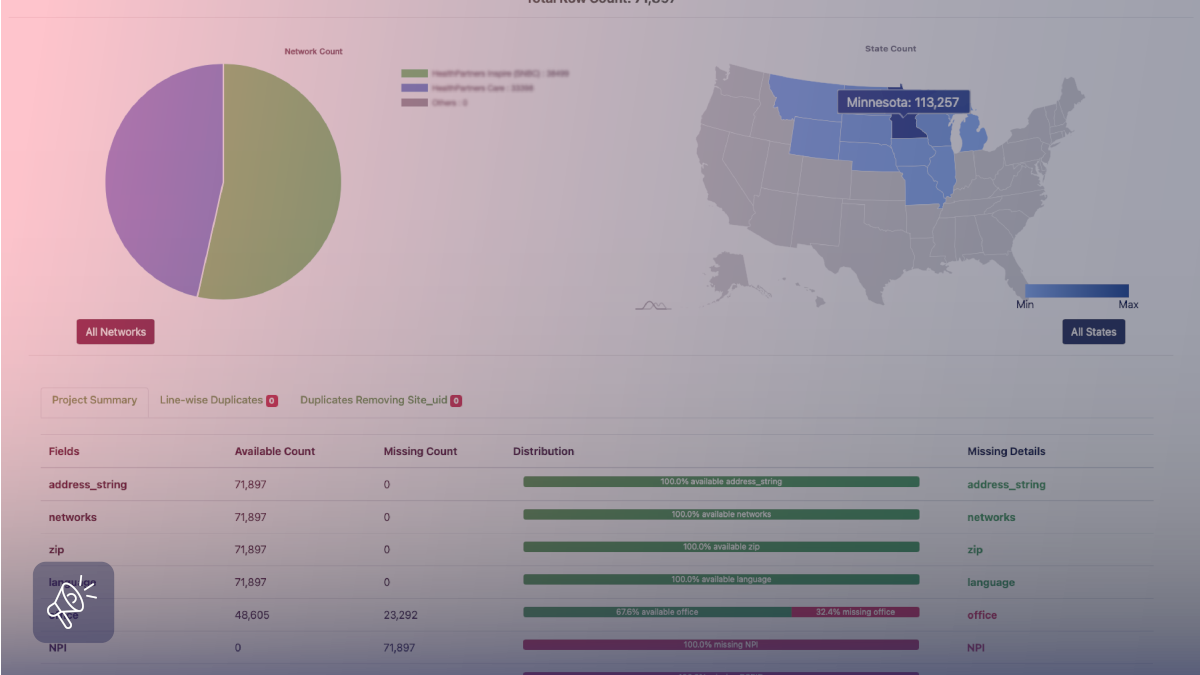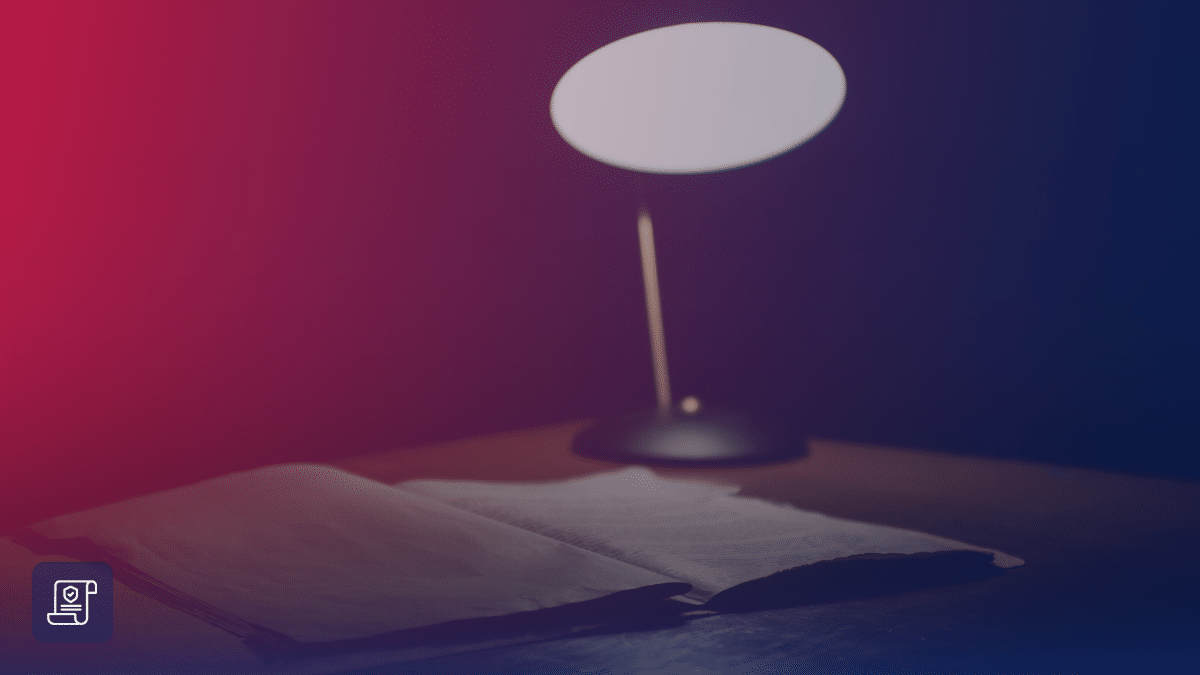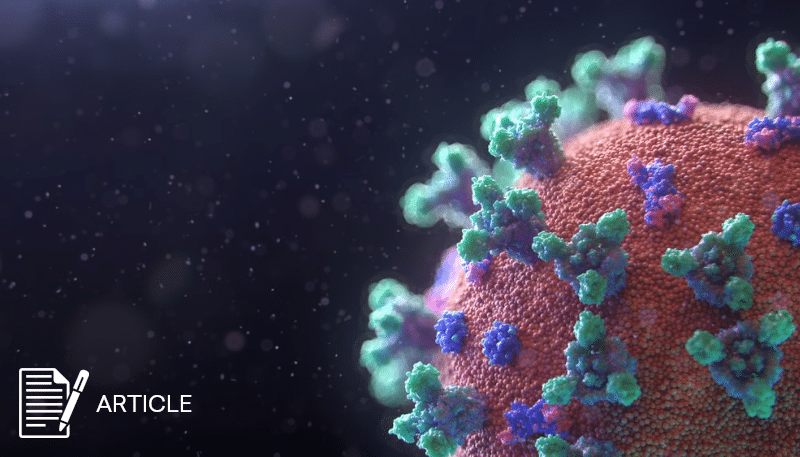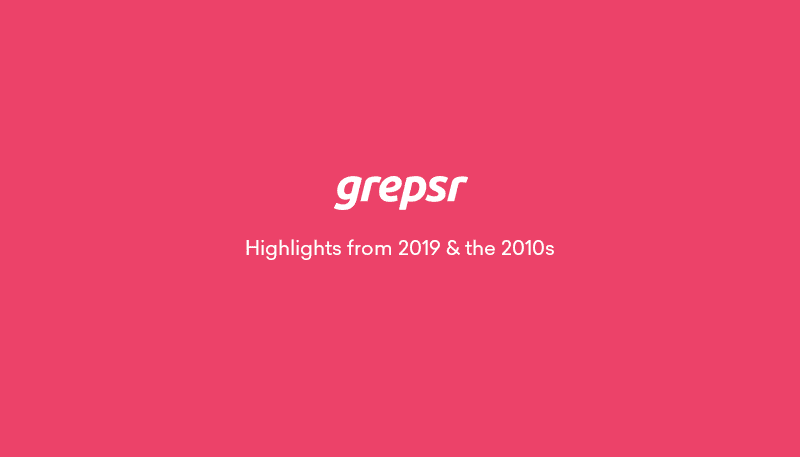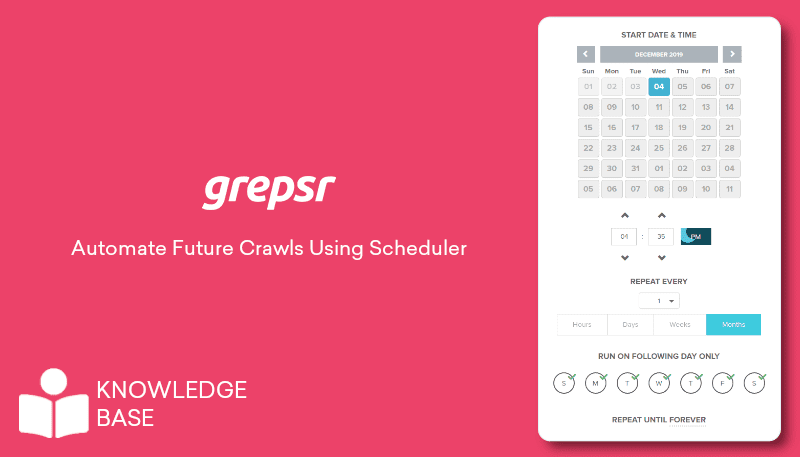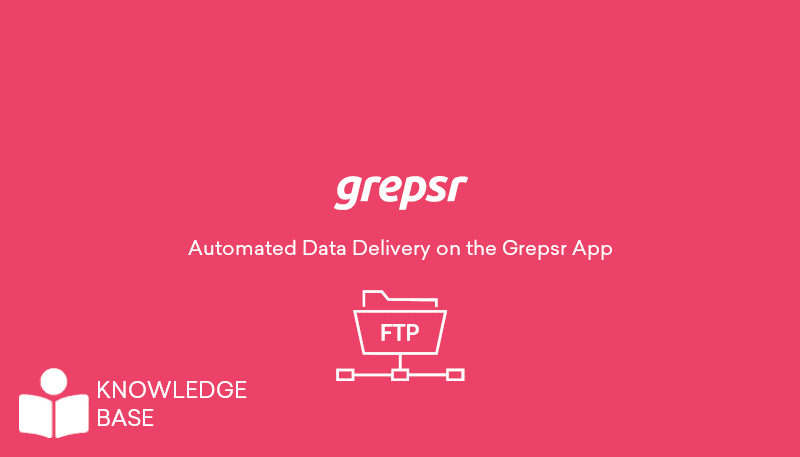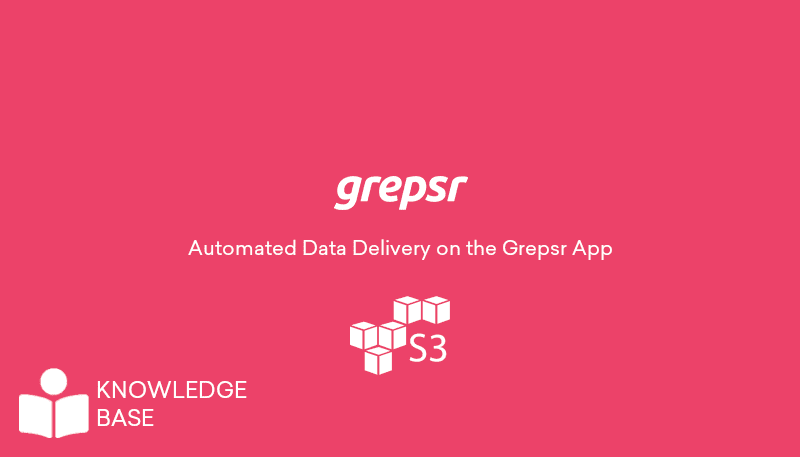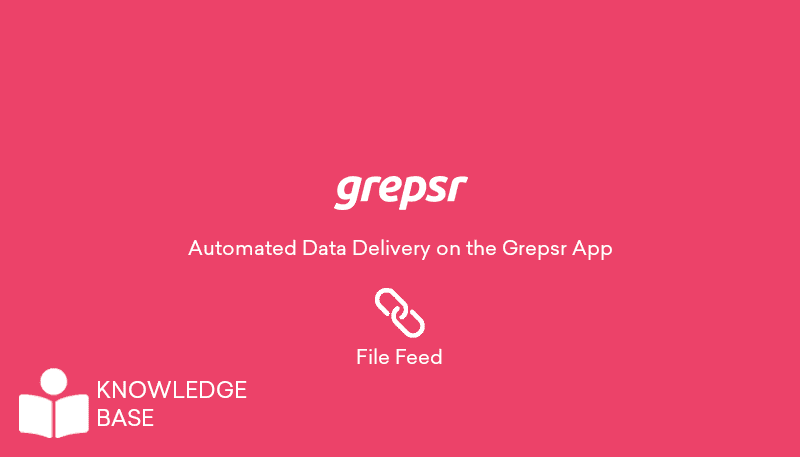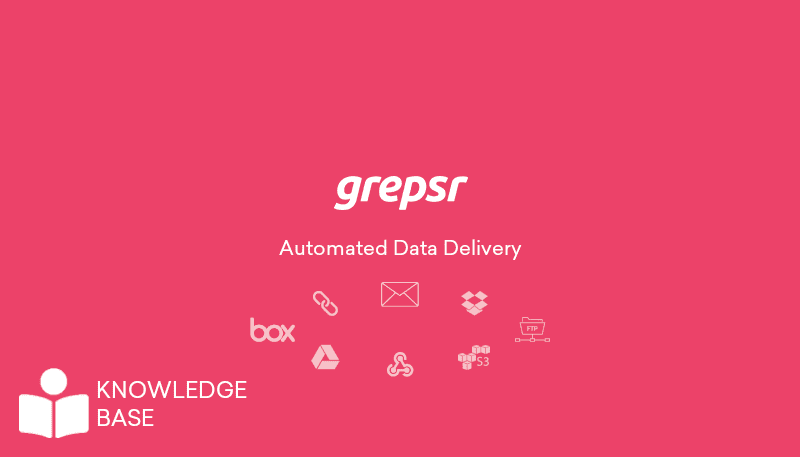Web scraping and Excel go hand in hand. After extracting the data from the web, you can then organize this data in Excel to capture actionable insights.
The internet, by far, is the biggest source of information and data.
Juggling through multiple sites to analyze data can be quite irksome. If you are analyzing vast amounts of data, it is only prudent to organize the dataset in a scannable spreadsheet.
Let us show you how “web scraping” can automate the extraction of your required data and organize it in Excel so the insight you’re looking for is easy on the eyes and not hidden along with many other datasets on the web.

A brief overview of web scraping
Web scraping stands as a go-to method of automation for retrieving information from the internet.
In an era where every organization is looking to make data-driven decisions, web data has emerged as a must-have asset. For individuals and enterprises alike.
Web scraping is a valuable arsenal for you in circumstances where you need data at scale. In addition, it’s a handy tool to get access to the data from the internet, which may be hidden behind multiple links and pages.
Web scraping automatically navigates through the web pages, extracts relevant data and captures it for storage and application.
Moreover, you can extract the data in your desired format, as photos, links, and other types of data as in the source website.
Leveraging the power of web scraping allows you to access the insights and information to make informed decisions and get a macro view of the market dynamics.

The basics of web scraping
To get more details on web scraping, check this article on web scraping with python. Here is just a quick preview. Web scraping typically initiates with sending HTTP requests to a website, parsing the HTML content and then extracting the selected data. Some key components of web scraping are:
HTTP Requests
Web scraping starts with sending HTTP requests to the targeted website. Further, these requests allow you to extract the HTML content of the web page.
HTML Parsing
Once you extract the HTML, the next step involves parsing the data to retrieve the dataset. The process of parsing analyzes the structure of the HTML document and identifies specific elements containing the desired data.
Data Extraction
After you parse and analyze the data, web scraping then extracts the desired data from the parsed HTML. Depending on the complexity of the website and your extraction workflow, this can be achieved through various techniques such as XPath, CSS selectors, or regular expressions.
Data Storage
You need to store the extracted data for further analysis and integration. There are various formats for this, such as CSV, JSON, or the focus of this article, exporting to Excel.
Furthermore, you would typically want to structure the data and use automations to store the data in a desired structure.
Exporting Scraped Data to Excel
Once you have successfully extracted the desired data, exporting it to Excel can provide a convenient and familiar format for further analysis. Excel offers powerful data manipulation and visualization capabilities, making it an ideal tool for working with scraped data.
To export scraped data to Excel, you can utilize various methods depending on your chosen web scraping mechanism. For example, if you’re using Python and Beautiful Soup, you can leverage libraries like Pandas to convert your data into a Pandas DataFrame and then save it as an Excel file.
Alternatively, if you’re using a visual web scraping tool like Grepsr’s Browser Extension, you can directly export the extracted data to Excel with a few clicks. We provide a seamless integration with Excel, allowing you to effortlessly export and update scraped data in real-time.
To fully delegate your extraction overheads, we also provide custom data extraction services where you just need to share your requirements and we do the rest. Be it, extracting the data and storing it in an Excel or integrating them with your systems via an API.

Using ETL (Extract, Transform, Load) framework for Data Integration
To effectively utilize scraped data, Data Integration is key. ETL, or Extract, Transform, Load, is a method for combining data from different sources into a single format. Here are the stages of ETL during web scraping:
Extract:
In this stage, we use web scraping to collect data from many websites and sources. You have the option to choose form various formats, such as CSV, JSON, or Excel.
Transform:
The extracted data is normalized, gathered and restructured during the transformation process. By completing this step, you can be sure that the data is uniformly formatted and ready for analysis or integration with other datasets.
Load:
The converted data is then imported into the destination system or database as the last step. An internal data warehouse and APIs may be used for this.
Applying ETL principles to web scraping helps you streamline the integration of scraped data into your existing systems and workflows, enabling efficient analysis and decision-making.
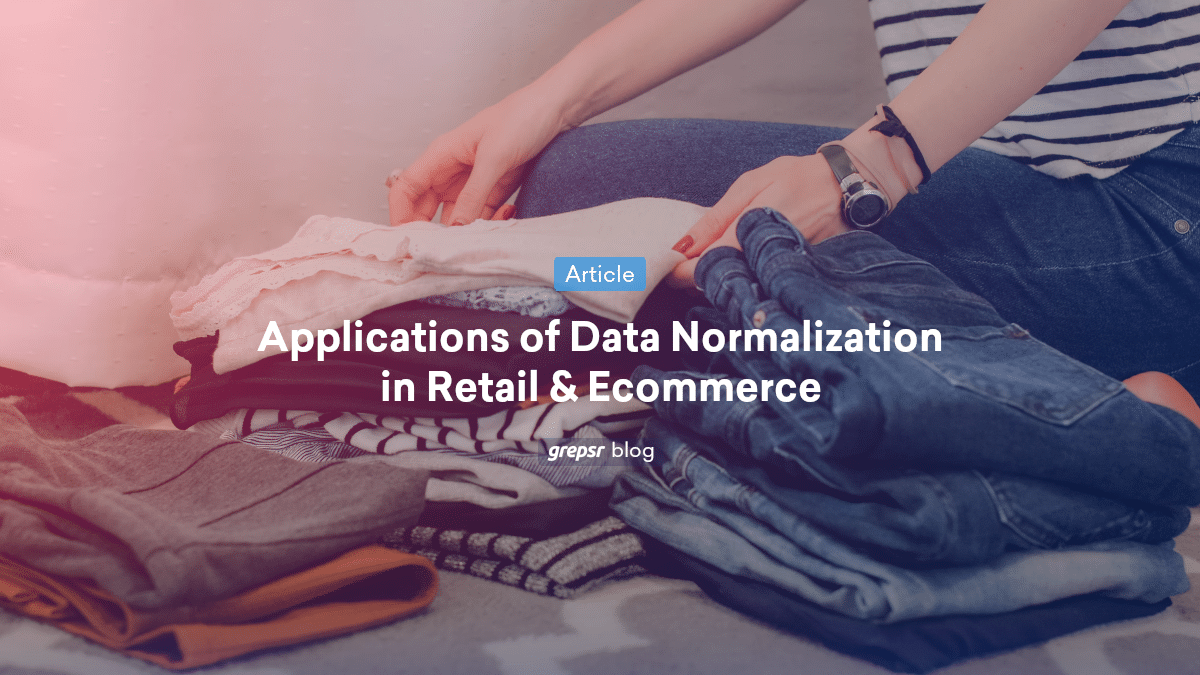
Real-world applications of web scraping
Unlike internal data of any organization or engagement, web or external data generally shares insight on the market and environment surrounding the dataset. You could check our listing of various web data applications here. These are a few highlighting examples of applications that global enterprises capitalize on with web scraping.
Price Monitoring
Enterprises use web scraping to monitor competitor prices and adjust their pricing strategy accordingly. E-commerce companies often build automation algorithms for pricings that take web data as the source indicators.
Market Research
Web scraping gives companies the ability to gather market intelligence, assess customer sentiments and identify new market trends. Customer reviews and Q&A data, competitor product catalogs, social media data, and historical pricing data are often collected to perform market research and measure trends.
Lead Generation
Web scraping is used to extract contact information from websites and generate leads for sales and marketing purposes. What you would generally look for is the digital footprint that your target audience leaves behind when they have an intent to purchase.
Academic Research
Web scraping is used by researchers (pursuing their research papers) to gather web data at scale for study and to get new perspectives on a variety of topics.

In conclusion
Web scraping is a powerful technology that helps uncover insights hidden across the web. Utilizing web scraping tools to their full potential while adhering to standard practices can enable you to obtain insightful data, make wise choices, and gain the competitive advantage you are looking for.
Automating web data extractions offers countless opportunities for data-driven analysis and integration, while saving a significant amount of time that might have been wasted collecting data manually.
Harness web scraping’s strength and tap into the infinite possibilities hidden within the enormous digital world with Grepsr.
Launch your web scraping adventure right away and explore the wealth of data that is just waiting to be found!