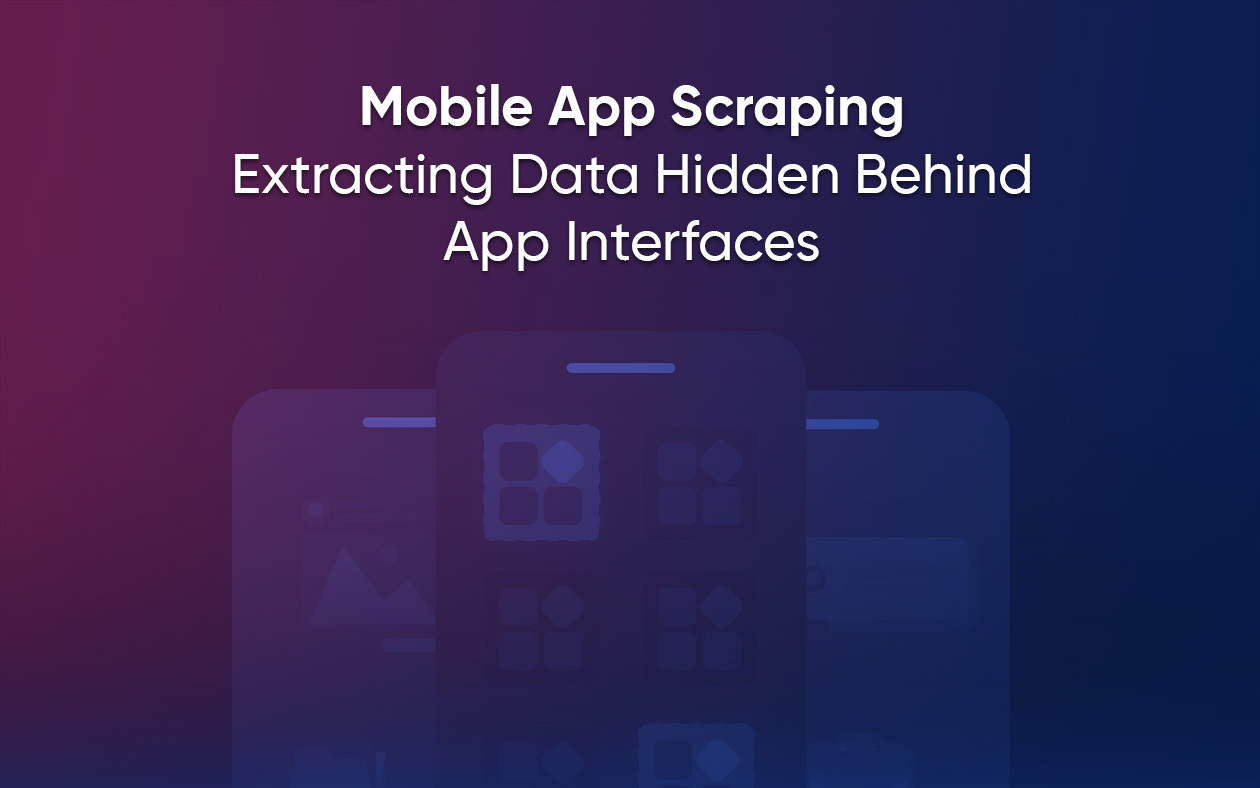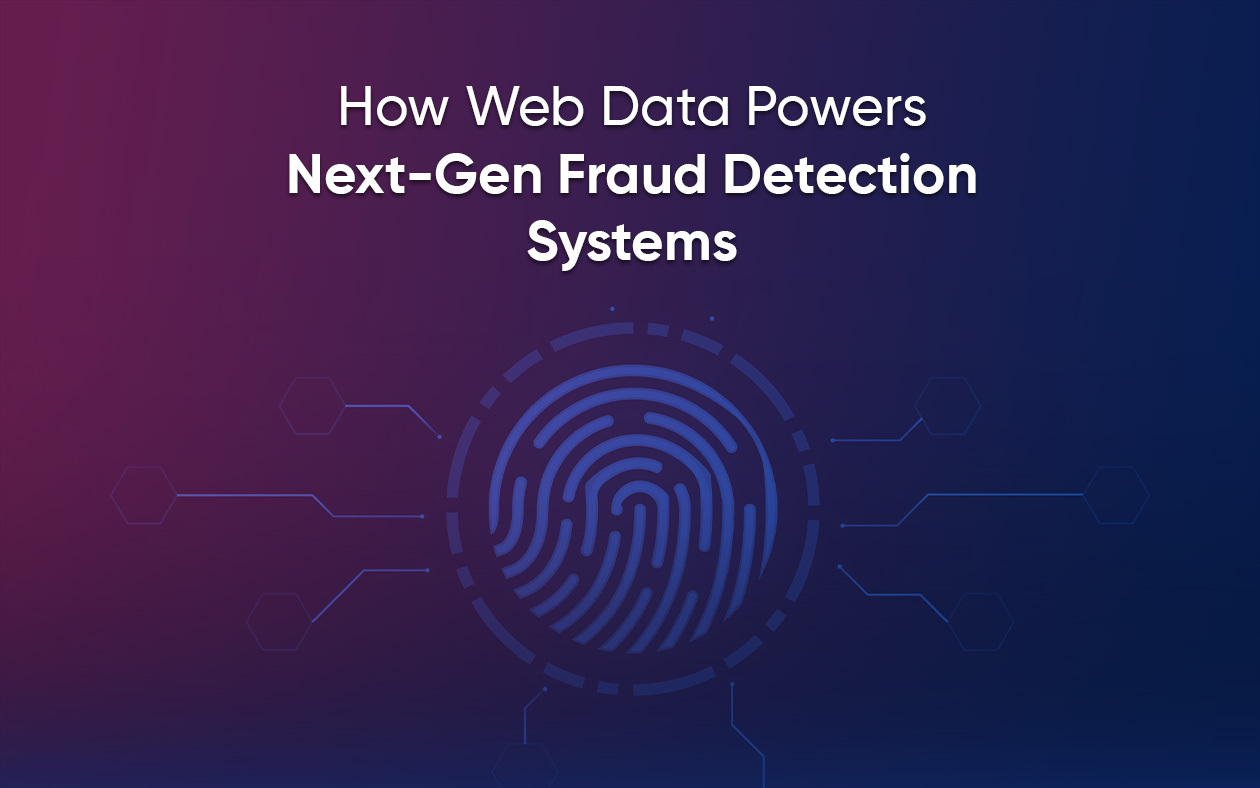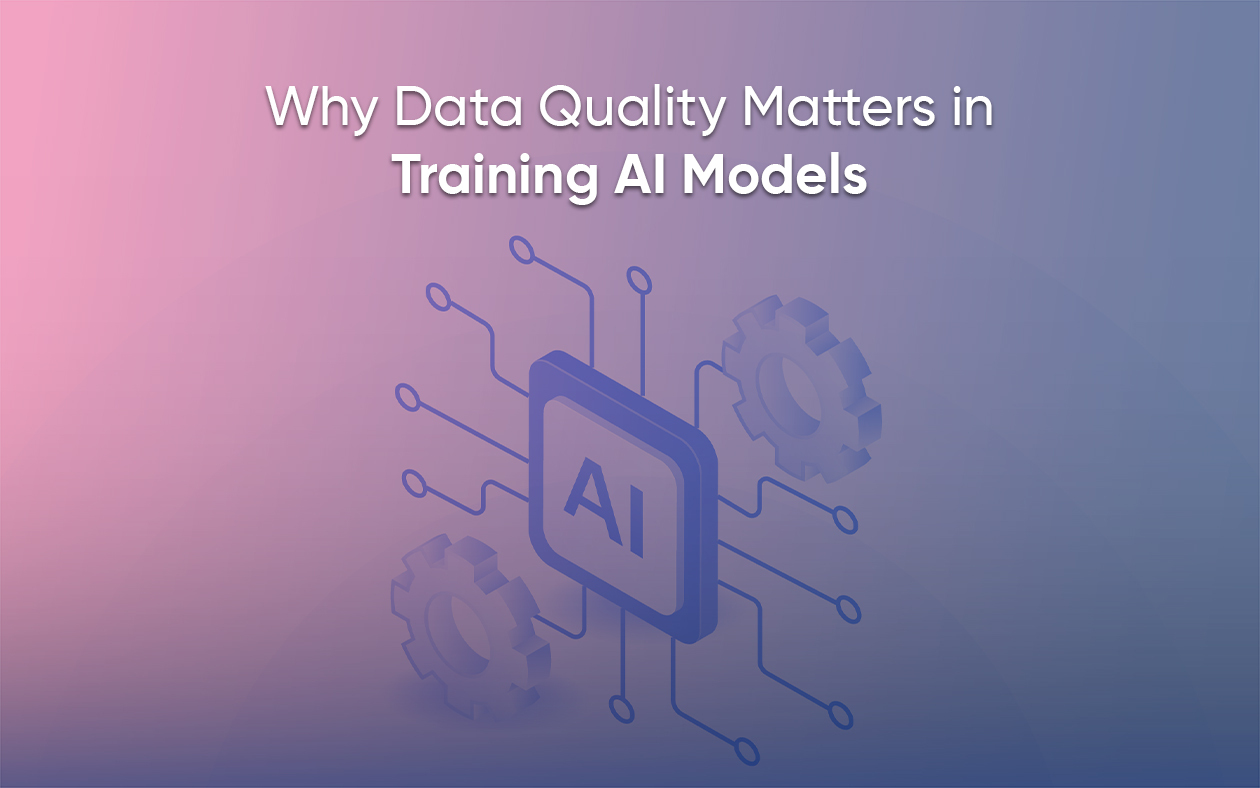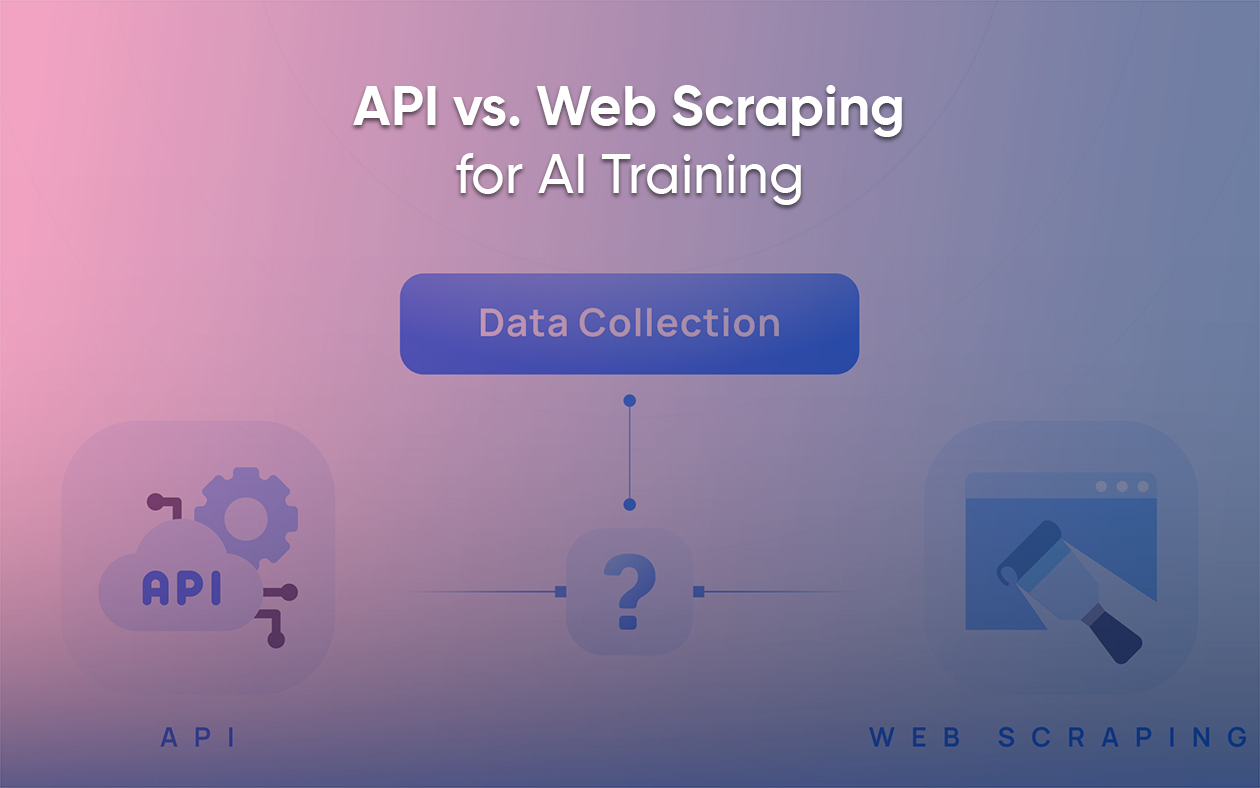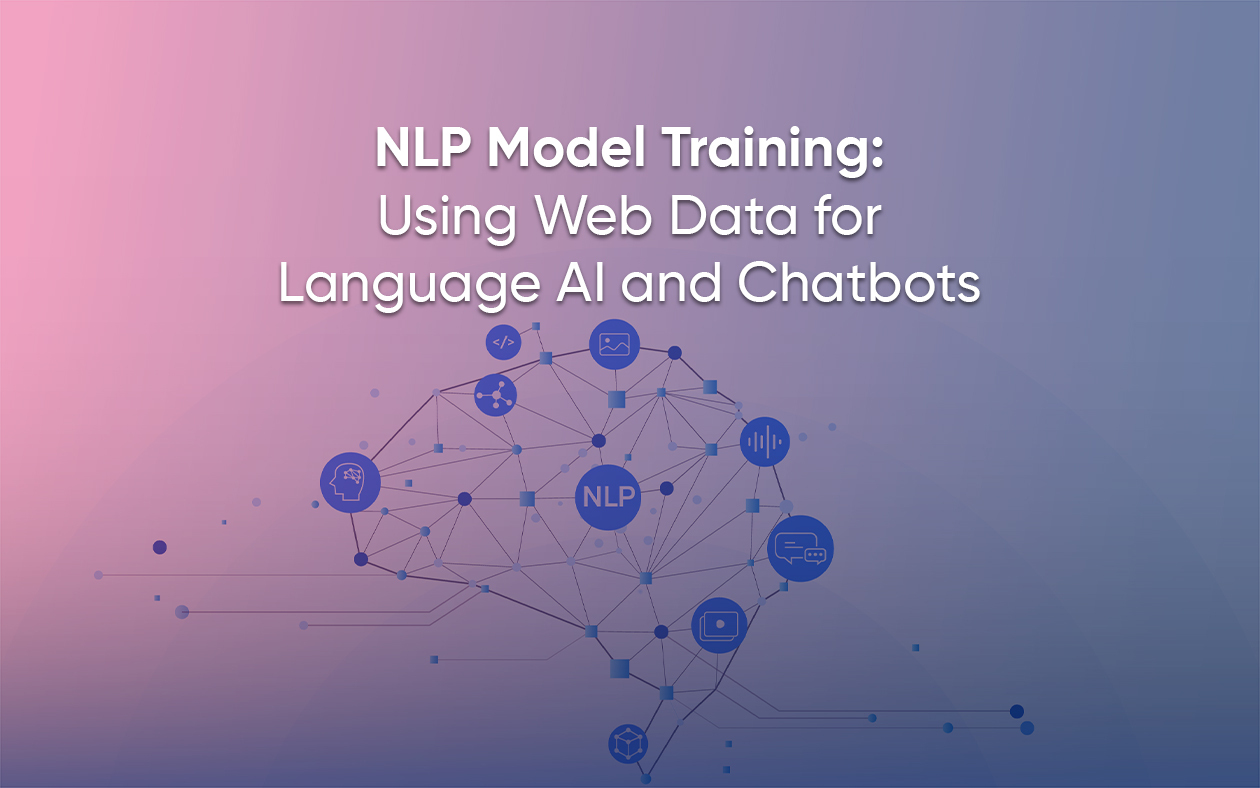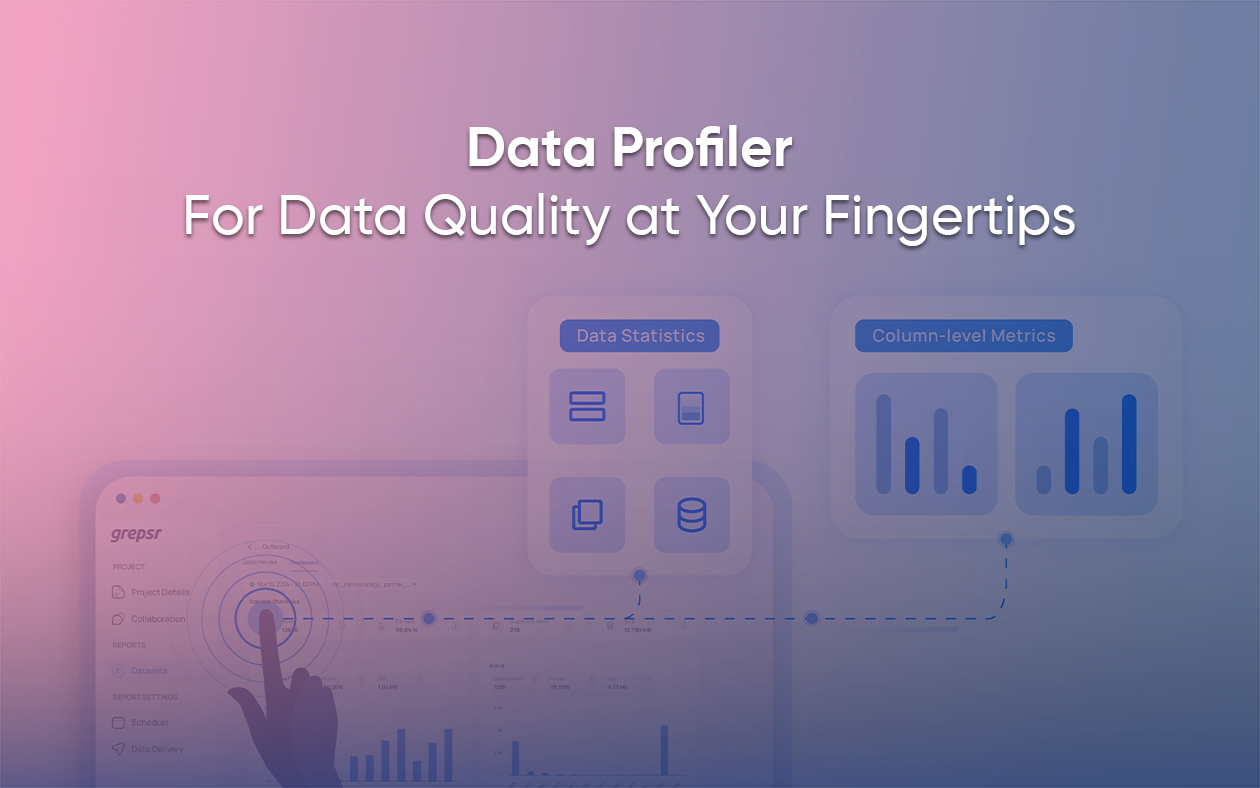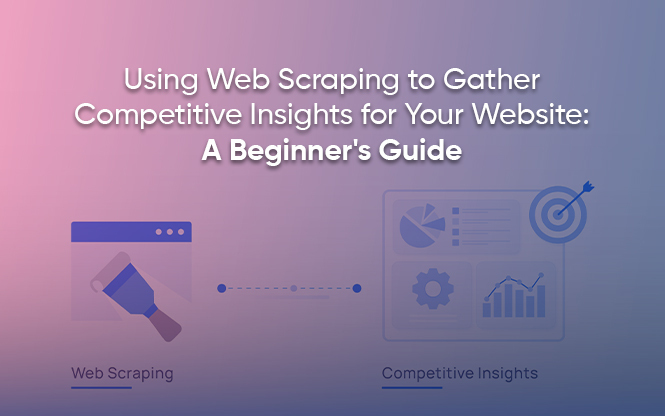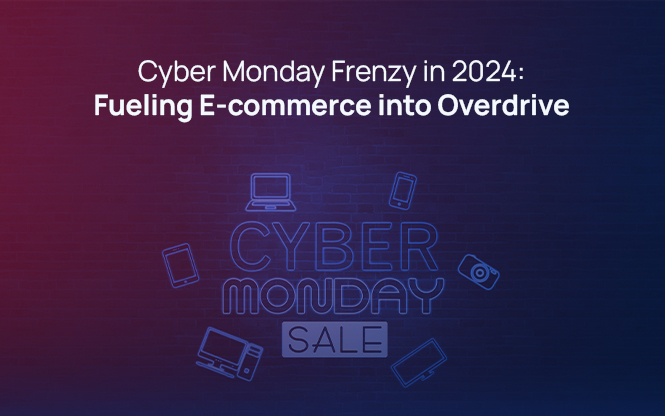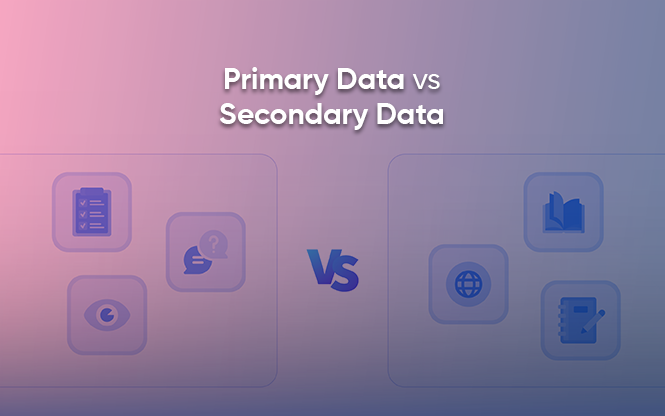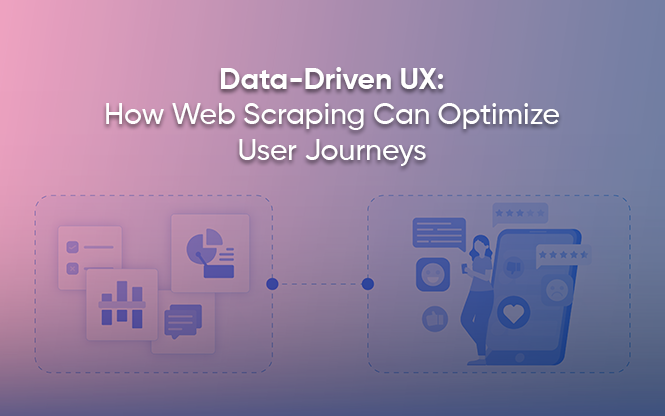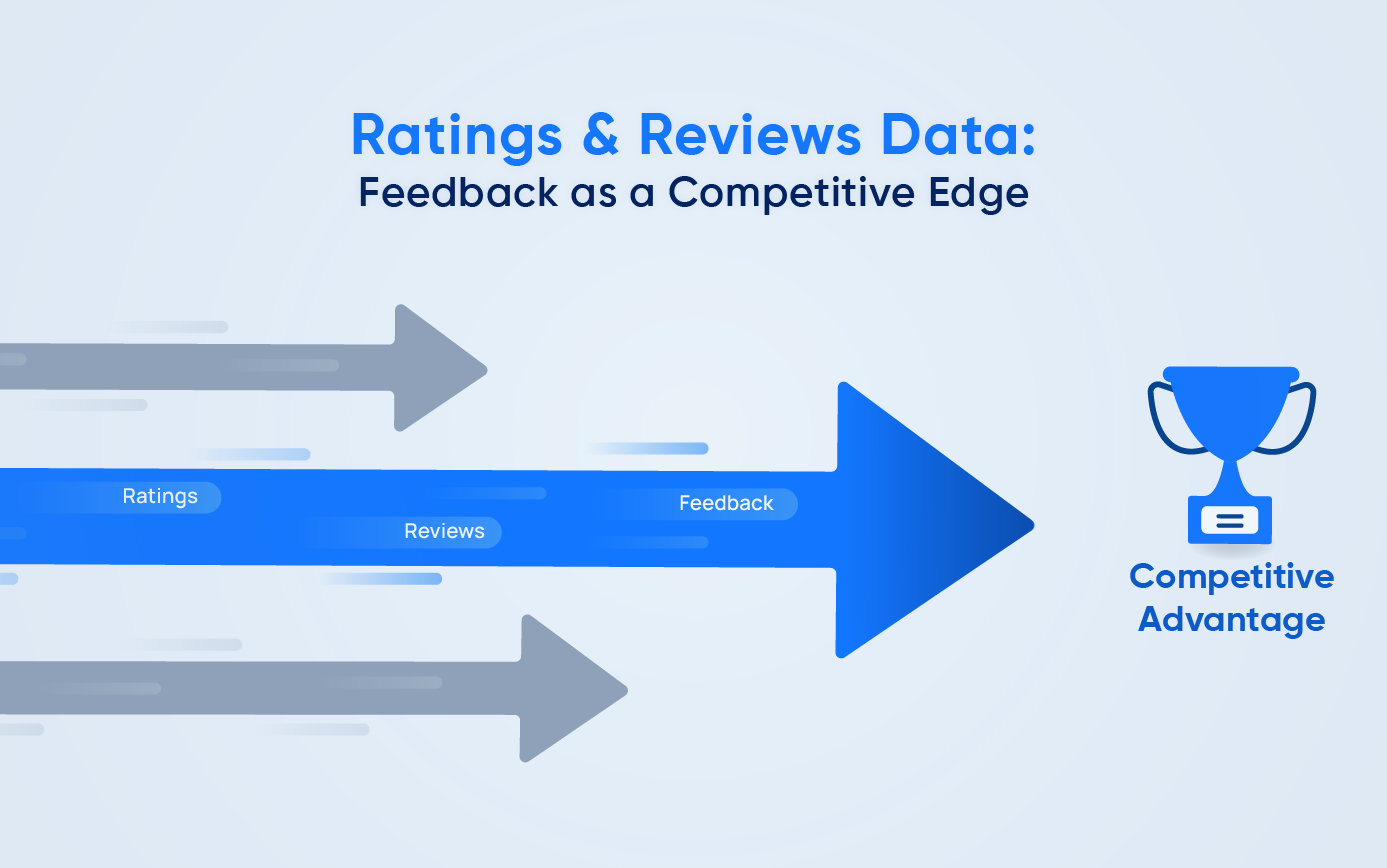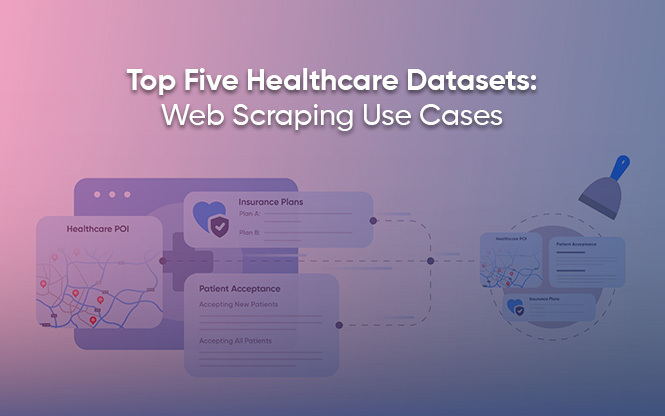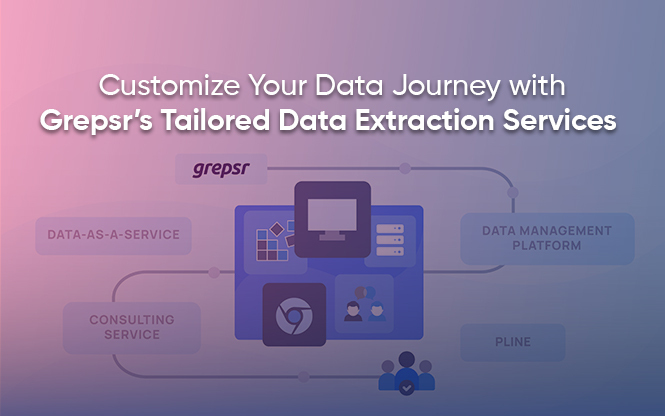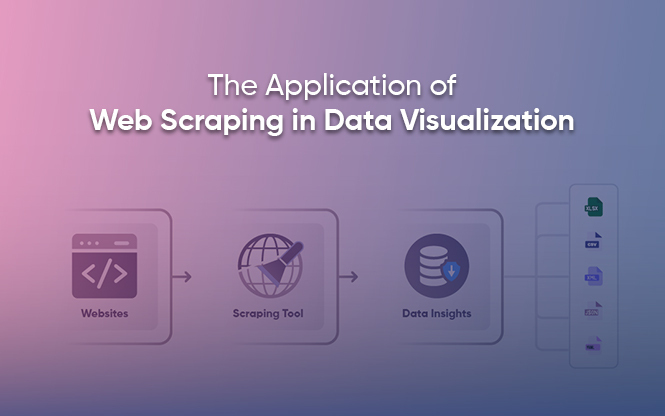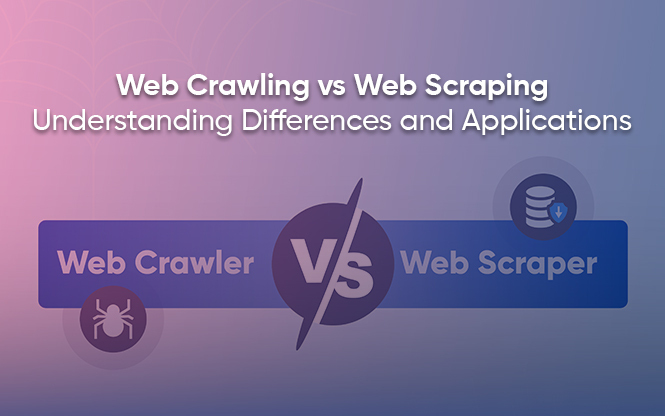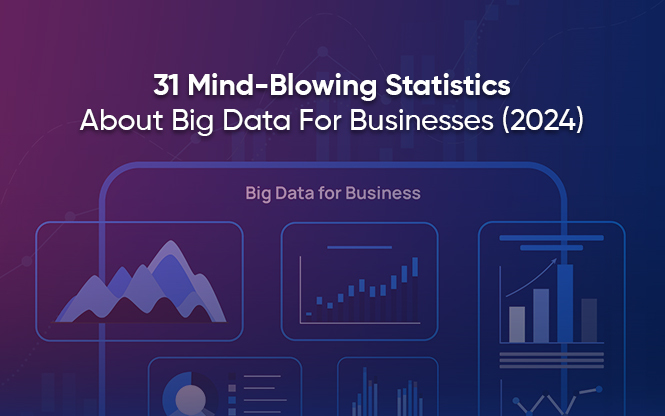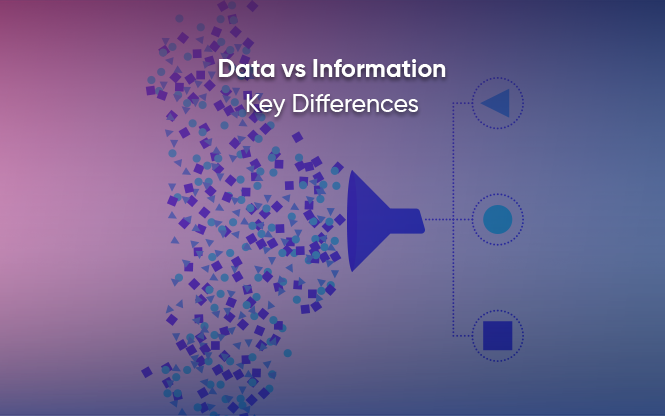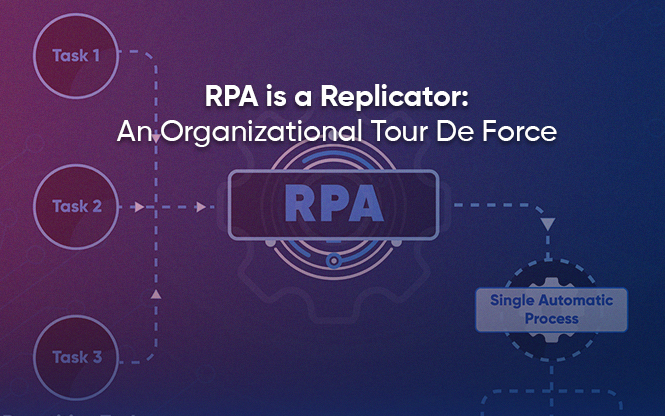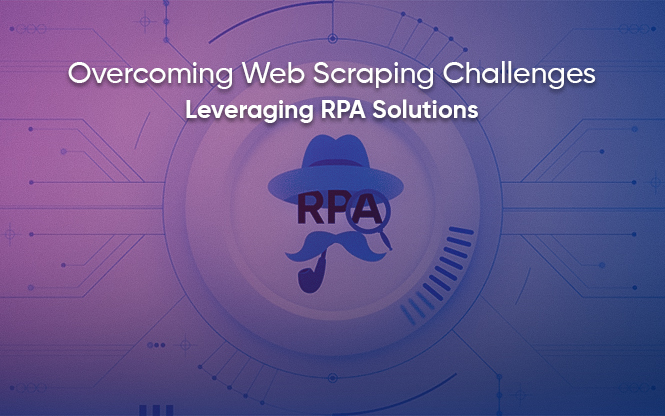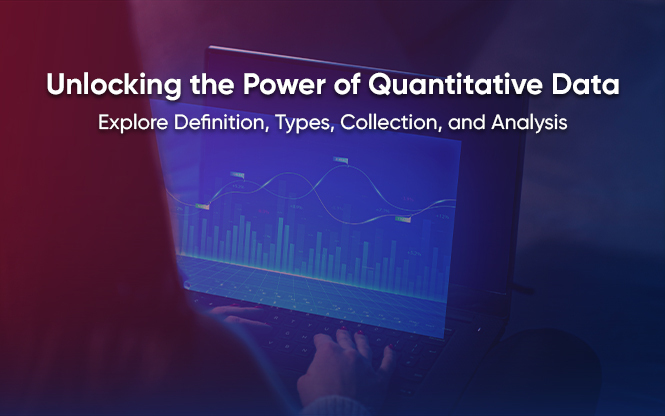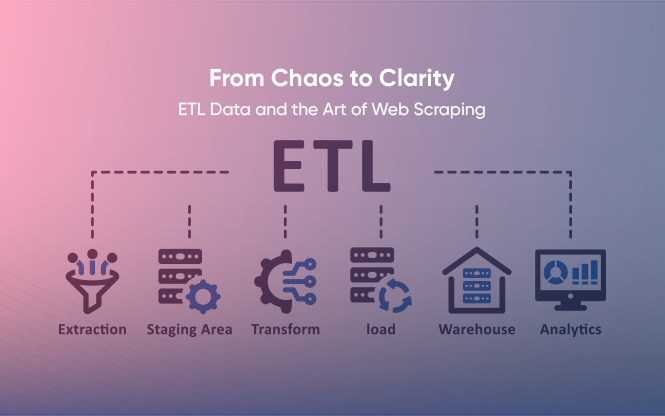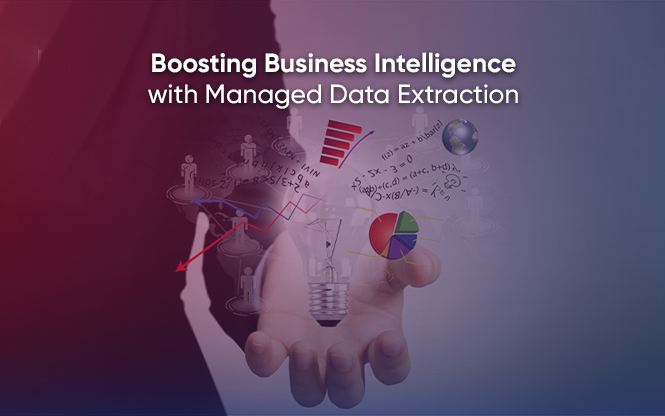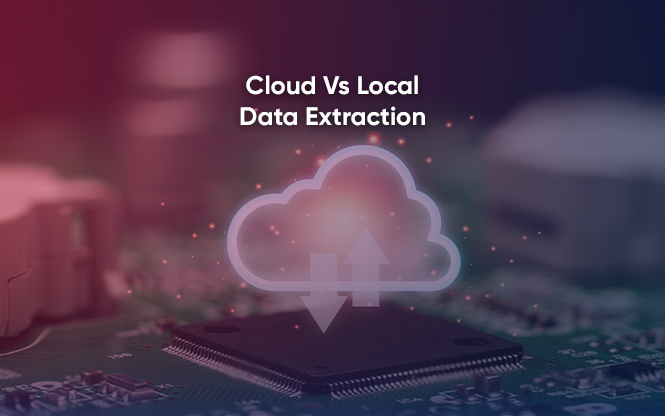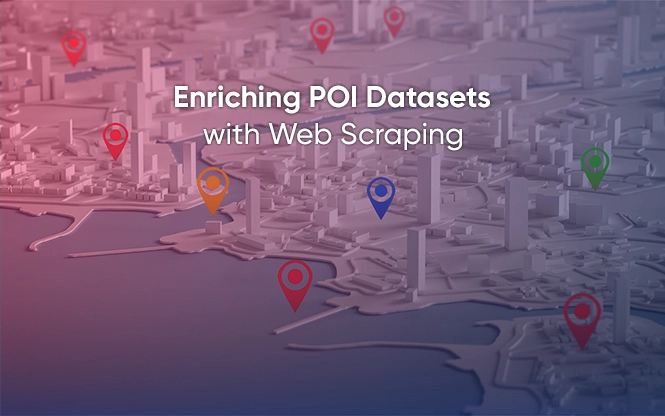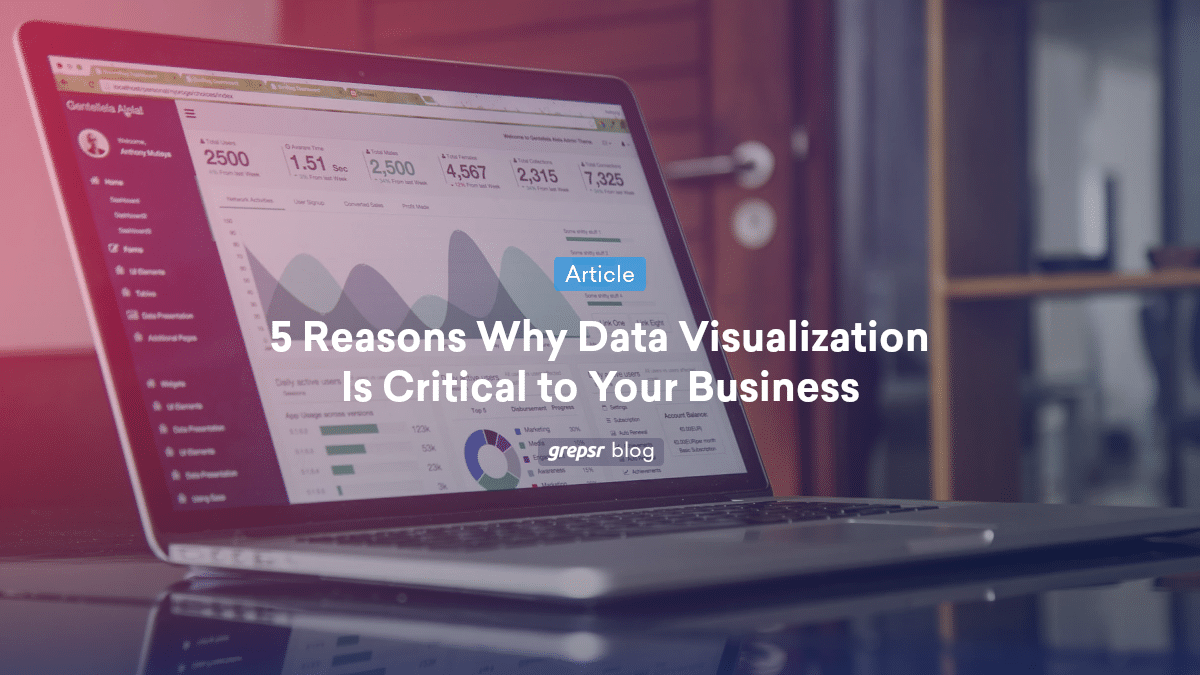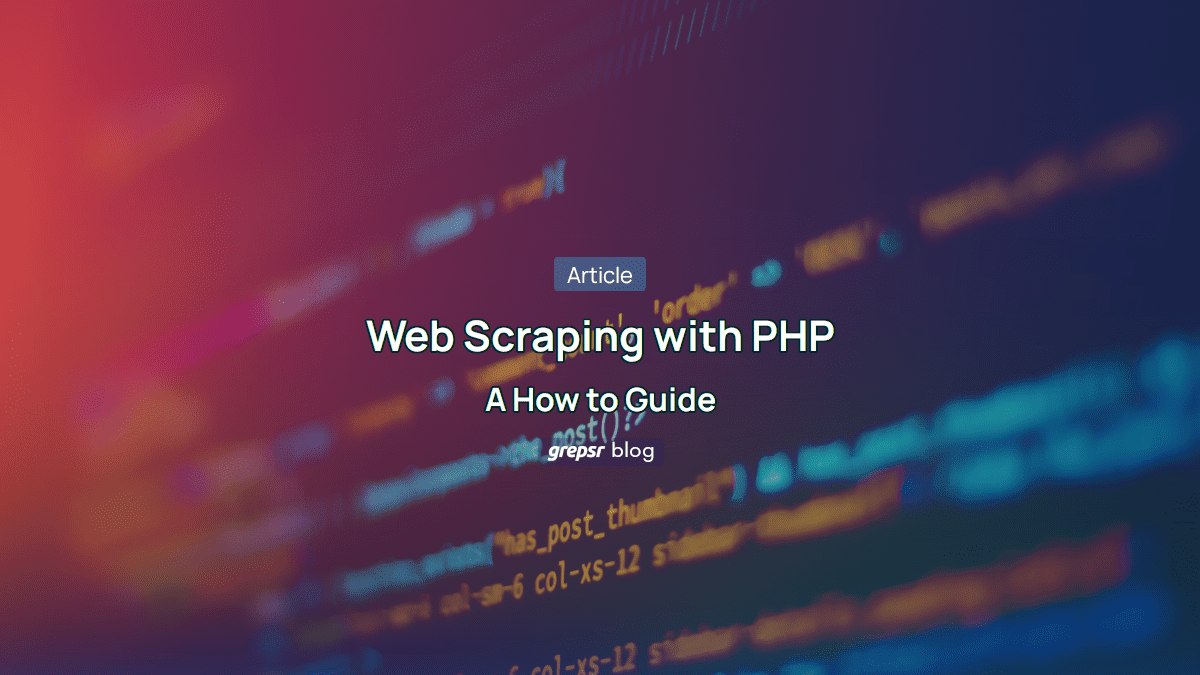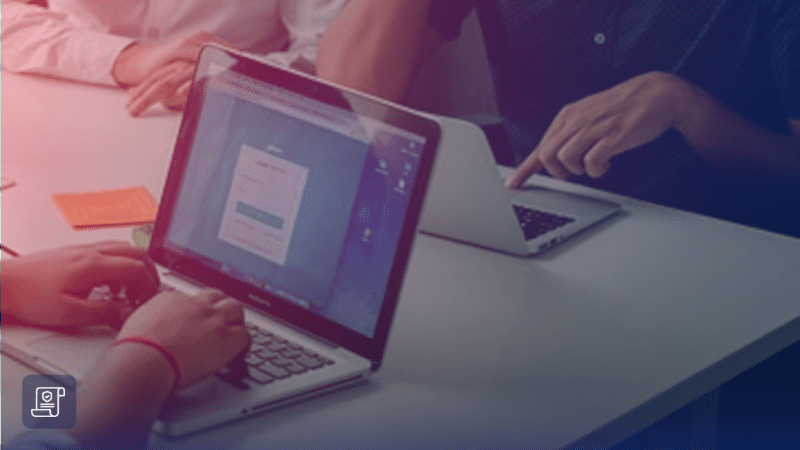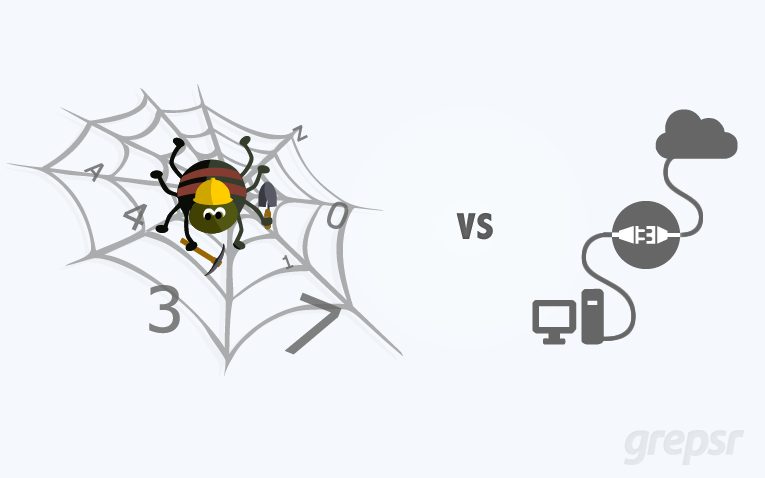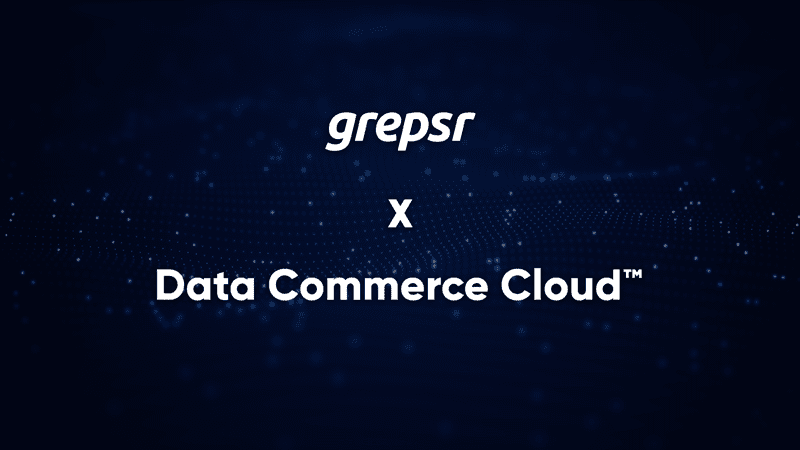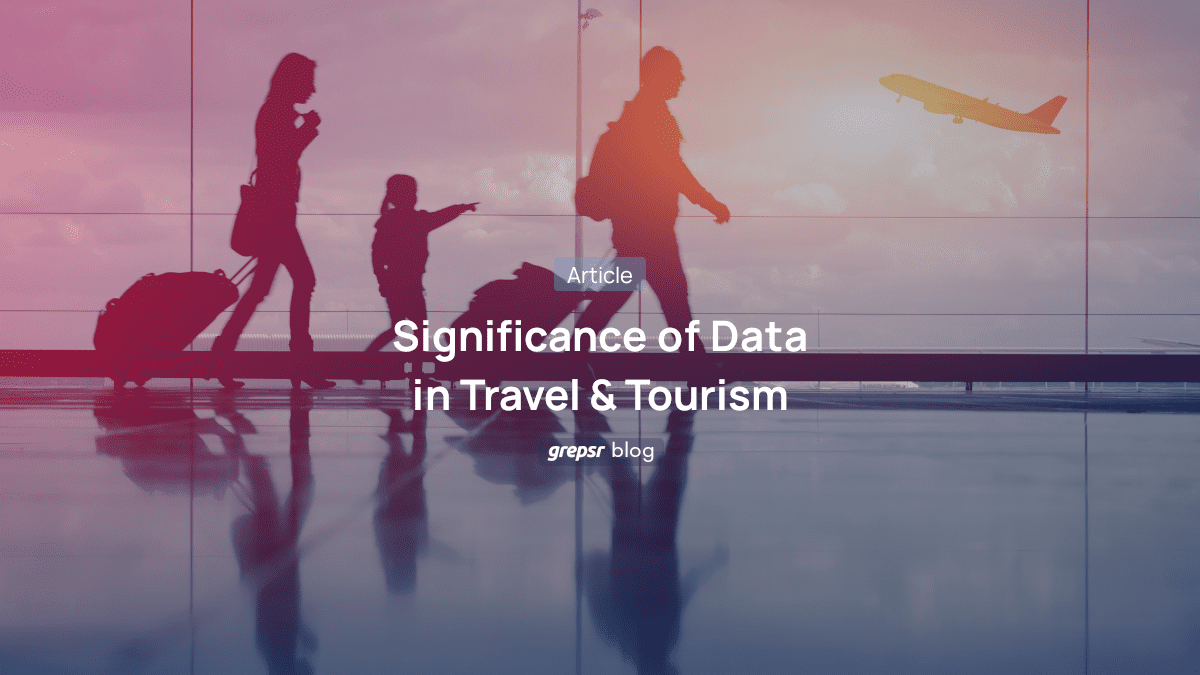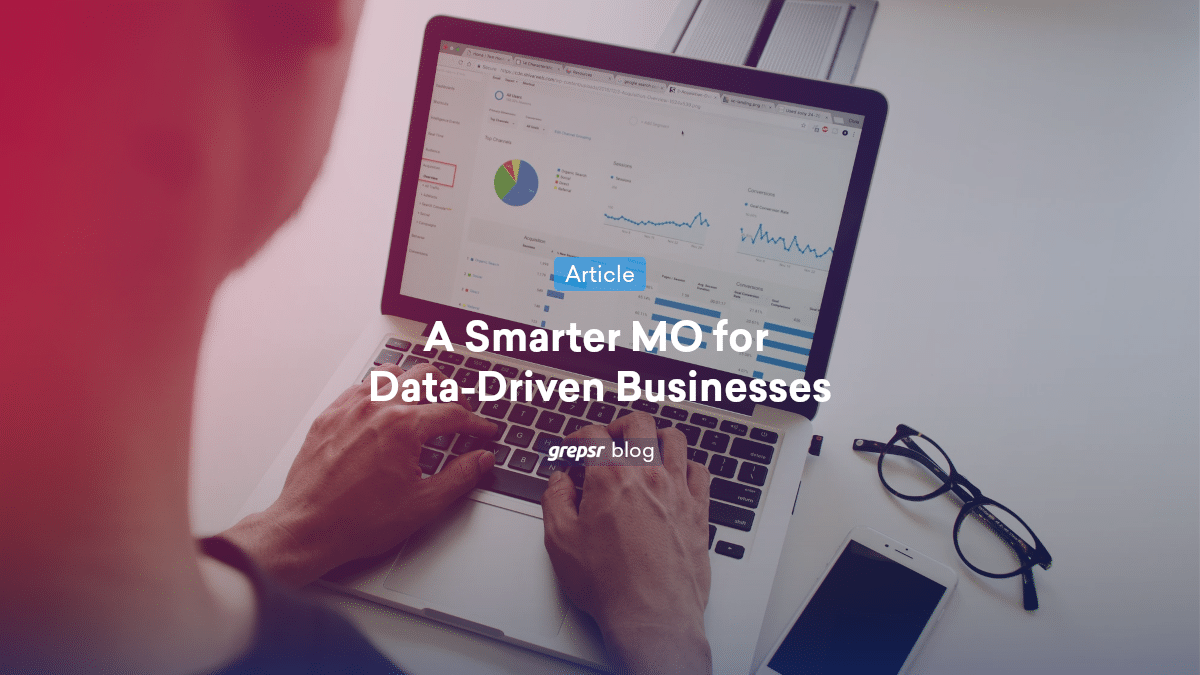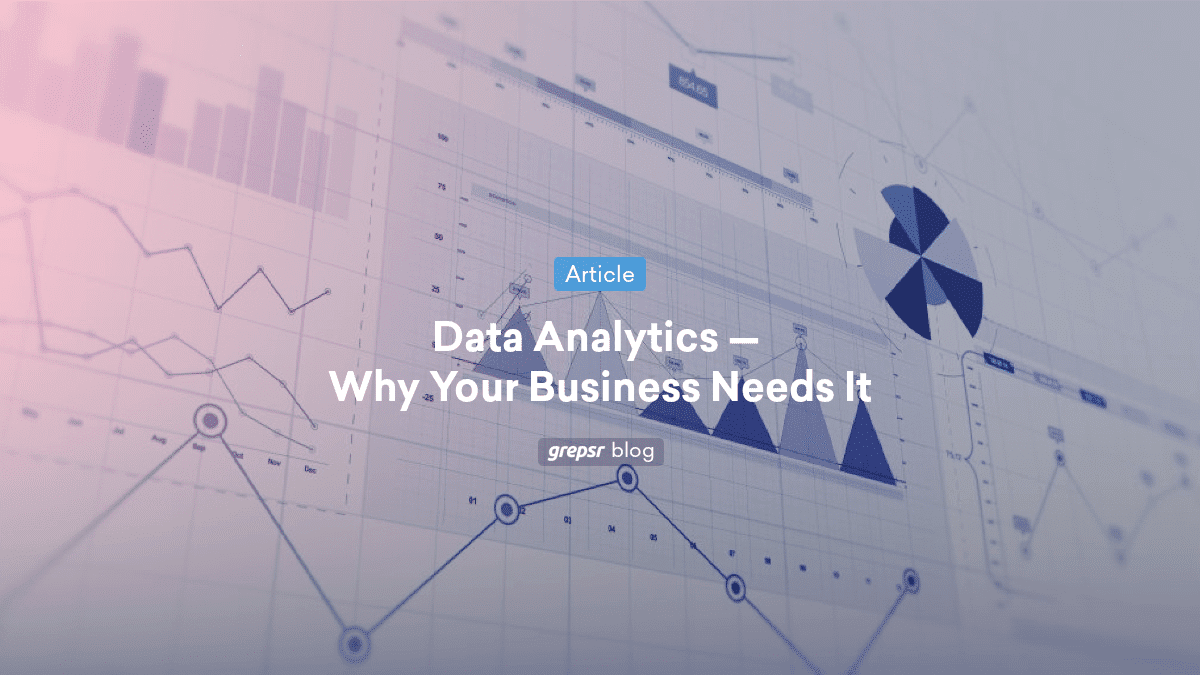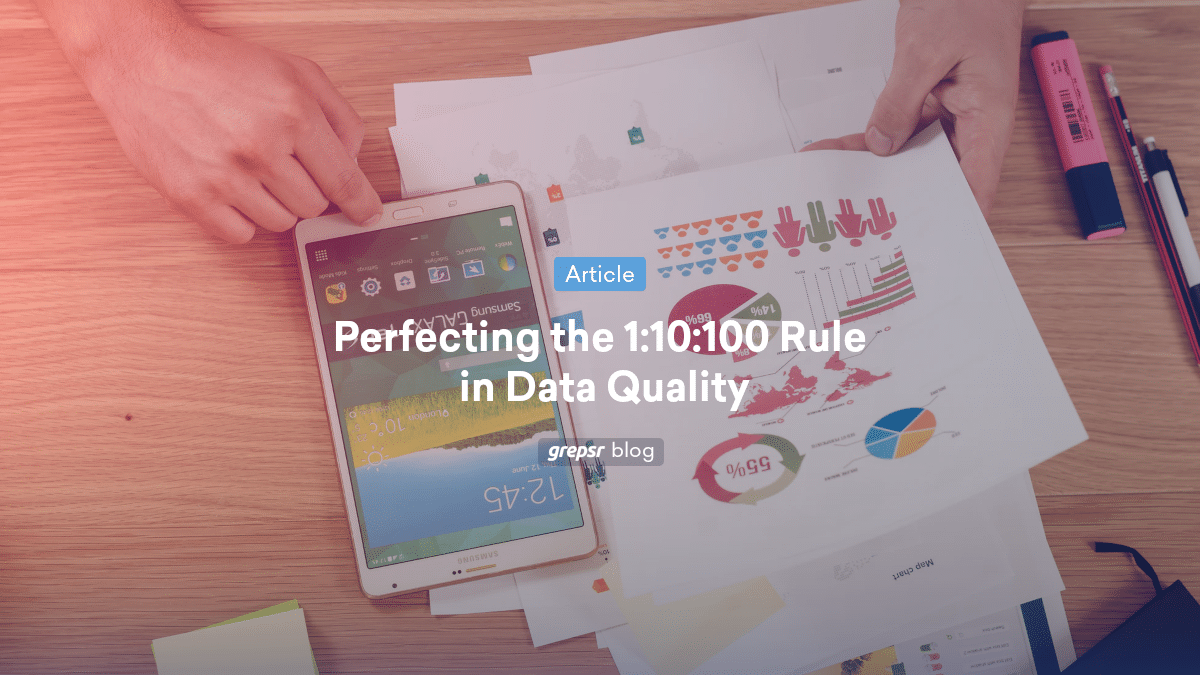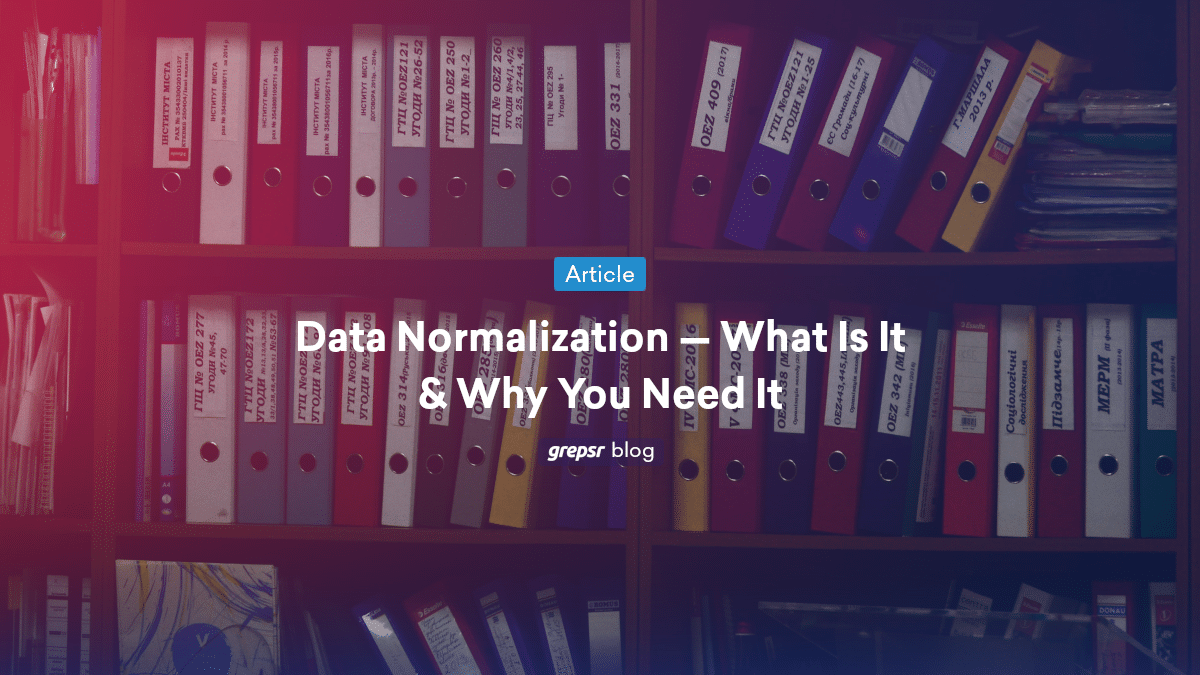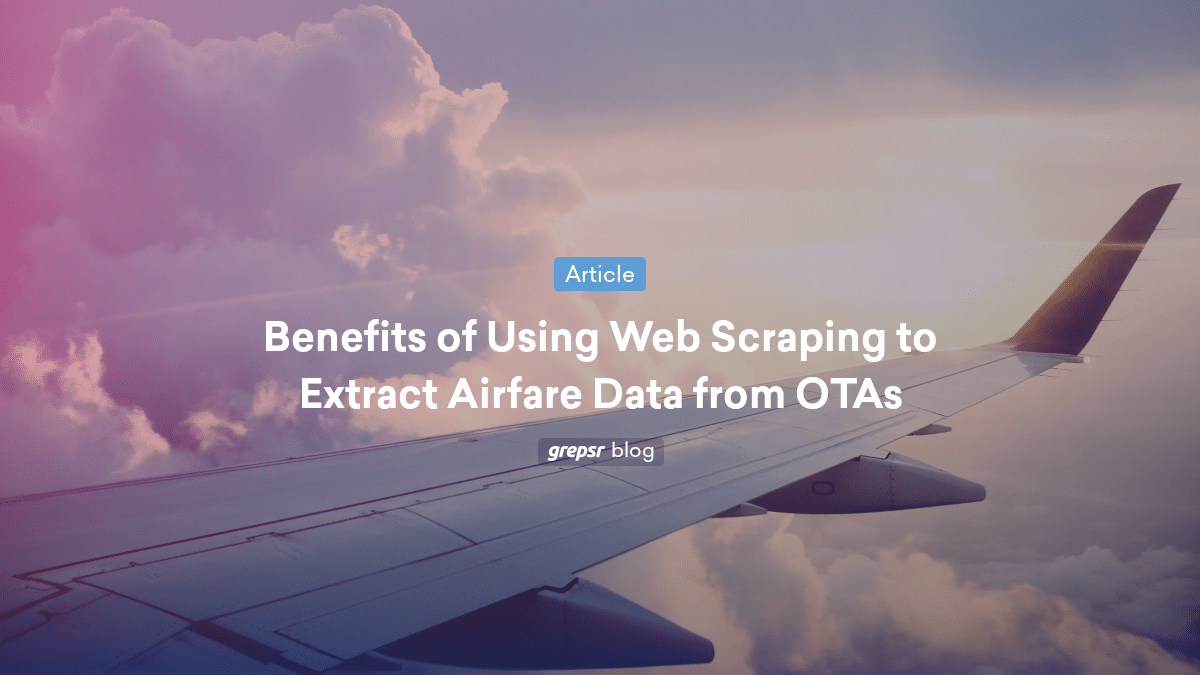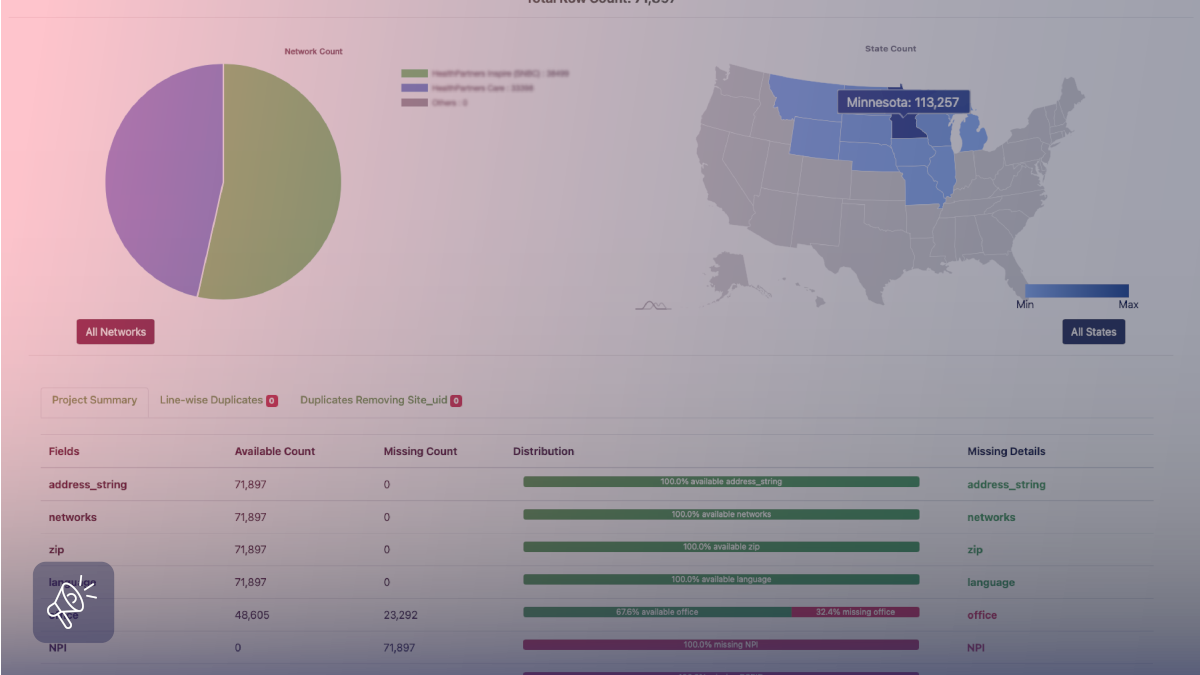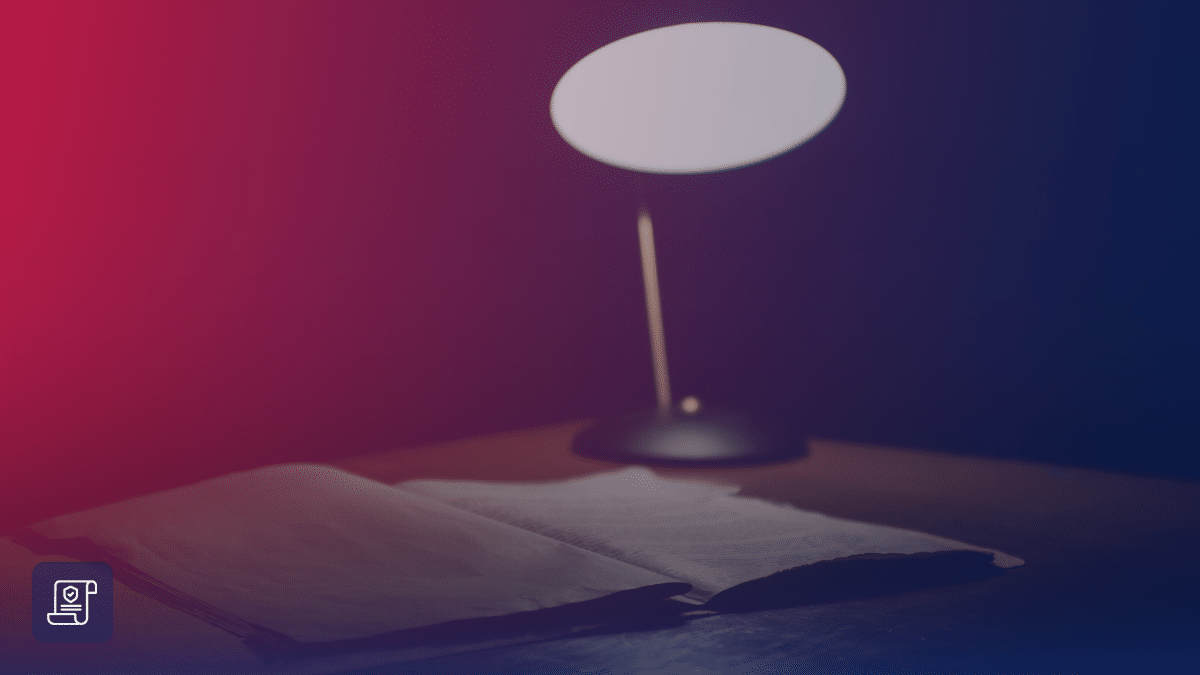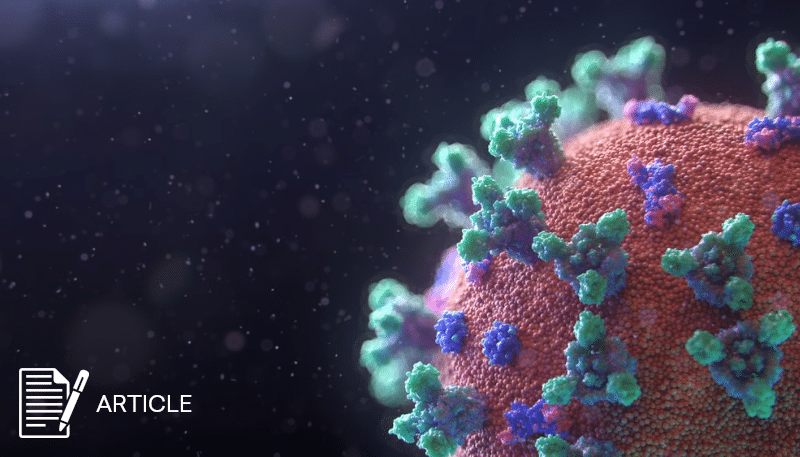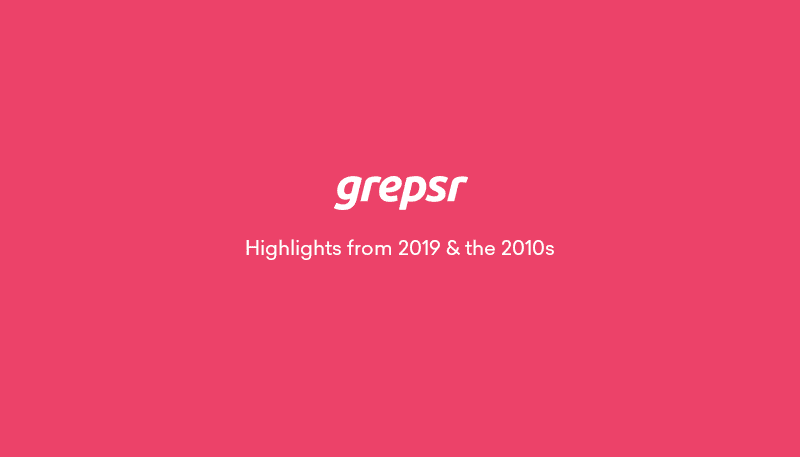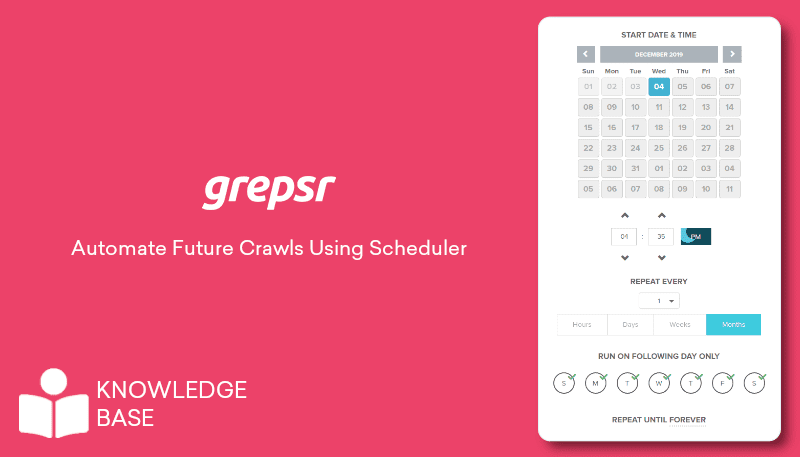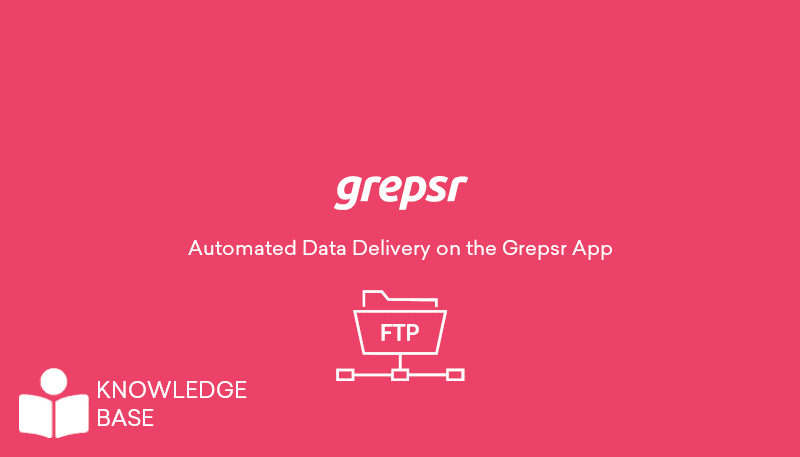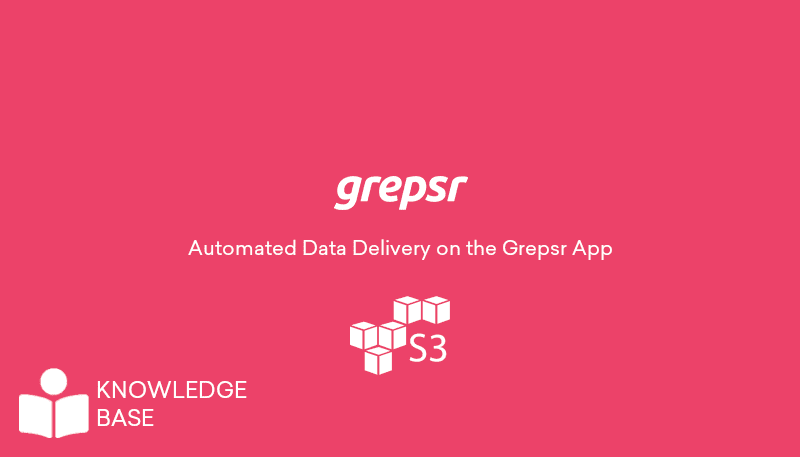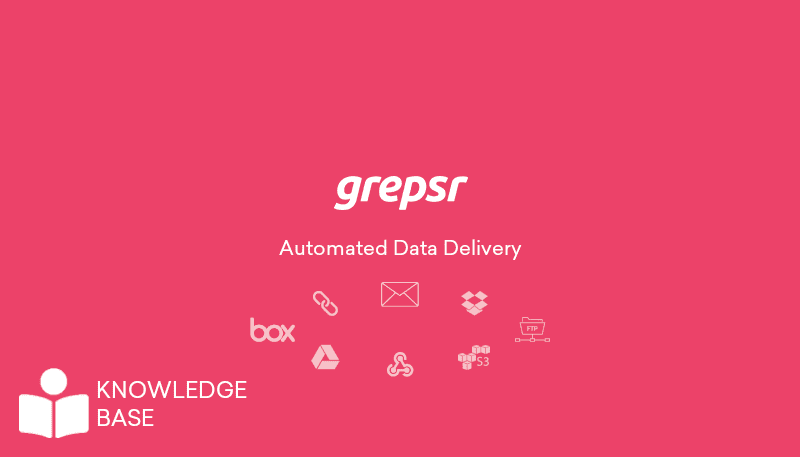Under File Feed, there are two URLs — marked ‘Latest’ and ‘All’.
- ‘Latest’ gives you the data from the last successful extraction as CSV by default.
To download the data in other formats, you can append the type —/xlsx,/xml,/jsonor/yaml— to the URL. - The URL ‘All’ gives you the download links (
data_url) to your files (CSV by default again) for all crawl runs of the current report as a JSON object.
As mentioned above, you can append a file format to the URL for the same information on that file format. If you haven’t selected the format as your delivery option on the app, the page will simply display “null”.
Here’s a brief demo: