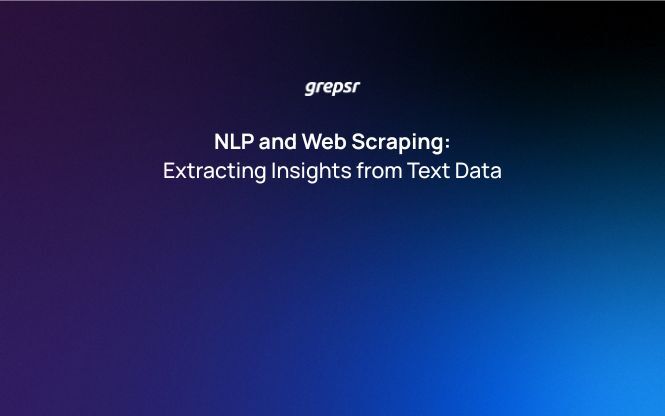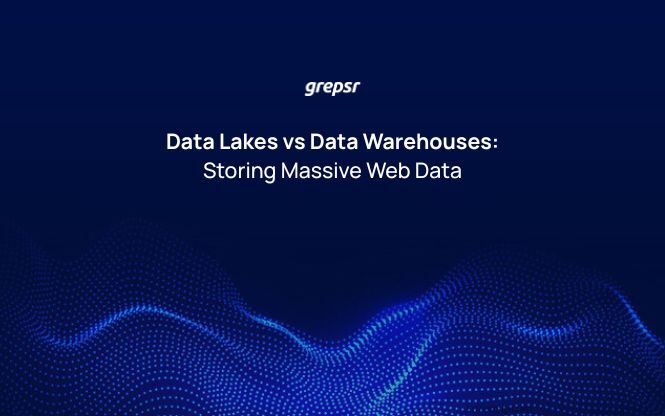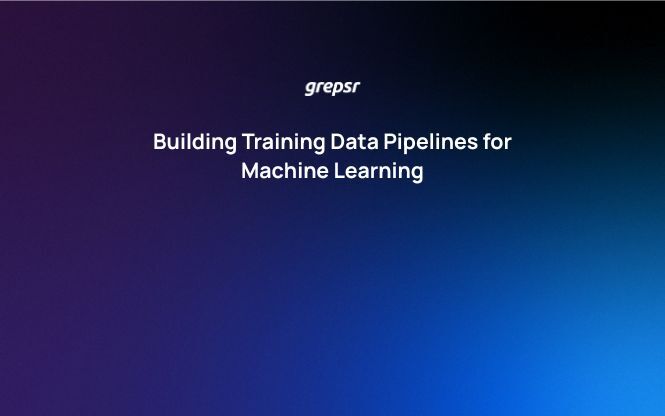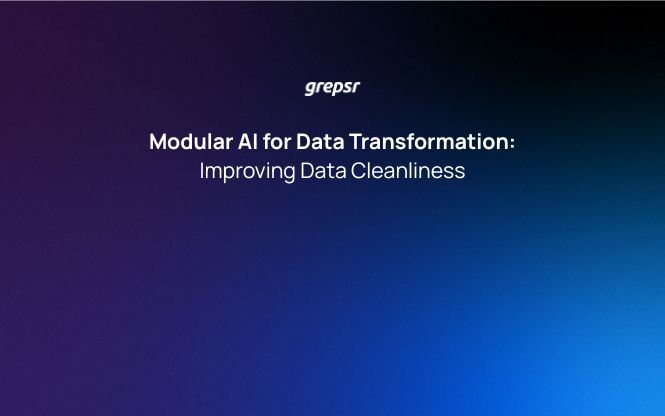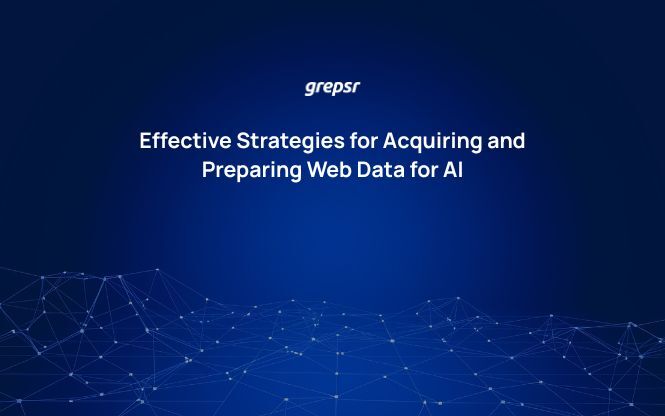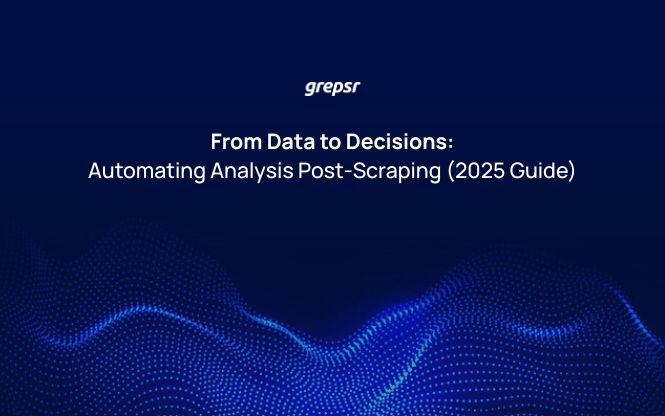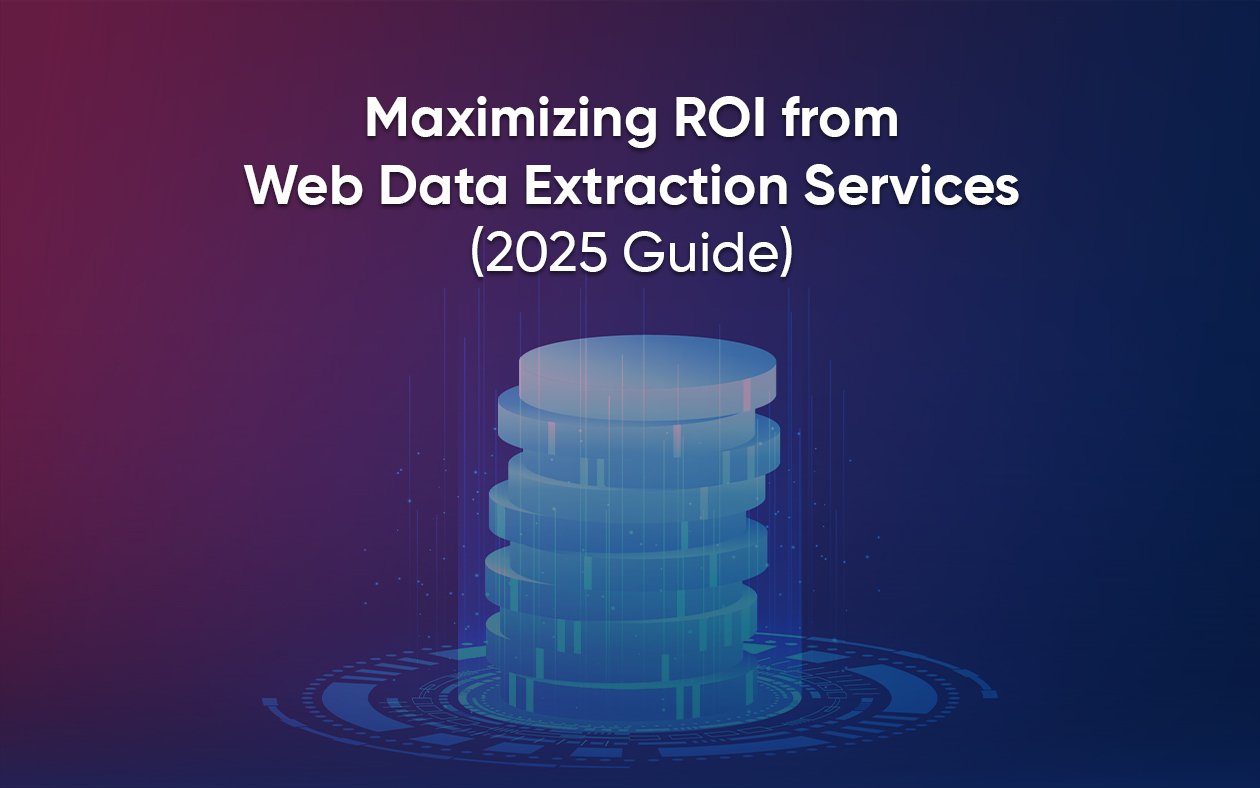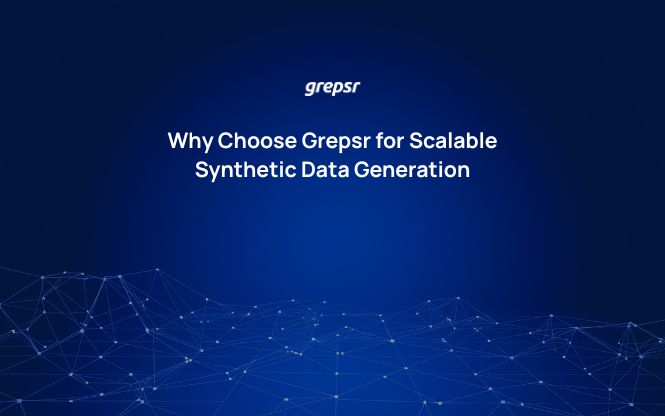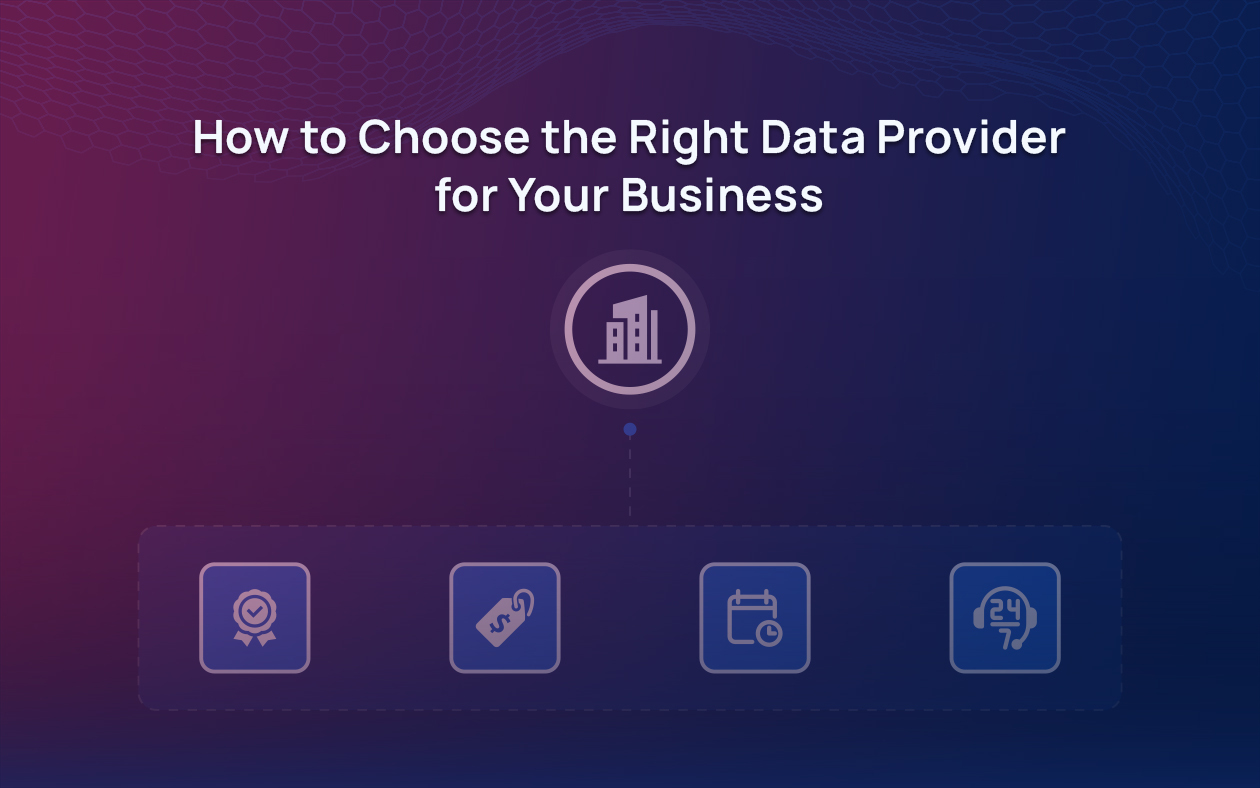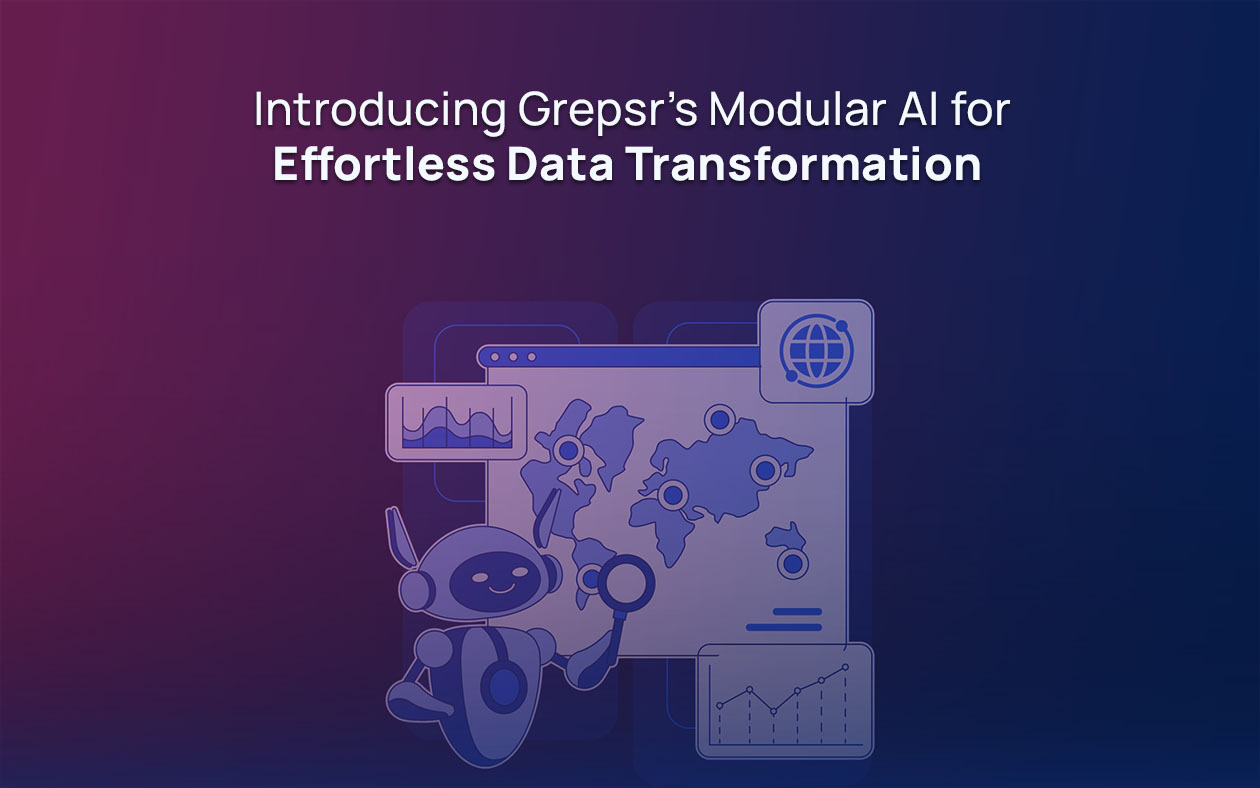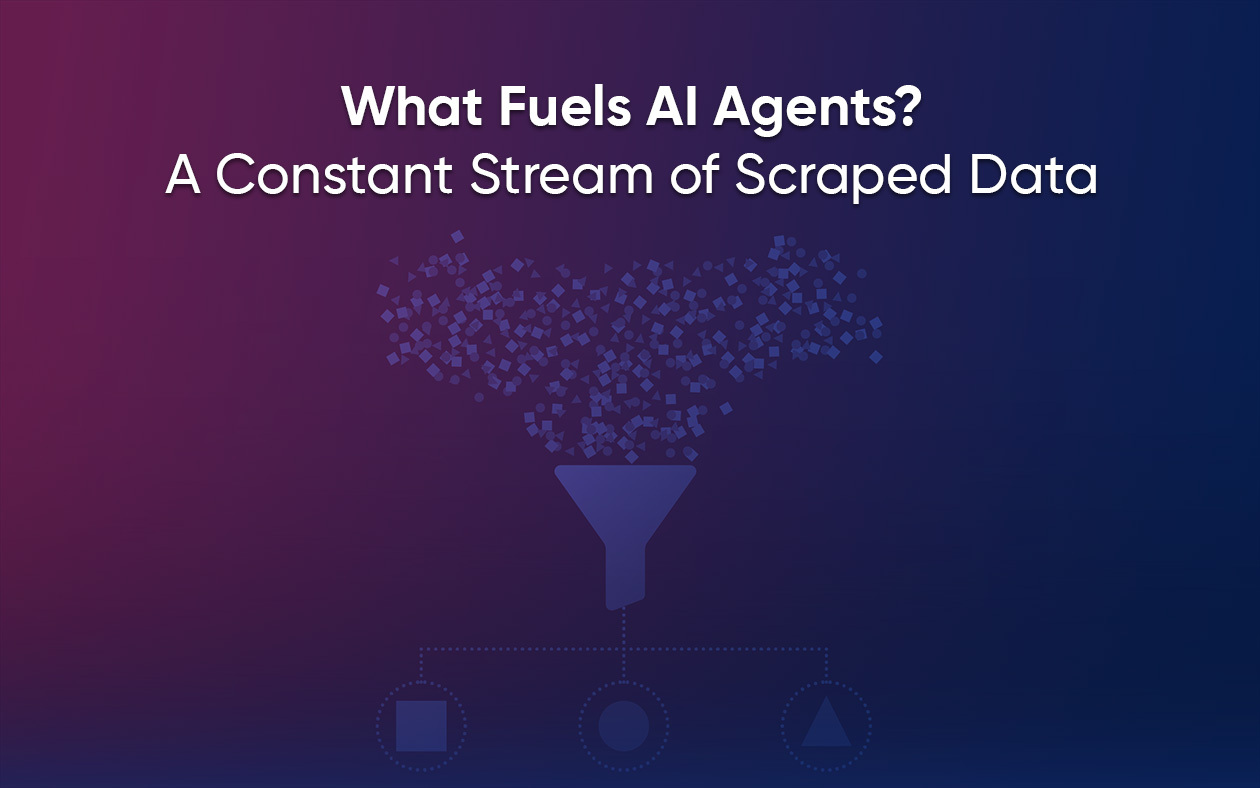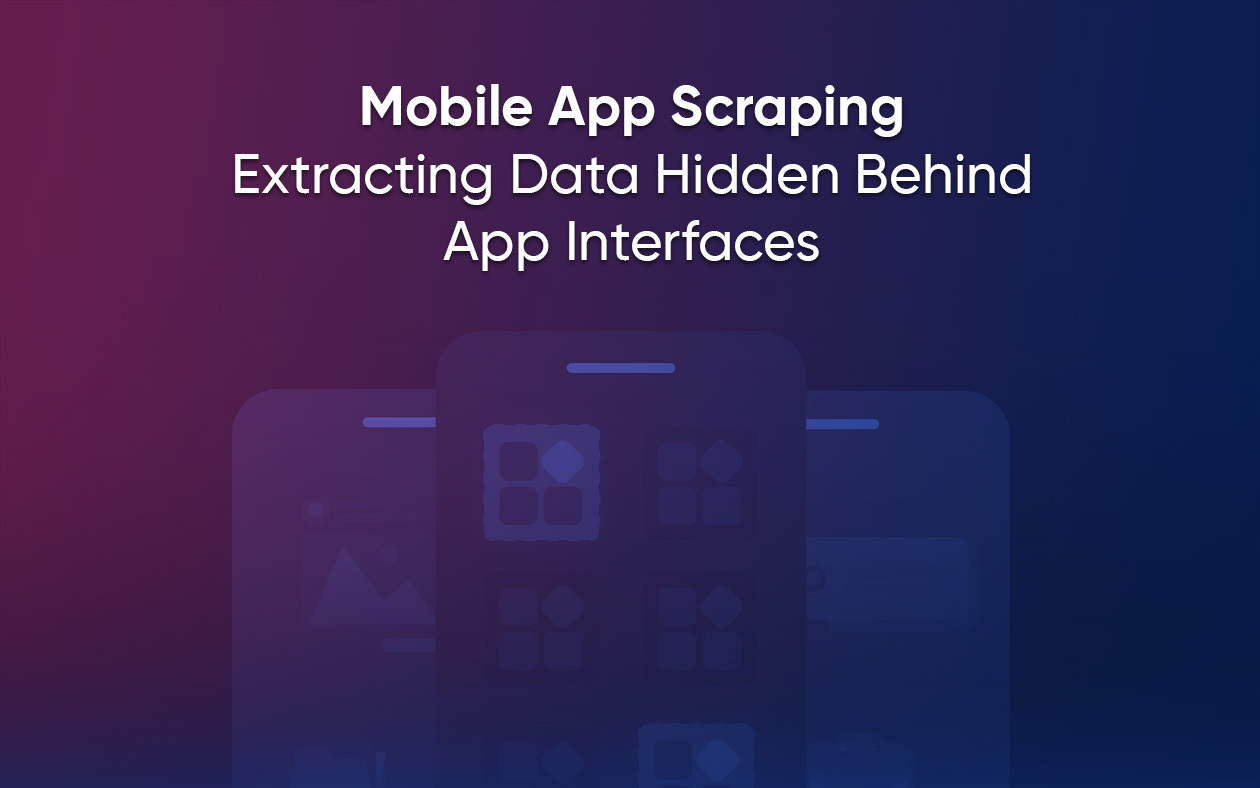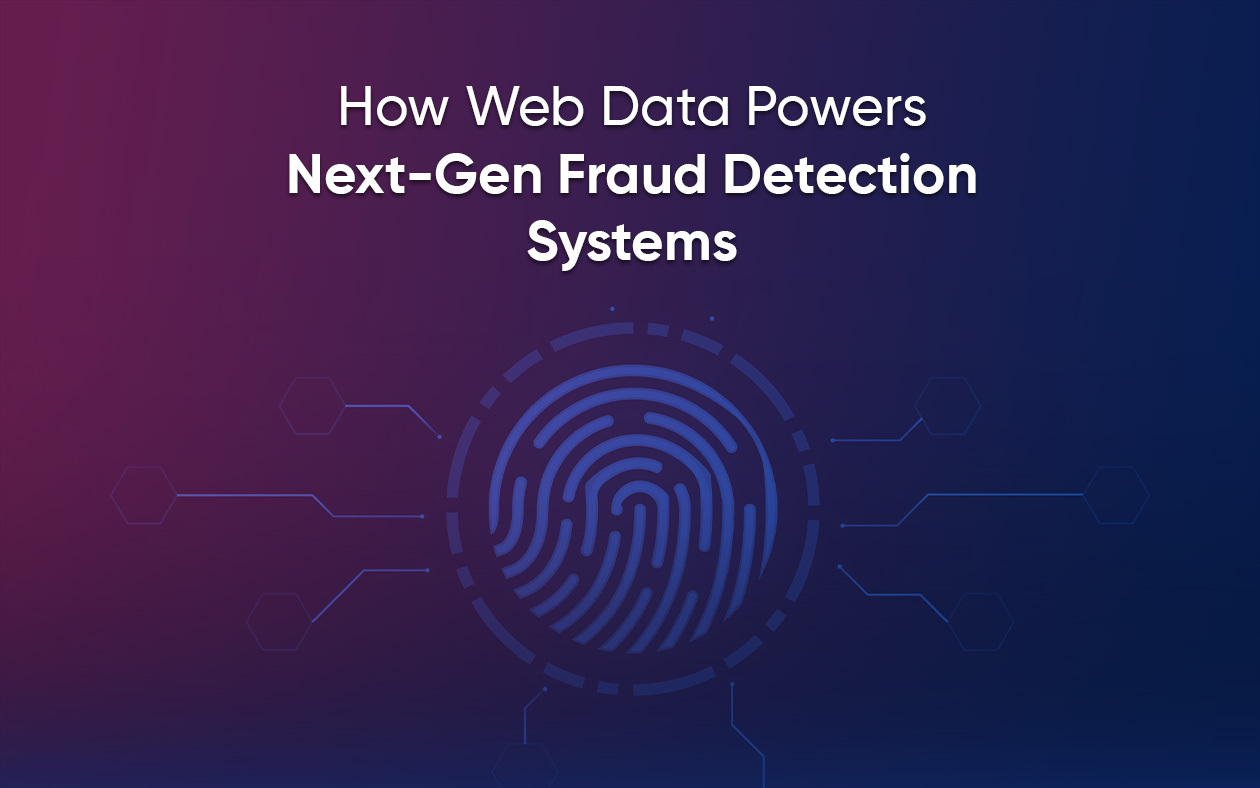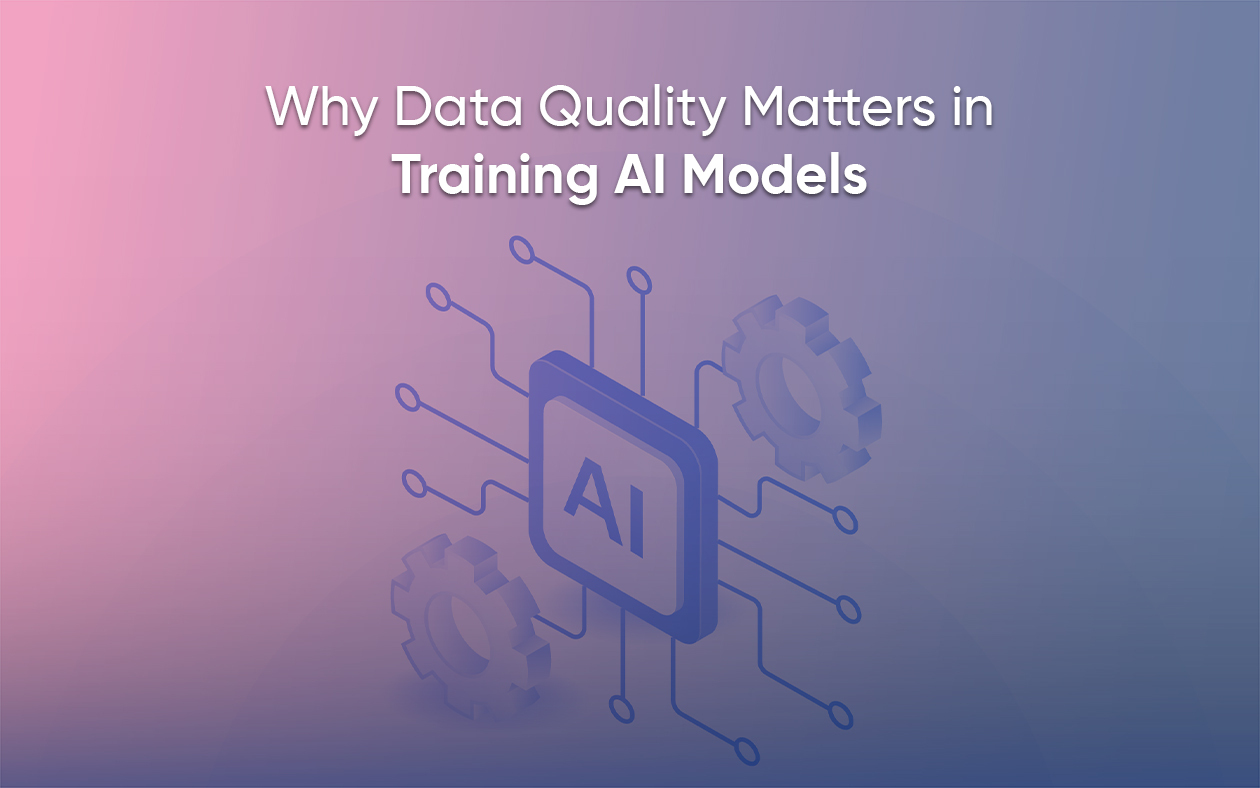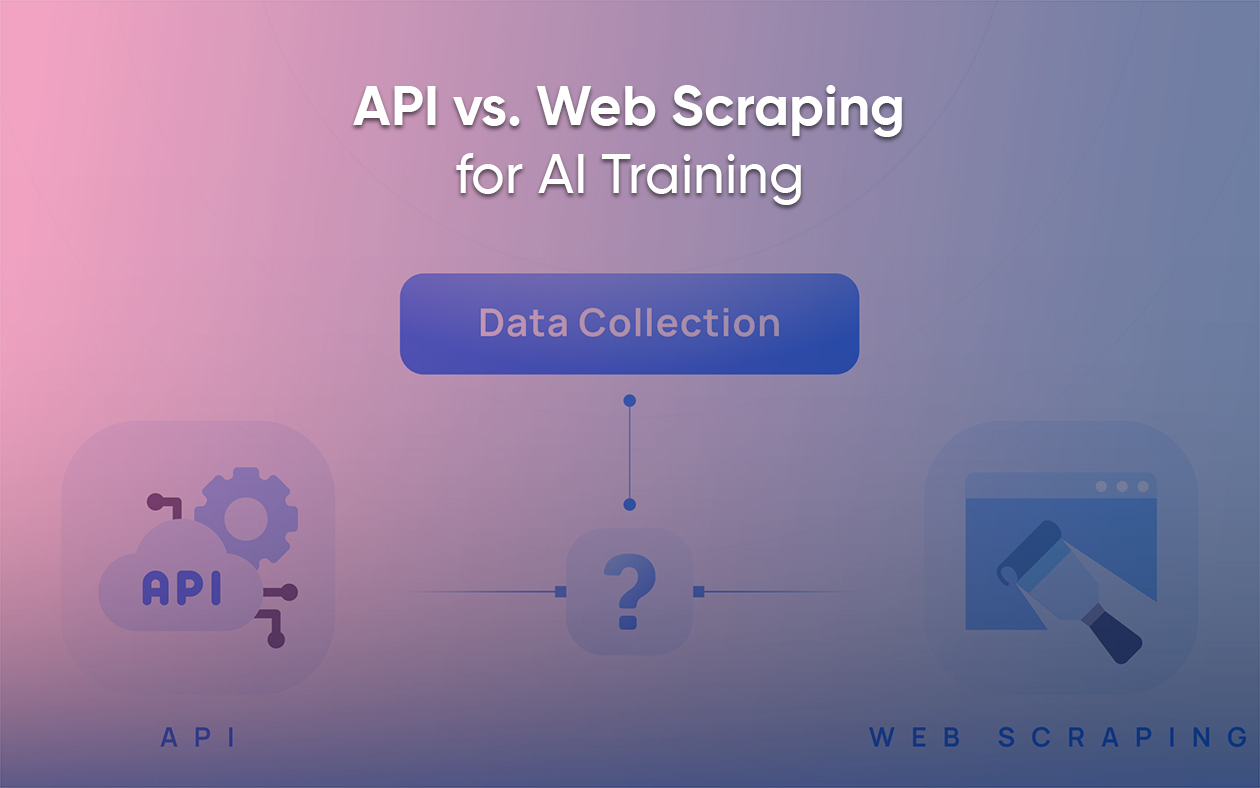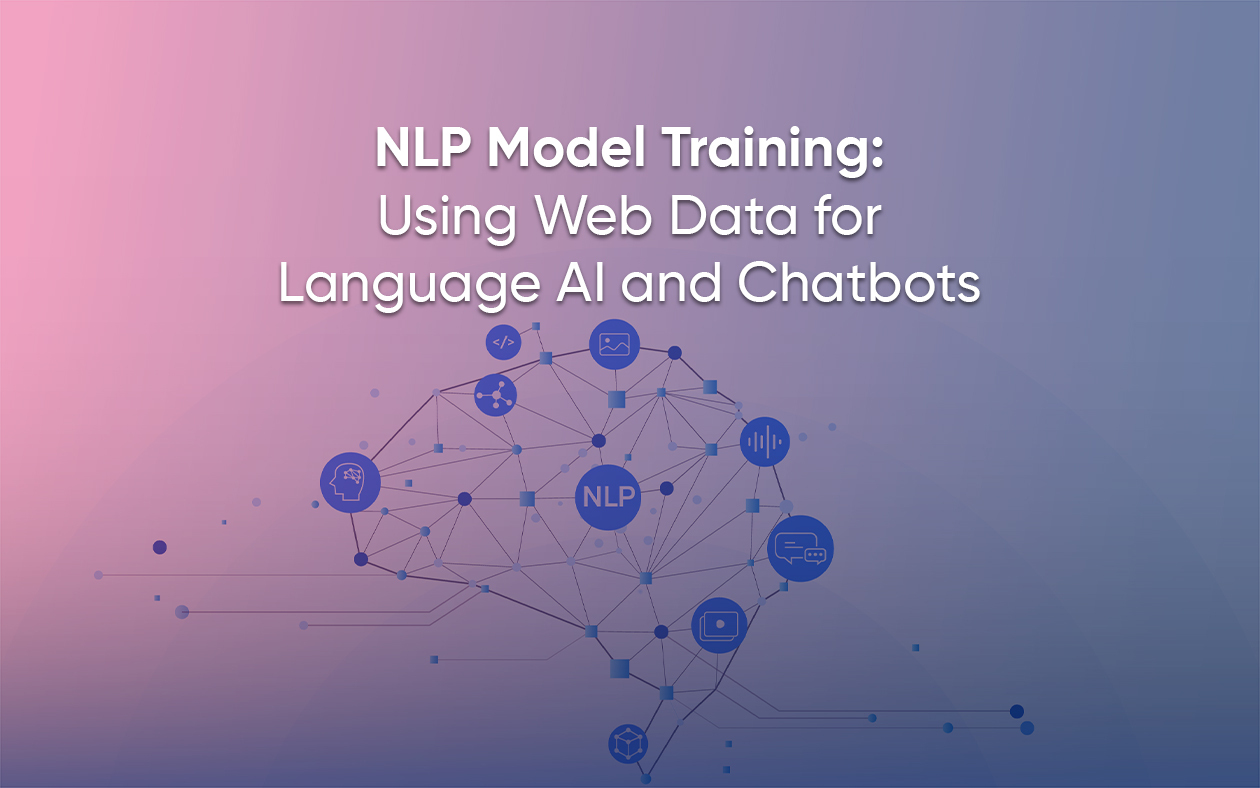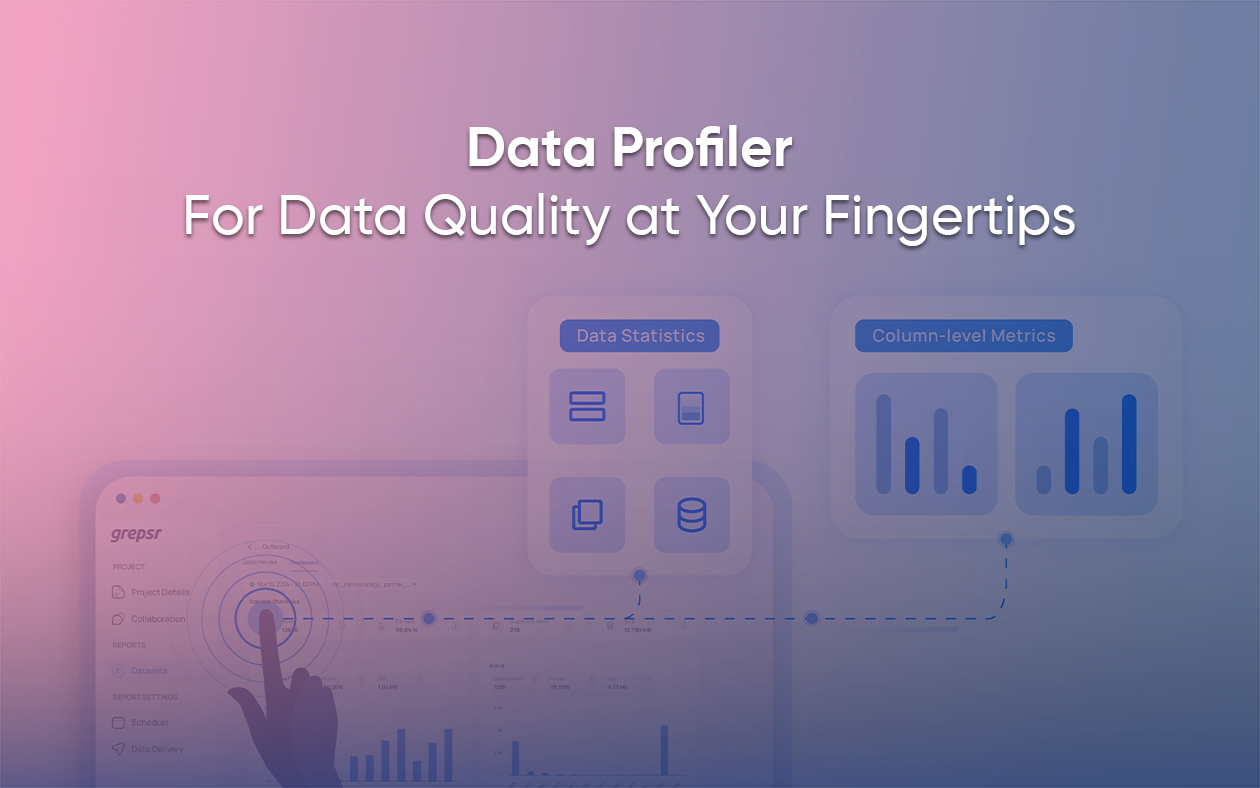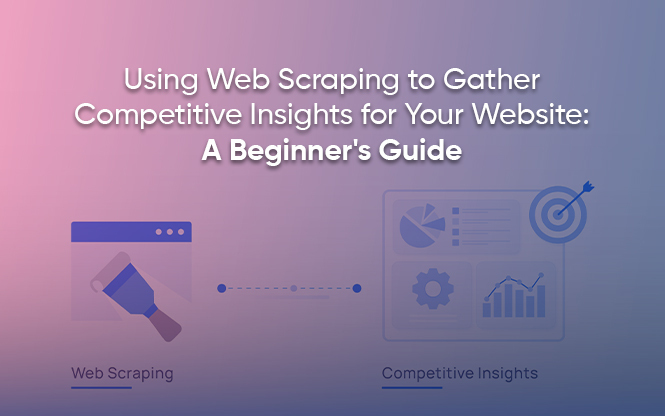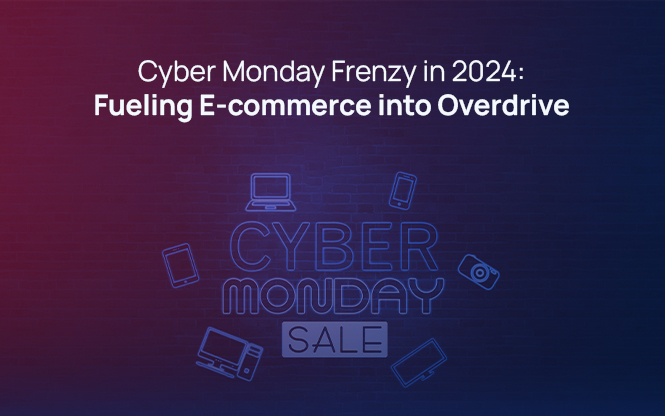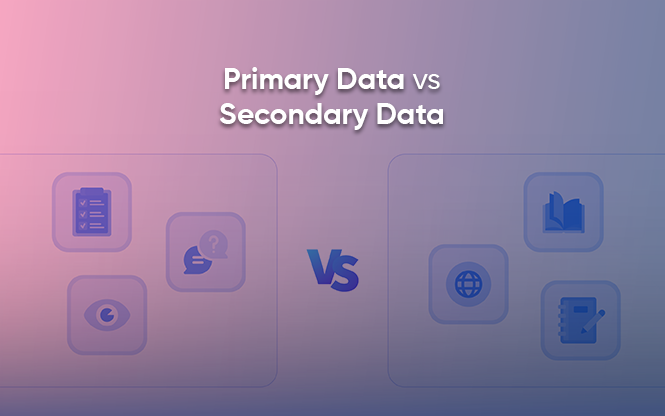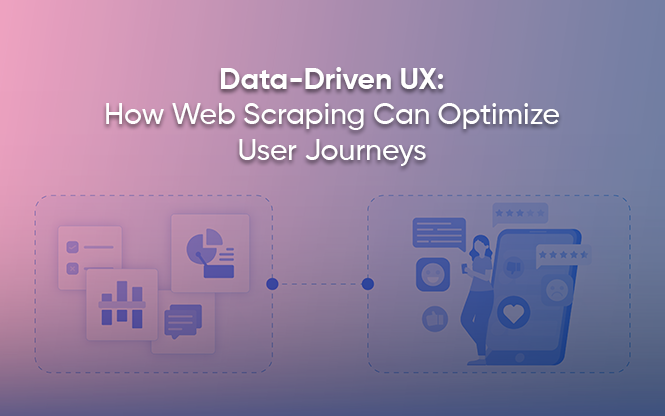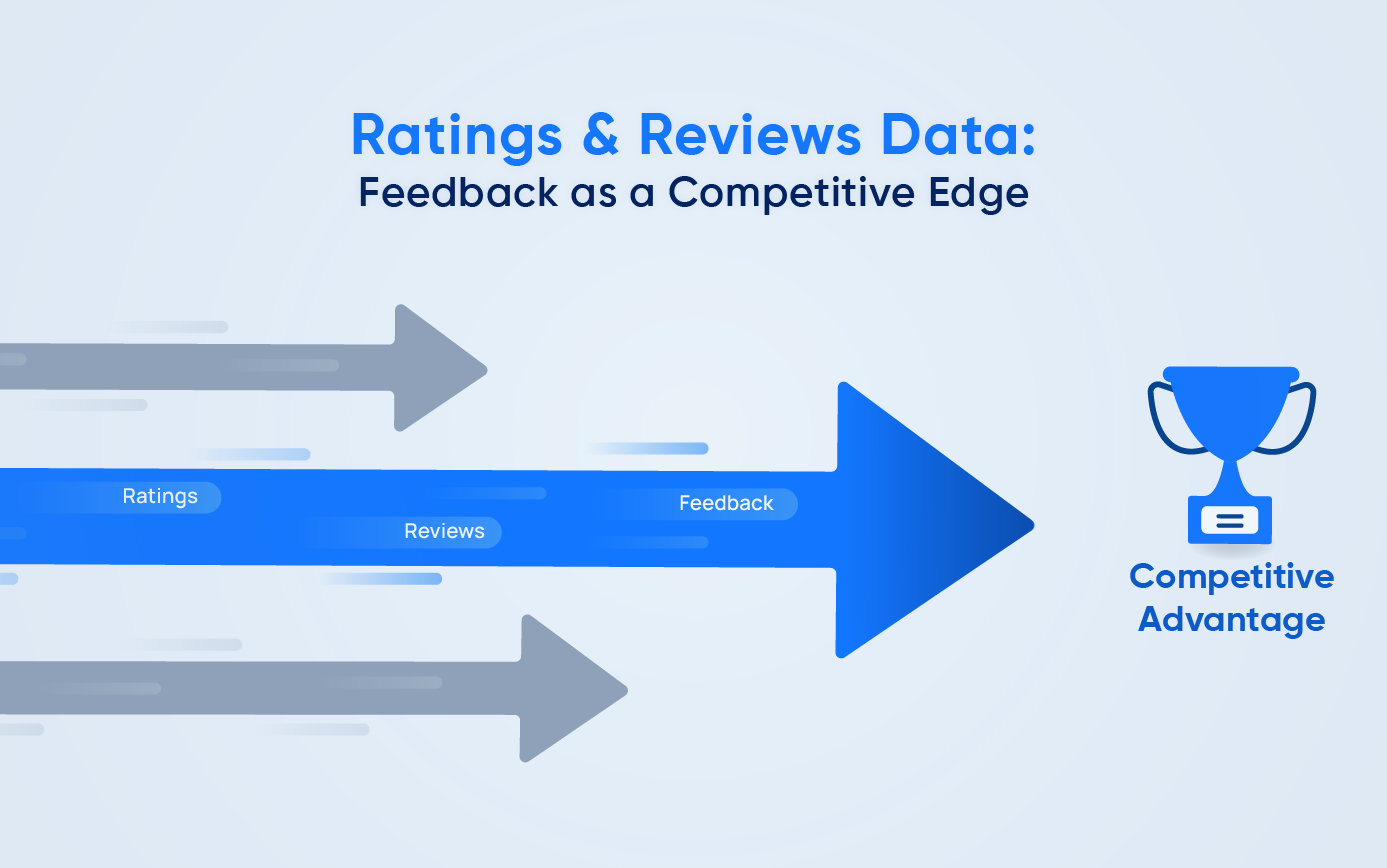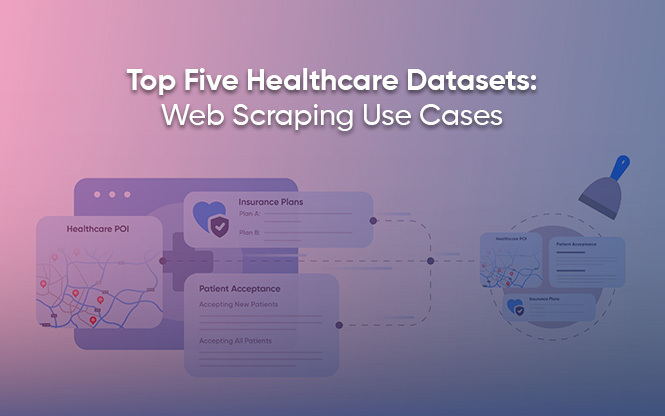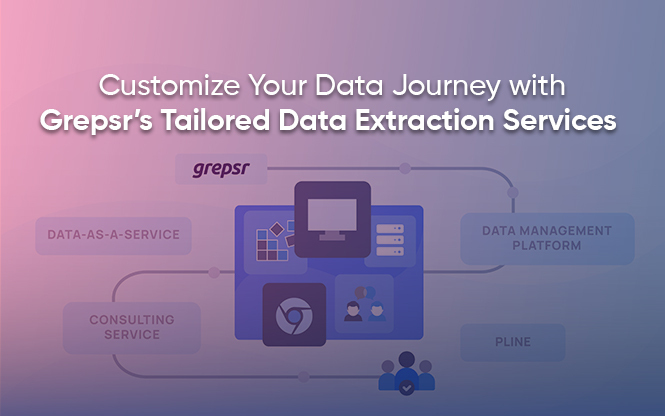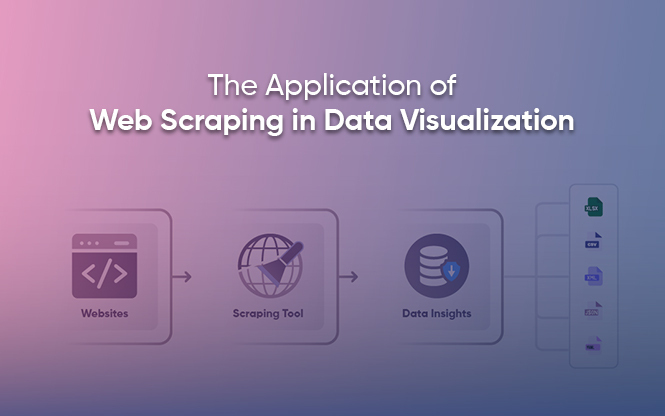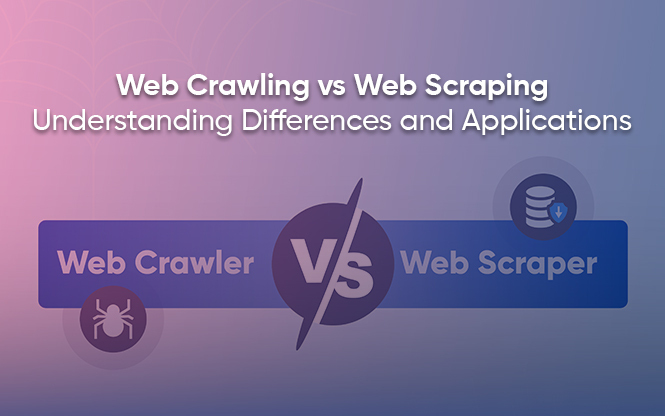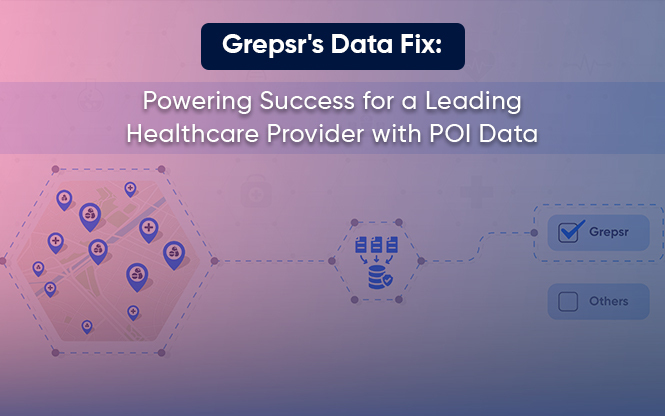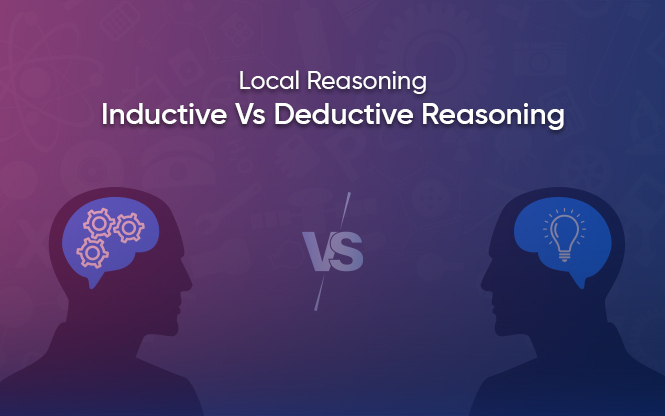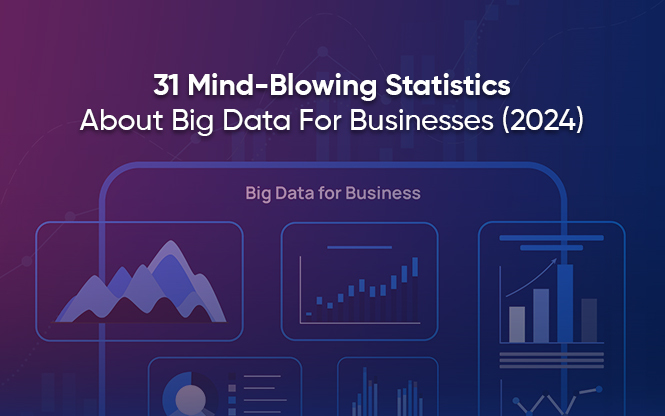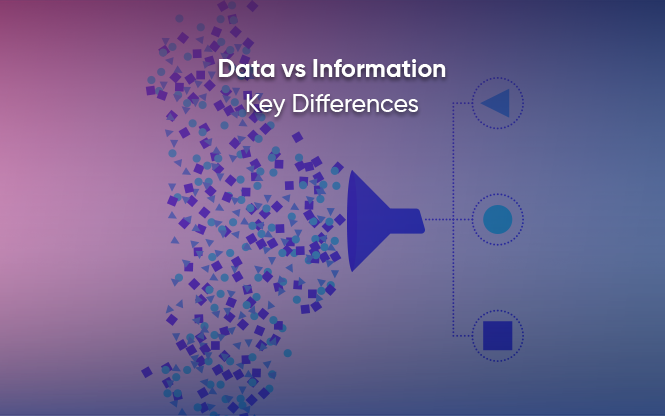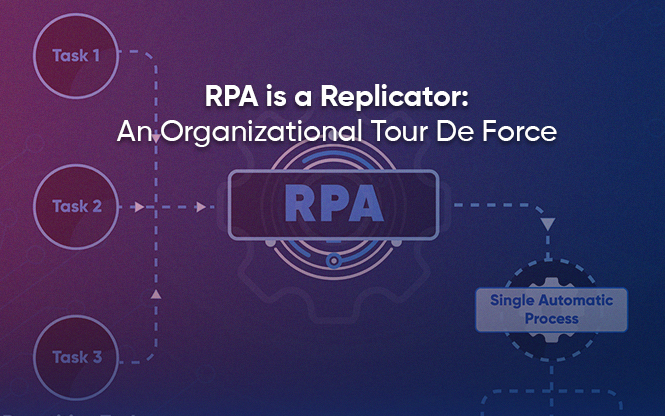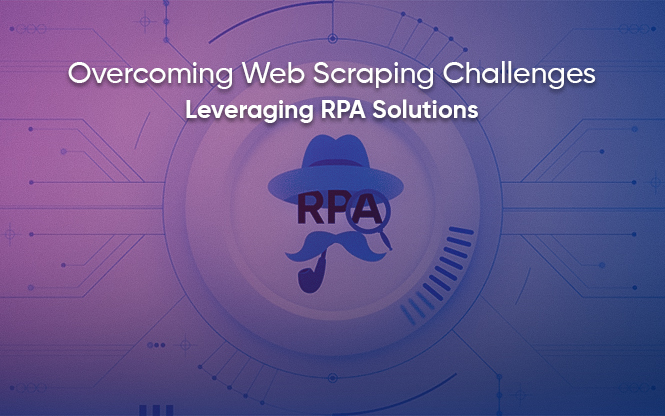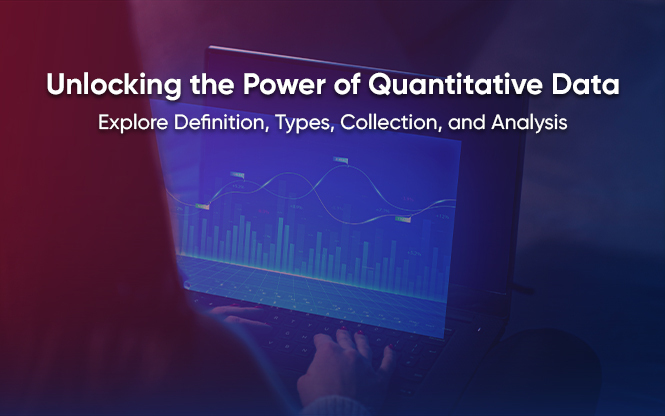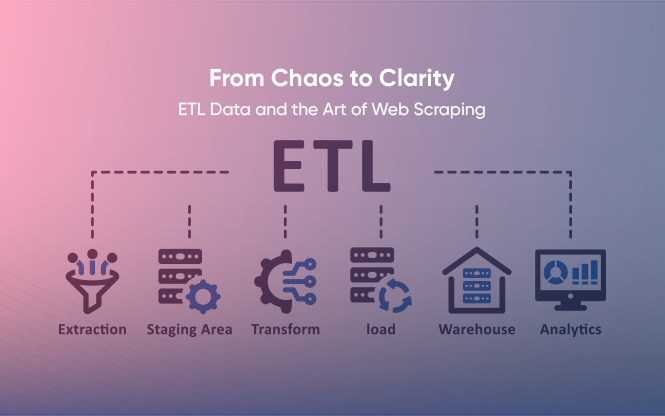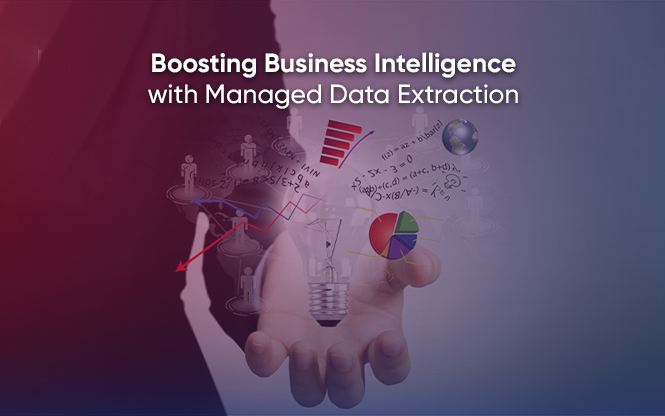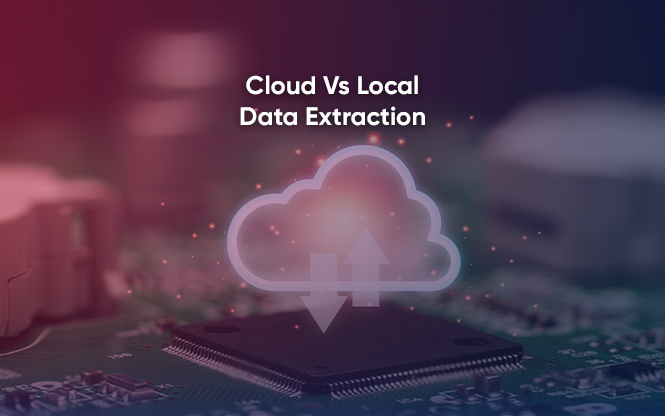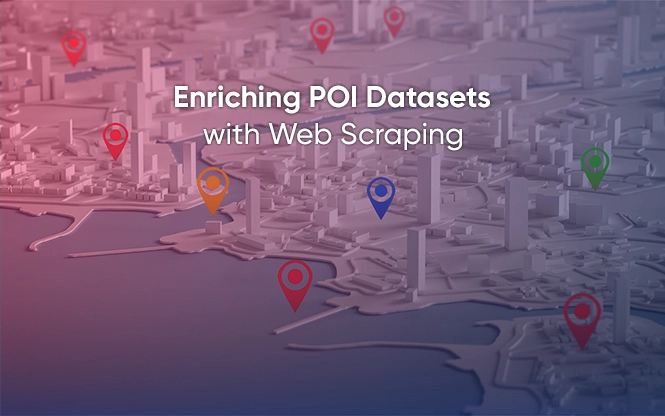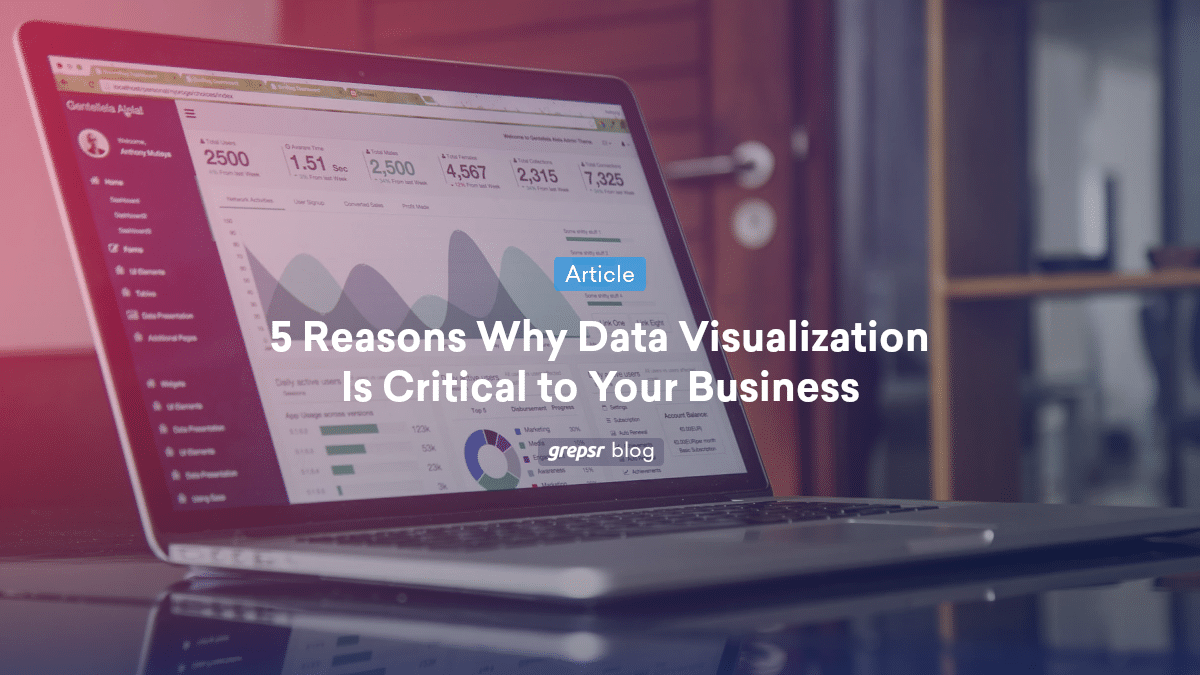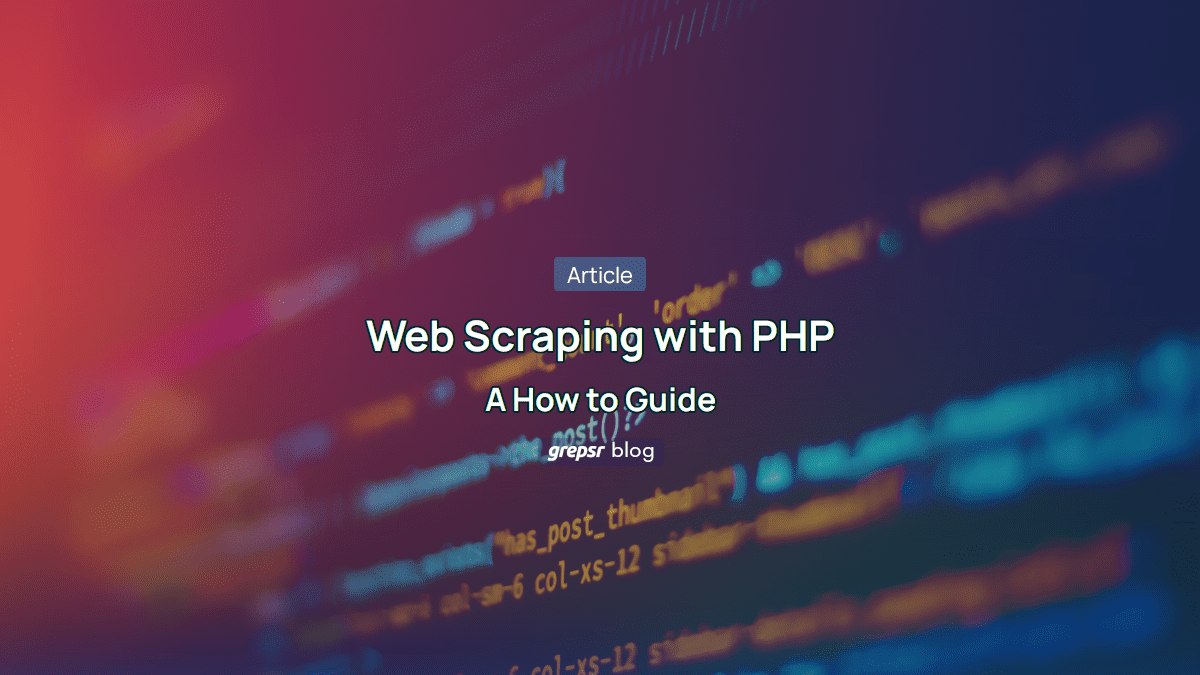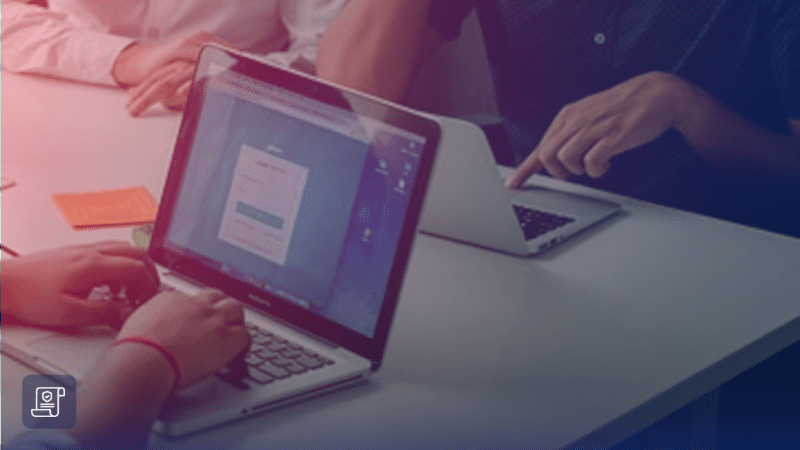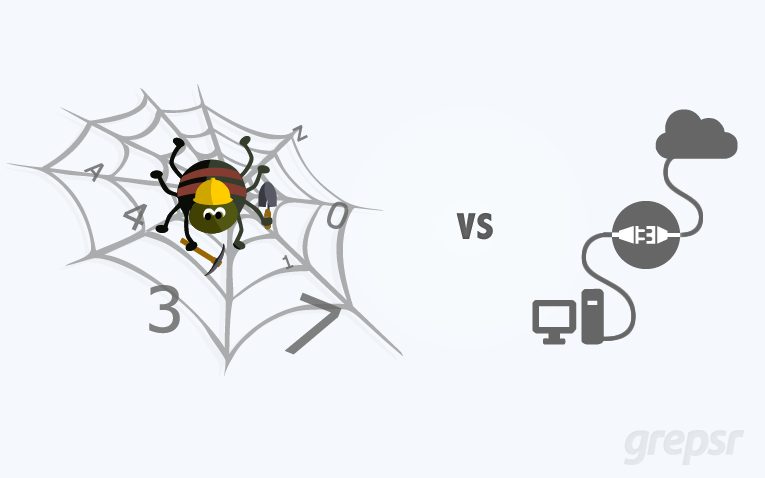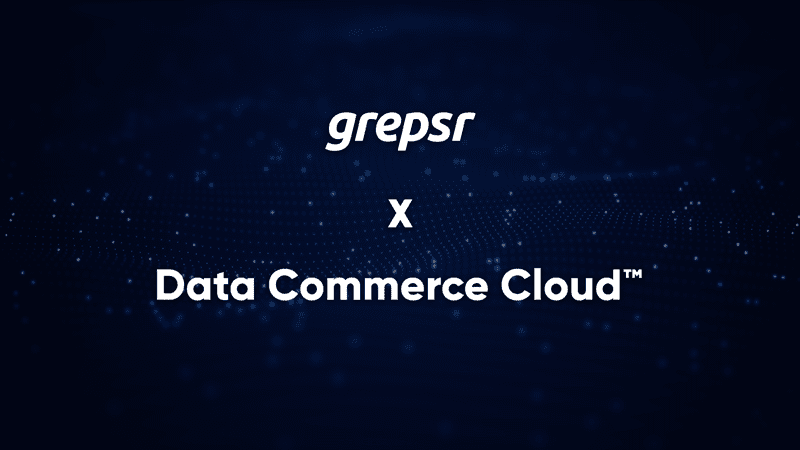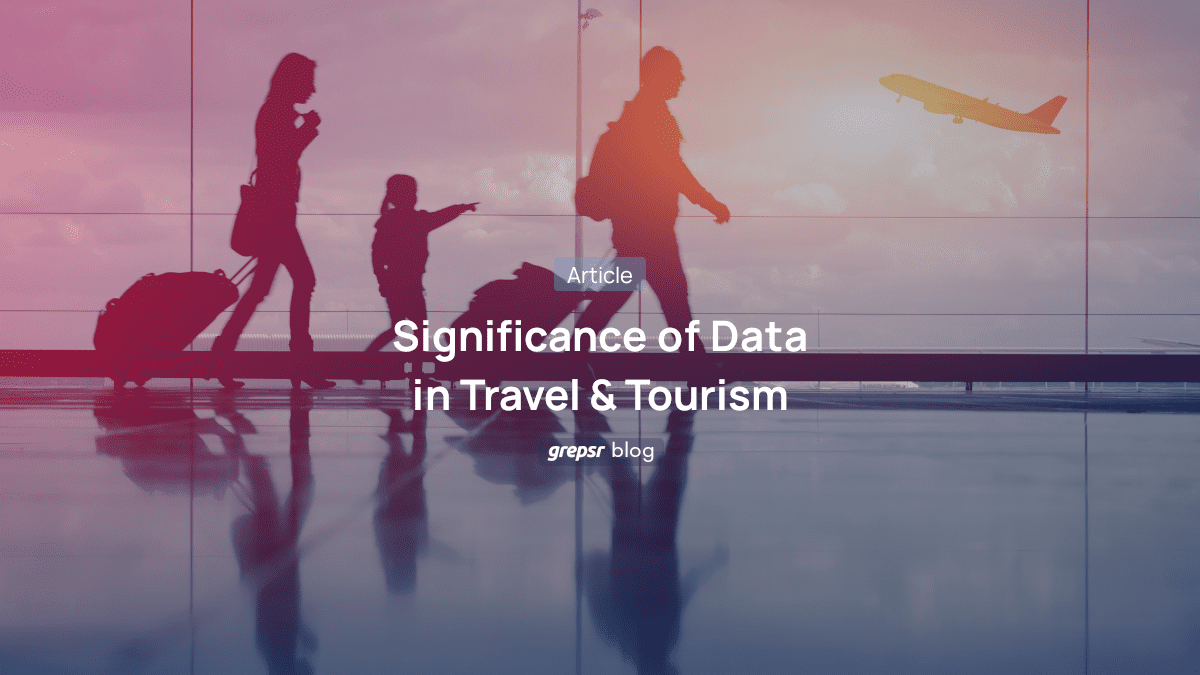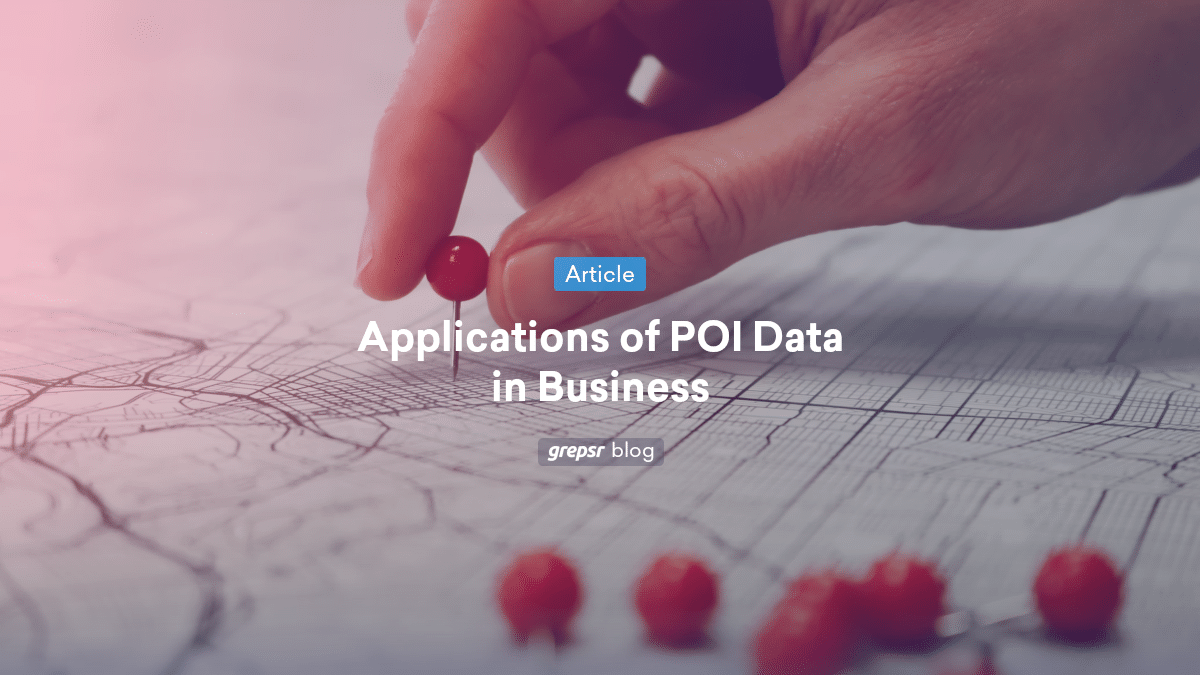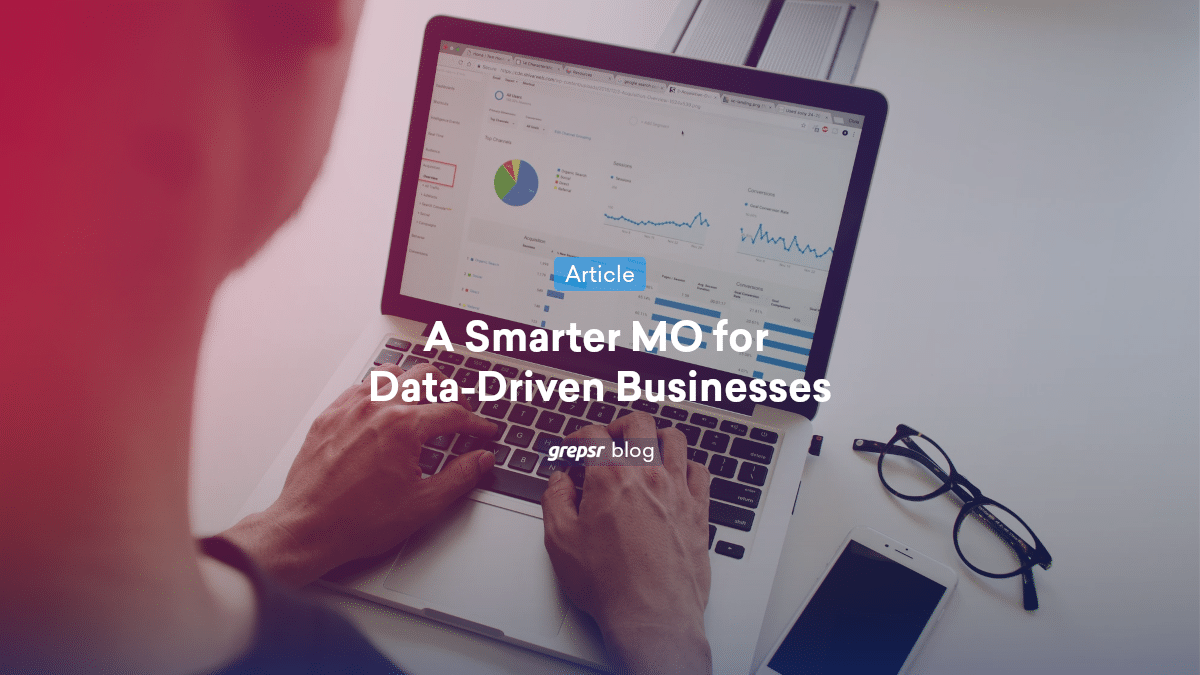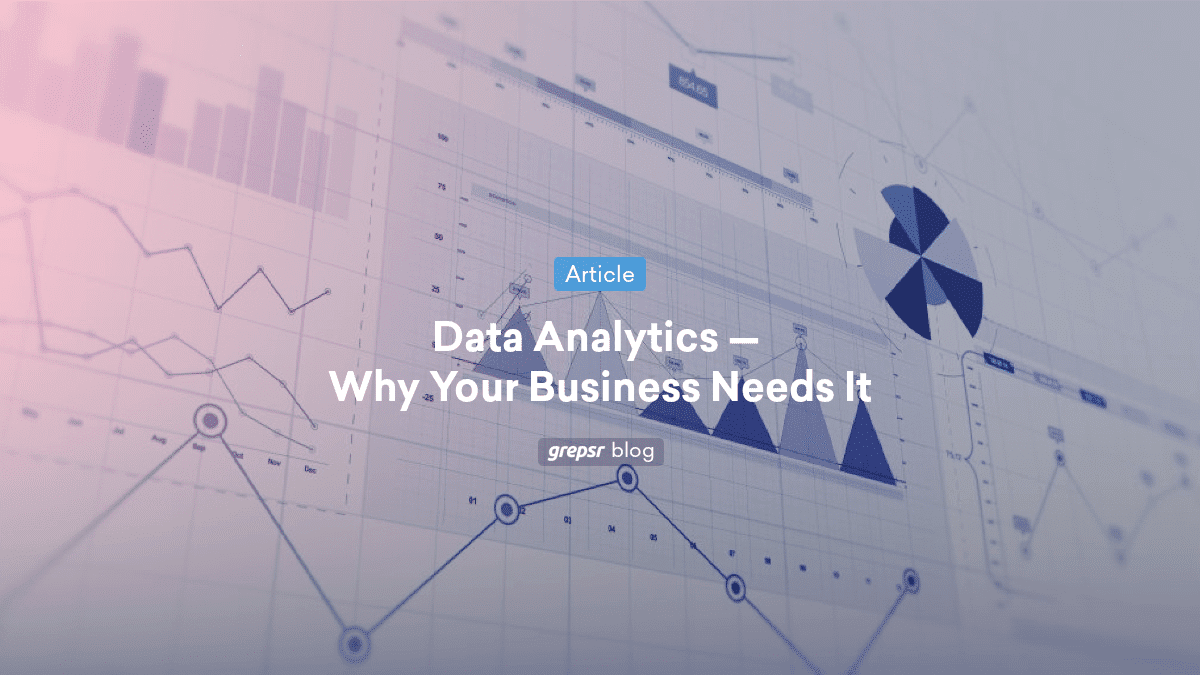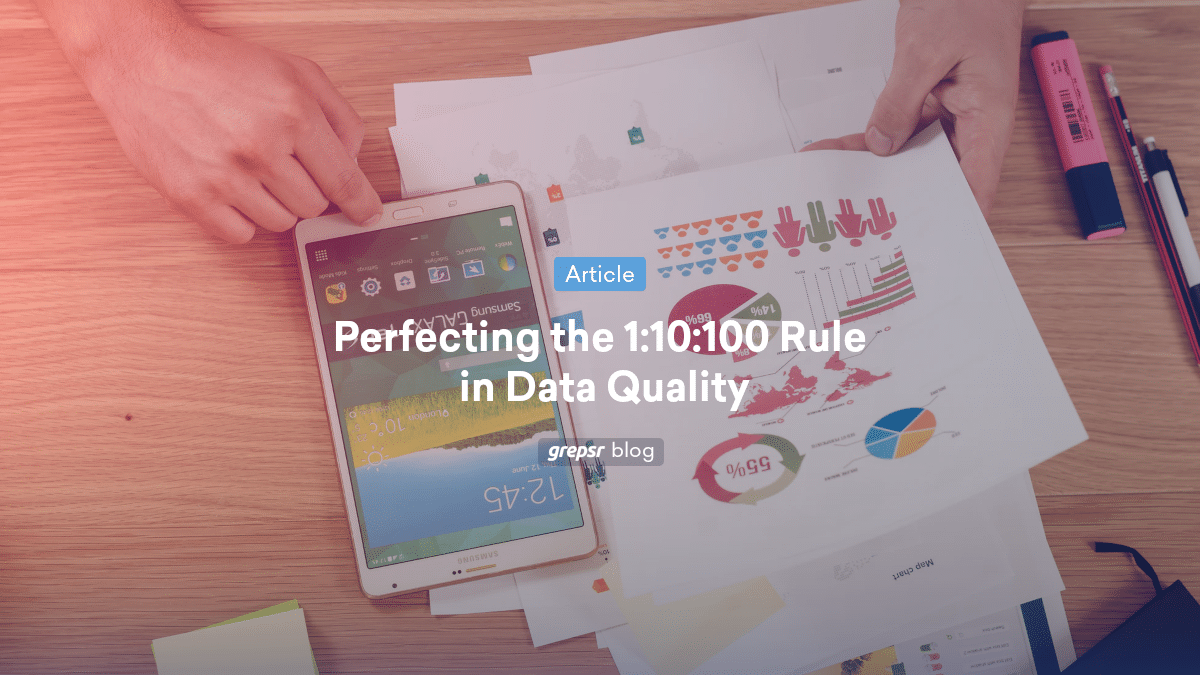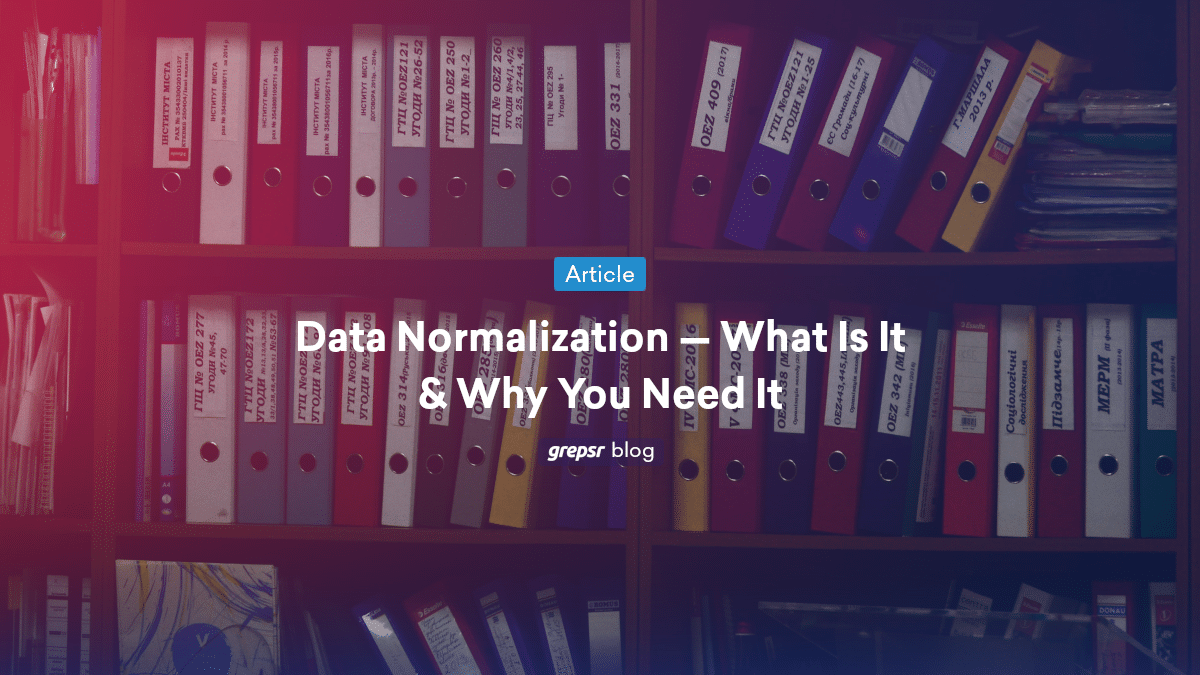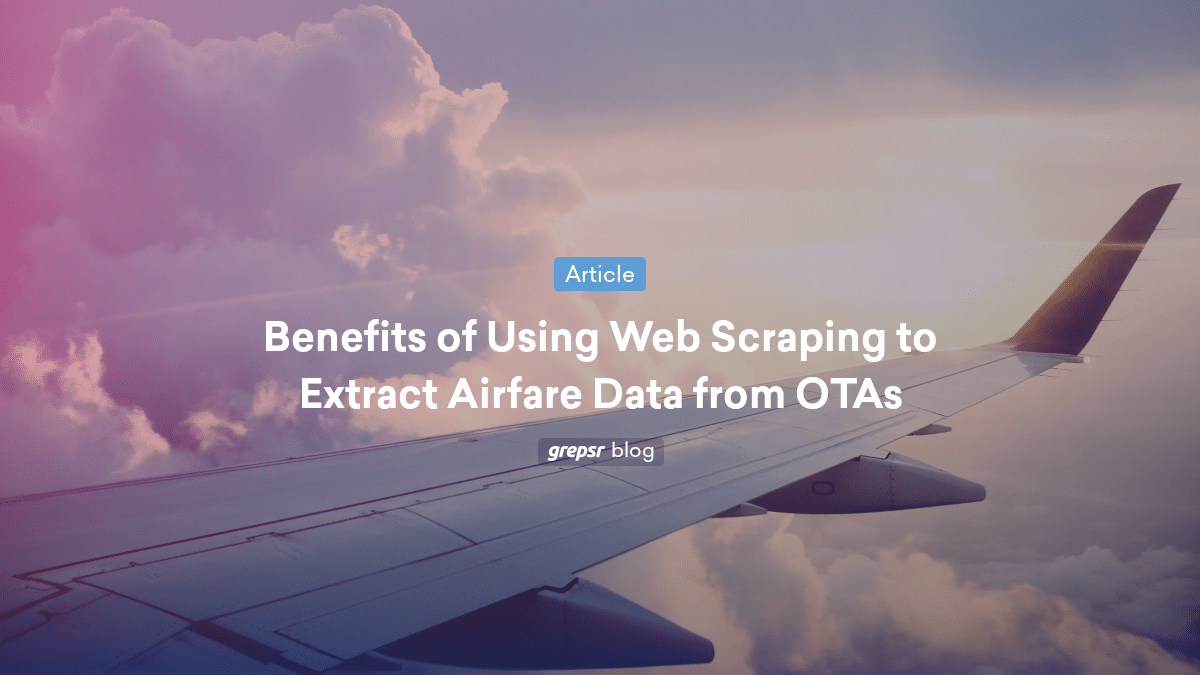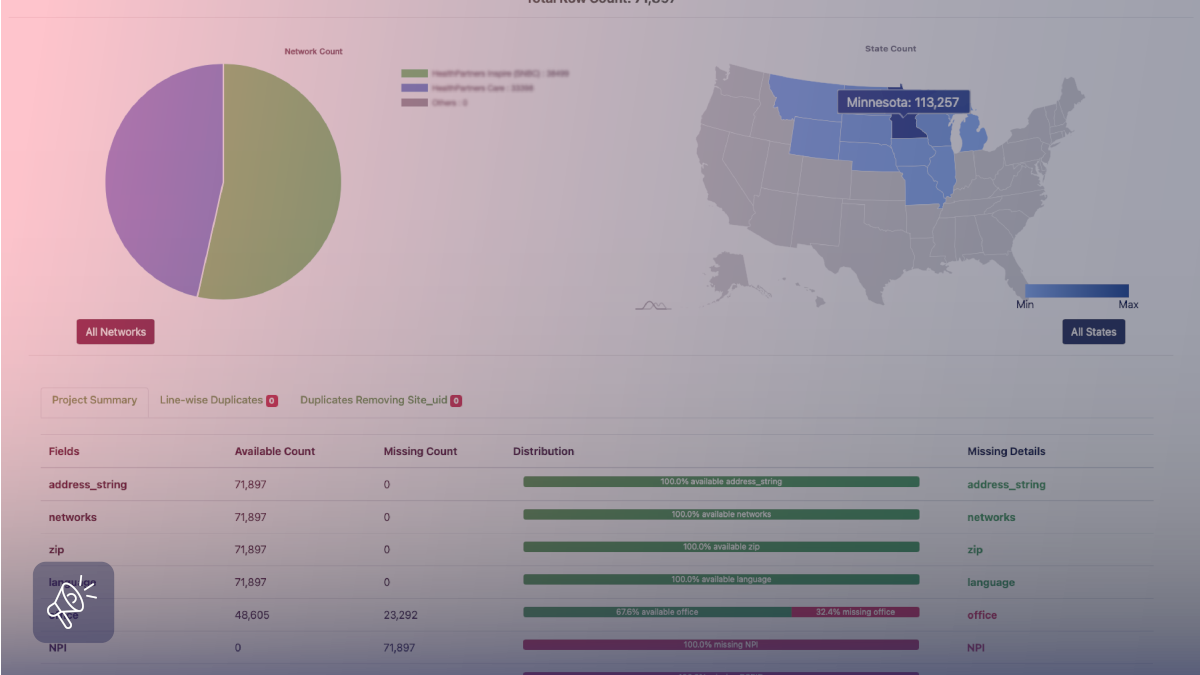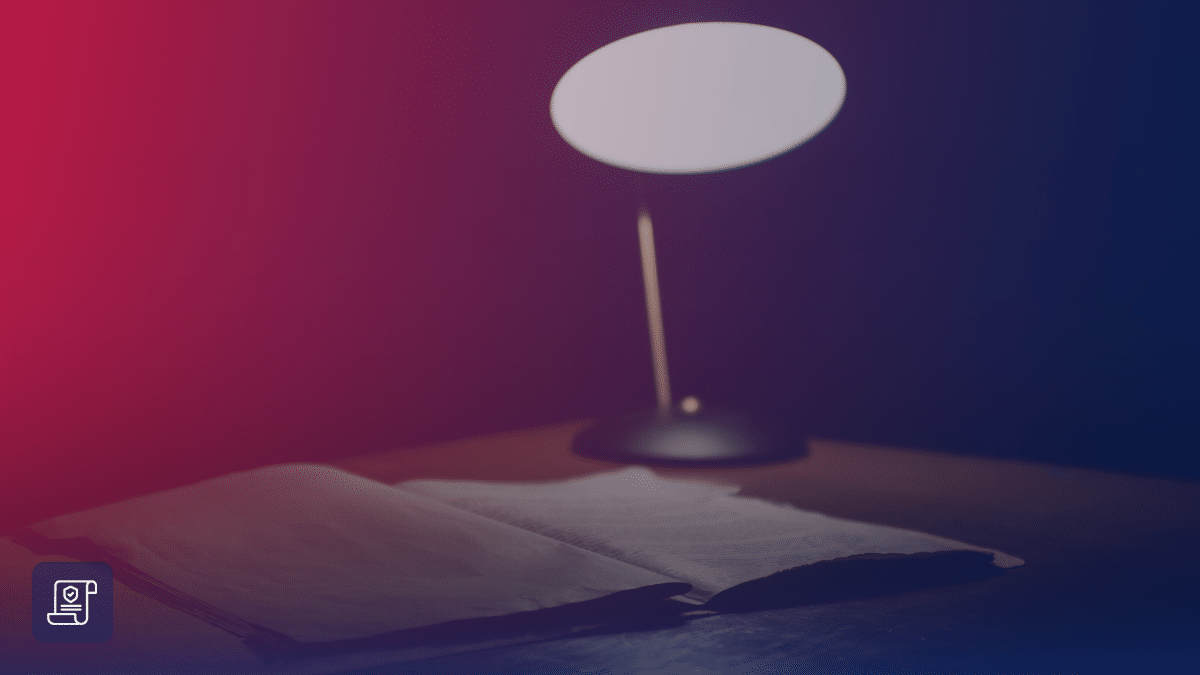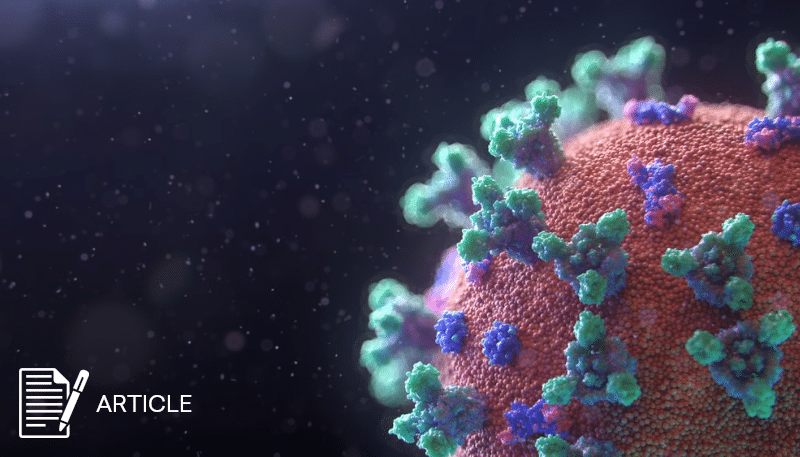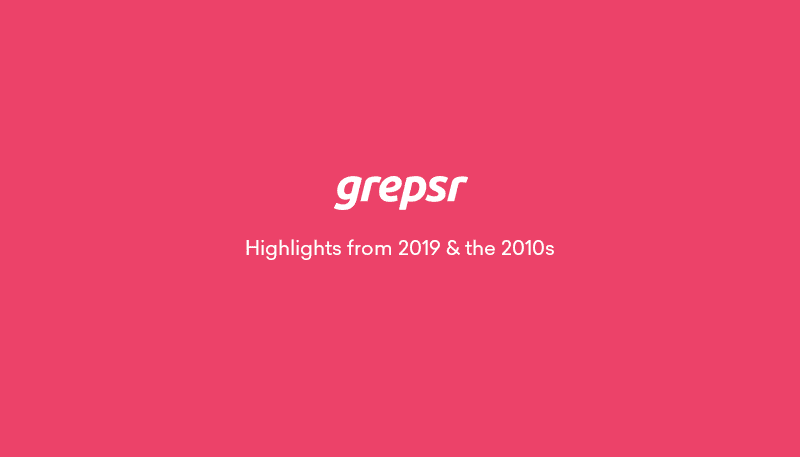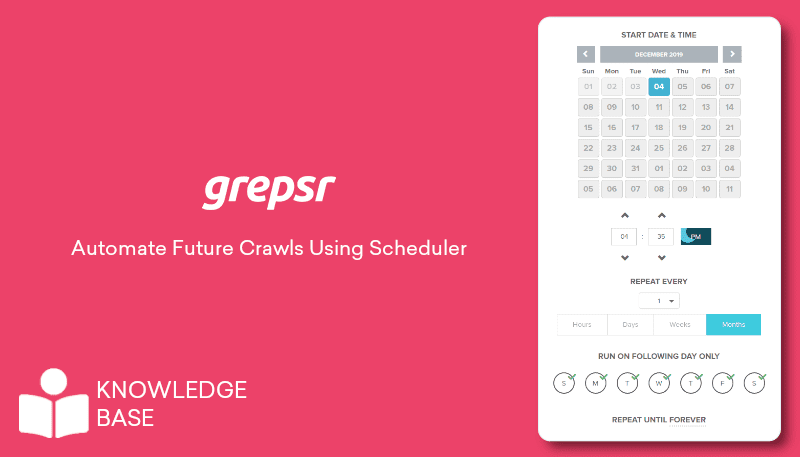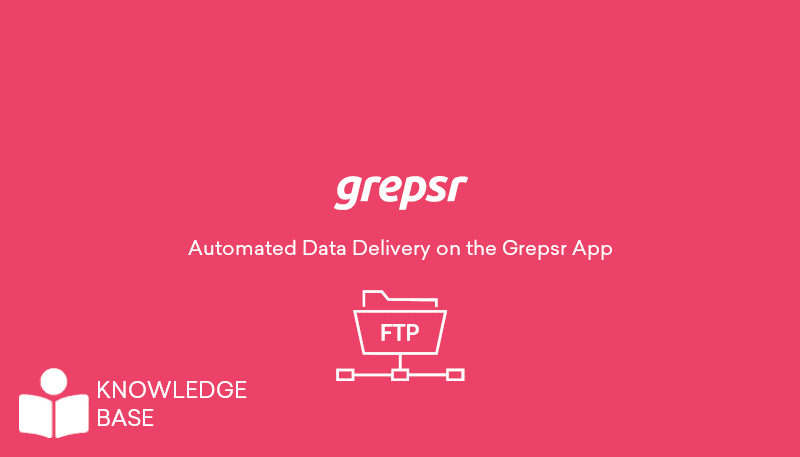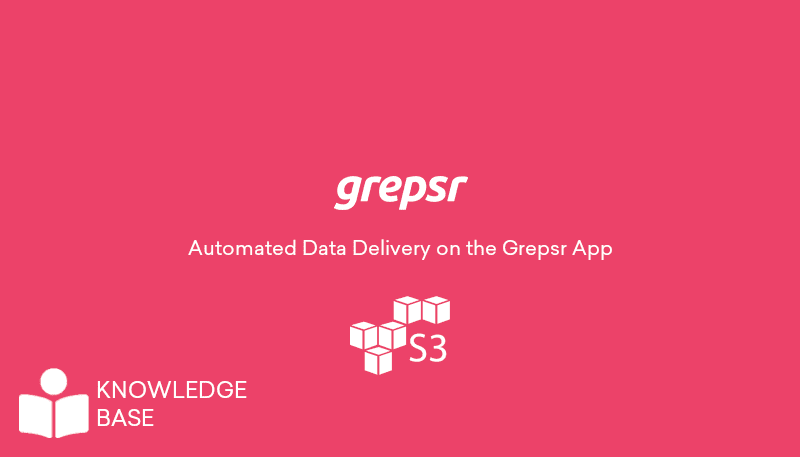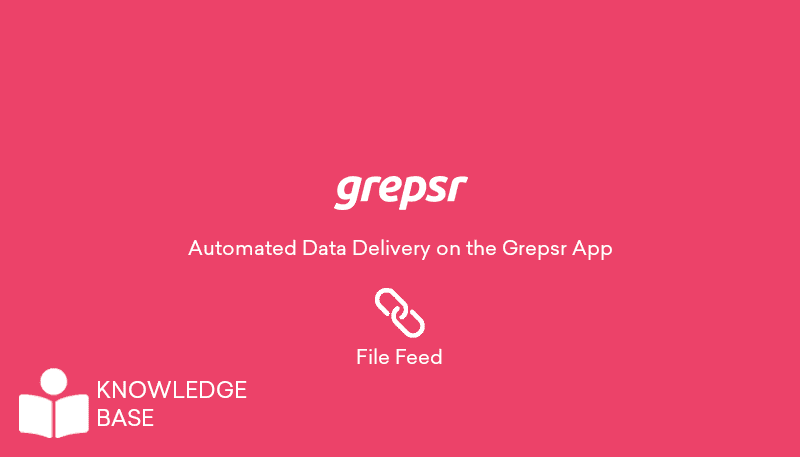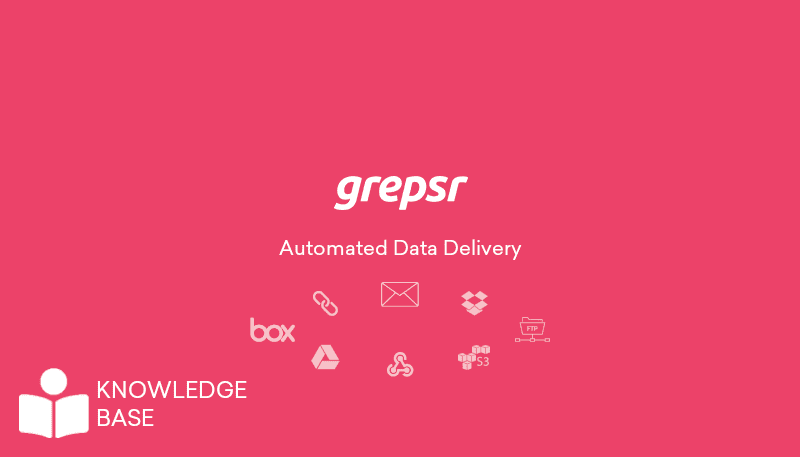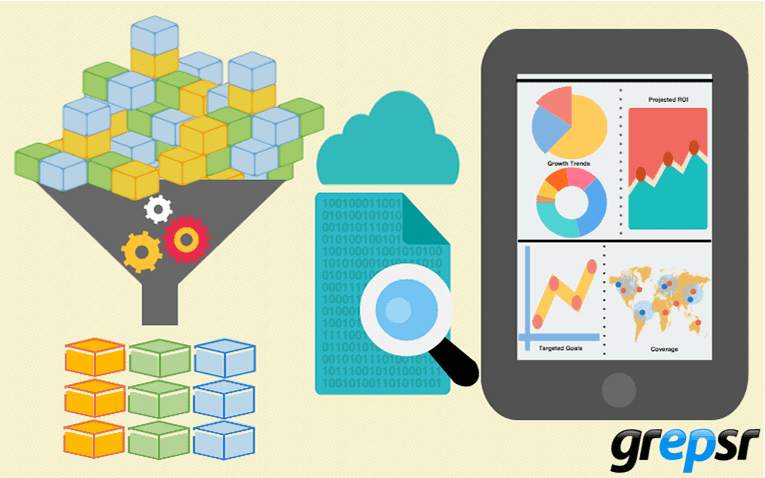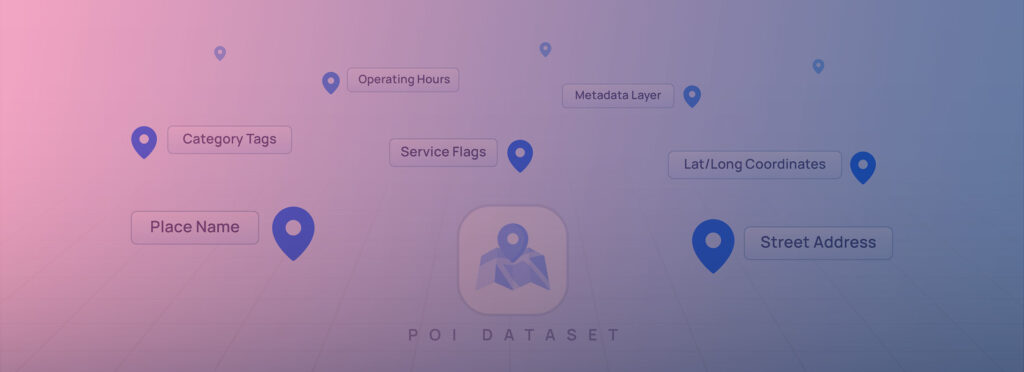
Open Google Maps, ask Siri for the closest pizzeria, or let your taxi app match you with a driver: every one of those moments rides on point-of-interest (POI) data.
These little records of physical world facts quietly power navigation, site-selection models, and location-based marketing. When the data is new, your pizza arrives on time and the “open now” label is true. When it’s stale, you end up outside a closed store in the rain.
That means the caliber of your POI dataset affects real customer experiences and real revenue.
Read on as we break down the anatomy of a POI dataset so you can collect (or buy, or scrape) the right fields, audit them with confidence, and turn raw coordinates into something actionable.
Let’s start at the basics…
What’s a Point-of-Interest (POI) Dataset?
A POI dataset is a structured table, like rows in a CSV or columns in a cloud warehouse, where each row represents a single place in the real world.
Generally, base fields include the place’s name, street address, latitude, and longitude.
Those are the anchors that let mapping engines pin a marker to the correct rooftop. Good datasets go further:
- Classification and taxonomy tags tell systems whether the entry is a pharmacy, a dog park, or a solar farm, and enables precise filtering and analytics.
- Operational details like opening hours, phone numbers, websites, and service flags enrich user experiences.
- Contextual signals like transaction volumes, social ratings, and foot-traffic counts help analysts model demand, risk, or saturation.
But what makes a POI dataset different from a simple address book? It would be its focus on geographic accuracy and versioning.
Each record should include metadata about the data source, collection date, and any prior changes. That lineage allows engineers to resolve conflicts, roll back errors, and schedule refreshes.

Core Elements of a POI Record
A POI record describes a single place with enough clarity that software can both find it on a map and decide whether it matters to a specific task.
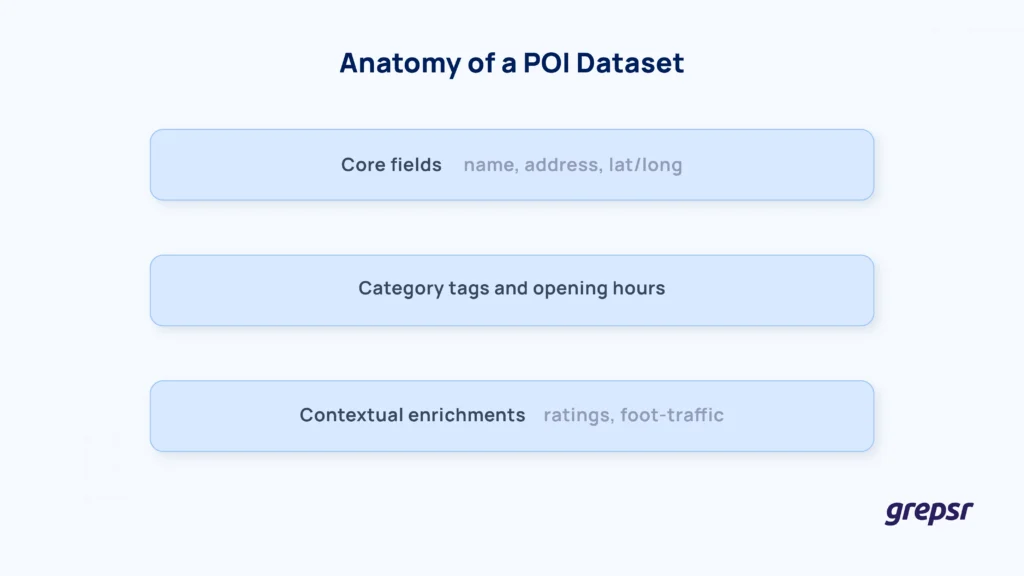
Everything starts with the trio of name, street address, and precise latitude-longitude coordinates. They remove the ambiguity that creeps in when different towns share similar street names or when a store occupies multiple units. Accuracy down to at least five decimal places (about one meter) is now standard because routing engines and augmented-reality overlays demand it.
As an example, take a look at this dataset we created of 99 Ranch stores across the US.
Once the place is pinned, category and taxonomy tags explain what happens there. Using a controlled vocabulary (”QSR” instead of “fast-food,” for example) keeps downstream analytics consistent. Granular tags also allow you to bundle related venues, such as EV chargers, convenience stores, and car washes, into one fuel-stop analysis.
Next come the operating hours, service flags, and contact details that shape day-to-day user experience. Stuff like phone numbers, websites, and social handles give customers an immediate line of contact and help dedupe records that originate from different sources.
Finally, mature datasets layer in contextual enrichments, like ratings, transaction volumes, mobile-device footfall counts, even recent social-media buzz. These dynamic signals make POI data a live indicator of demand, risk, or popularity.
Collection Channels and Their Trade-Offs
You have three main ways to gather rich POI data. Let’s get to those:
- Government and open-data portals
City planning departments, cadastral registries, and tourism boards publish free venue lists you can download without a lawyer on speed dial.
The downside is uneven coverage; municipal databases rarely agree on schema, or coordinate precision, so you may inherit outdated or incomplete records.
- Proprietary location feeds
These feeds fill the gaps of open portals with curated, license-ready data. Vendors normalize taxonomies, geocode addresses, and often bundle extras like real-time store-closure alerts.
These buy you peace of mind if your product requires worldwide coverage or guarantees on service-level uptime. But they can lock you into costly renewal cycles and limit how you distribute derived data.
- Web scraping
You can capture the freshest POI data by crawling retailer websites, online directories, social platforms, and user-generated review sites. It’s the most flexible of the three.
Scraping, however, brings its own baggage: anti-bot defenses, rate limits, changing HTML layouts, and the legal responsibility to respect ToS and data-privacy laws. But the payoff is an always-current dataset molded to your exact schema and business logic.
Most practitioners combine all three channels: open data for baseline coverage, commercial feeds for critical markets, and targeted scraping for rapid refresh or long-tail niches. What you’ll need depends on your tolerance for cost, latency, and compliance risk.
For inspiration, check out our guide on web scraping POI data using Google Maps.
Data-Quality Pillars for POI Datasets: Accuracy, Completeness, Timeliness, and Lineage
A good POI dataset does more than list places; it has to earn your trust every time an app reroutes or a site-selection model forecasts demand. Four quality pillars keep that trust intact.
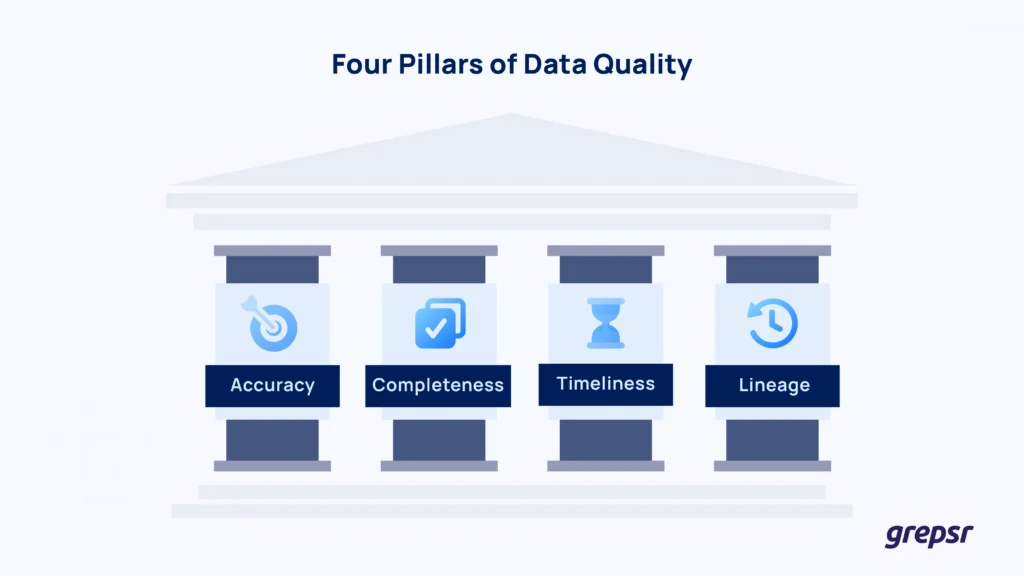
Accuracy is the first, and most unforgiving, test. Because every POI record begins with the name, street address, and lat-long coordinates we talked about, even a one-meter error can steer a delivery van to the wrong address. Maintaining accuracy means running cross-source checks, snapping coordinates to parcel centroids, and keeping taxonomy labels consistent.
Completeness measures how fully each record captures the real-world context users expect.
Timeliness keeps fields from aging into fiction. Since POIs change fast, refresh cycles must match each venue’s volatility. Low-change assets like landmarks might update quarterly, while high-churn categories like convenience stores demand daily crawls and change-detection triggers.
Lineage ties everything together by recording where each data point came from, when it was collected, and how it was processed.
These pillars are the acceptance criteria before a record enters production, which is where we are headed next.
Building A POI Web Scraping Pipeline
If you’re thinking, “How hard can it be? I’ll point a crawler at every store-finder page I can find and hit ‘run,’” you’re also about to see why so many location teams burn out after the first sprint.

A solid pipeline has to deliver accurate, complete, and timely records (remember our four pillars) while maintaining an audit trail tight enough to satisfy compliance. Below is a strategy you can personalize to your stack:
1. Scope and prioritize your targets
Start with a source manifest that lists every domain, API, and government portal you plan to hit, plus the refresh cadence each one deserves.
Restaurants might warrant daily checks, while public parks can get by on monthly crawls. This becomes the heart of your operation.
Loqate estimates that one in four failed deliveries ties back to bad address or geocode data; that’s why precise coordinates belong at the top of your crawl queue.
2. Extract and parse the messy bits
Most POI value is buried inside JavaScript, nested JSON, or micro-tags sprinkled through <div>s. To unpack that, headless browsers (Playwright, Puppeteer) handle the JS-rich pages, while leaner libraries (Scrapy, Requests-HTML) chew through static ones.
Try to grab the full HTML snapshot on every run; that archive is the cheapest insurance you’ll ever buy when a client questions lineage.
3. Normalize, deduplicate, geocode
Your raw scrapes will arrive noisy. So you’ll have to standardize abbreviations (“Rd.” → “Road”), enforce sentence case on names, and snap coordinates to parcel centroids to keep accuracy above the one-meter bar.
Next, dedupe ruthlessly. A study found 80% of official Mexican business records contained at least one error or mismatch, illustrating how easy it is to double-count a place—or list it miles away from reality.
For geocoding, many teams cache results from Google, TomTom, or Mapbox to avoid rate-limit surprises. Store the confidence score; it becomes a handy filter when you expose your data to downstream analytics.
4. Validate and keep it fresh
Validation is where the four pillars matter the most. Write business rules (like “Every EV charger needs amperage”) and outlier checks (anything tagged “pharmacy” but open 24/7 gets flagged).
Refresh cycles also depend on change detection. Hash key HTML blocks, compare with yesterday’s hash, and skip the re-parse if nothing moved. This trick reduces crawl costs and meets the timeliness mandate users feel when a “closed” label turns out to be last month’s news.
5. One more thing
If your team would rather zoom in on analytics than captchas, a provider like Grepsr can stream normalized, deduped POI rows straight into your warehouse — in flexible formats like JSON, CSV, and XLSX — along with lineage metadata.
You still own the schema and the KPIs; Grepsr simply frees you from handling proxies at 2 am.
Note: A well-designed pipeline mirrors the quality pillars we discussed earlier. It pins places to the correct rooftop, fills every crucial field and refreshes on the right period, and logs every change along the way.
Location Intelligence That Pays Dividends
When menswear brand Untuckit plotted expansion on Long Island, the team ditched windshield surveys and overlaid fresh POI records with mobile-foot-traffic analytics. The data showed two nearby neighborhoods whose shopper catchment areas overlapped far less than expected, so the company green-lit both leases. Both stores turned profitable within one quarter. That’s a feat The Wall Street Journal credits to location intelligence
That (real) story sums up the payoff you’re chasing: once your POI database is precise, complete, current, and fully traceable, it stops being upkeep and starts powering smarter site picks, better delivery routes, and campaigns that hit people where they walk.
You now have the steps to build that workflow yourself; but you don’t have to. Grepsr can keep the scrapers running and drop lineage-rich JSON, CSV, or XLSX files straight into your warehouse.